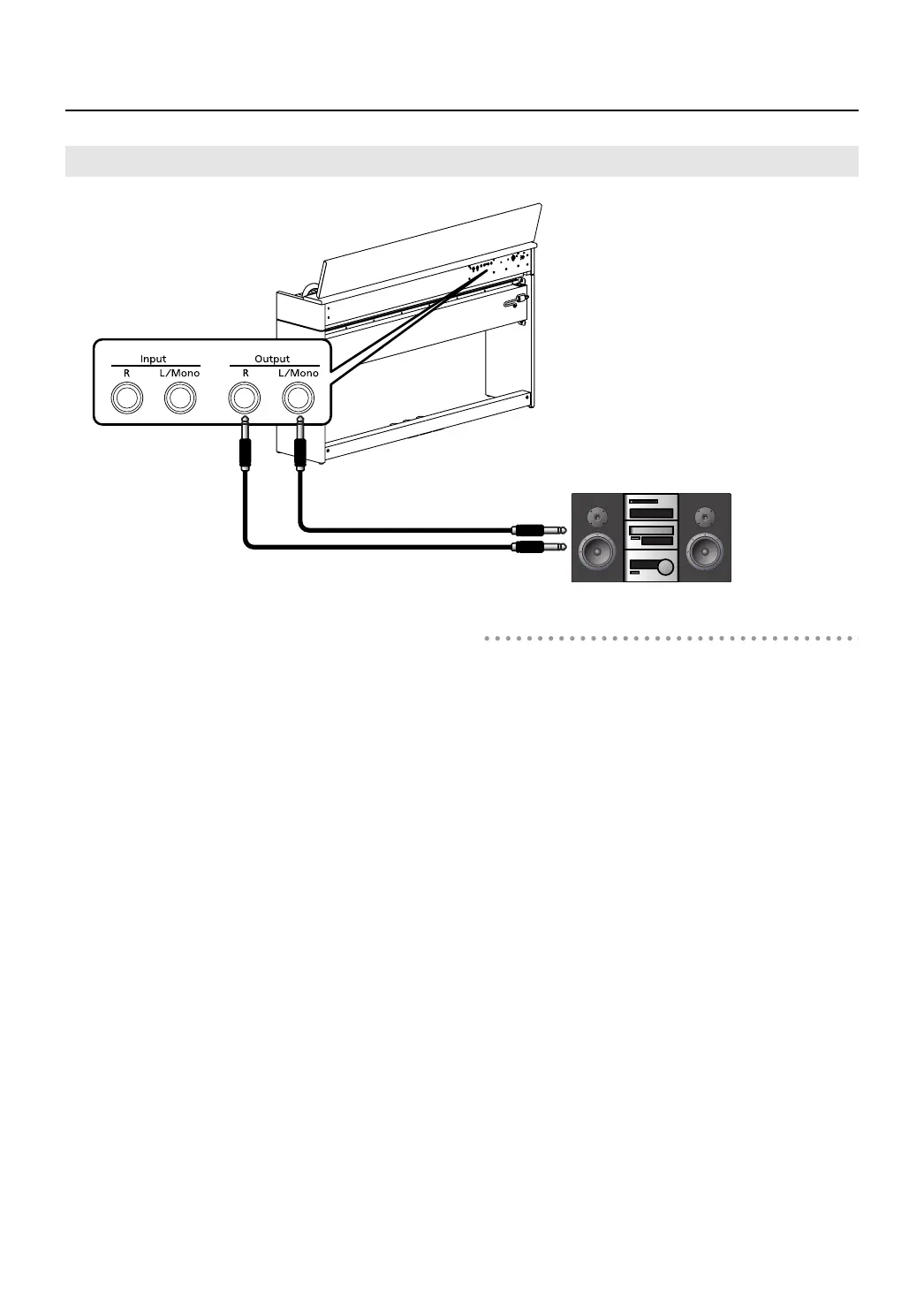66
Connecting to Other Devices
fig.aaaa
1. Turn the volume all the way down on the DP990F
and on the device you’re about to connect.
2. Turn off the power to the DP990F and speakers.
3. Use audio cables (sold separately) to make the
connection.
4. Switch on the DP990F.
5. Switch on the connected speakers.
6. Adjust the volume level on the DP990F and the
connected speakers.
When you play the DP990F’s keyboard, the sound is played
from the connected speakers.
Turning Off the Power
1. Turn the volume all the way down on the DP990F
and on the speakers you’re about to connect.
2. Turn off the connected speakers.
3. Turn off the DP990F.
Connecting Speakers to the DP990F and Outputting Sounds
Output jacks
1/4” plug
Input (Line In) jacks
Amplified Speakers,
Audio System, etc.
DP990F_e.book 66 ページ 2010年1月14日 木曜日 午後11時29分
