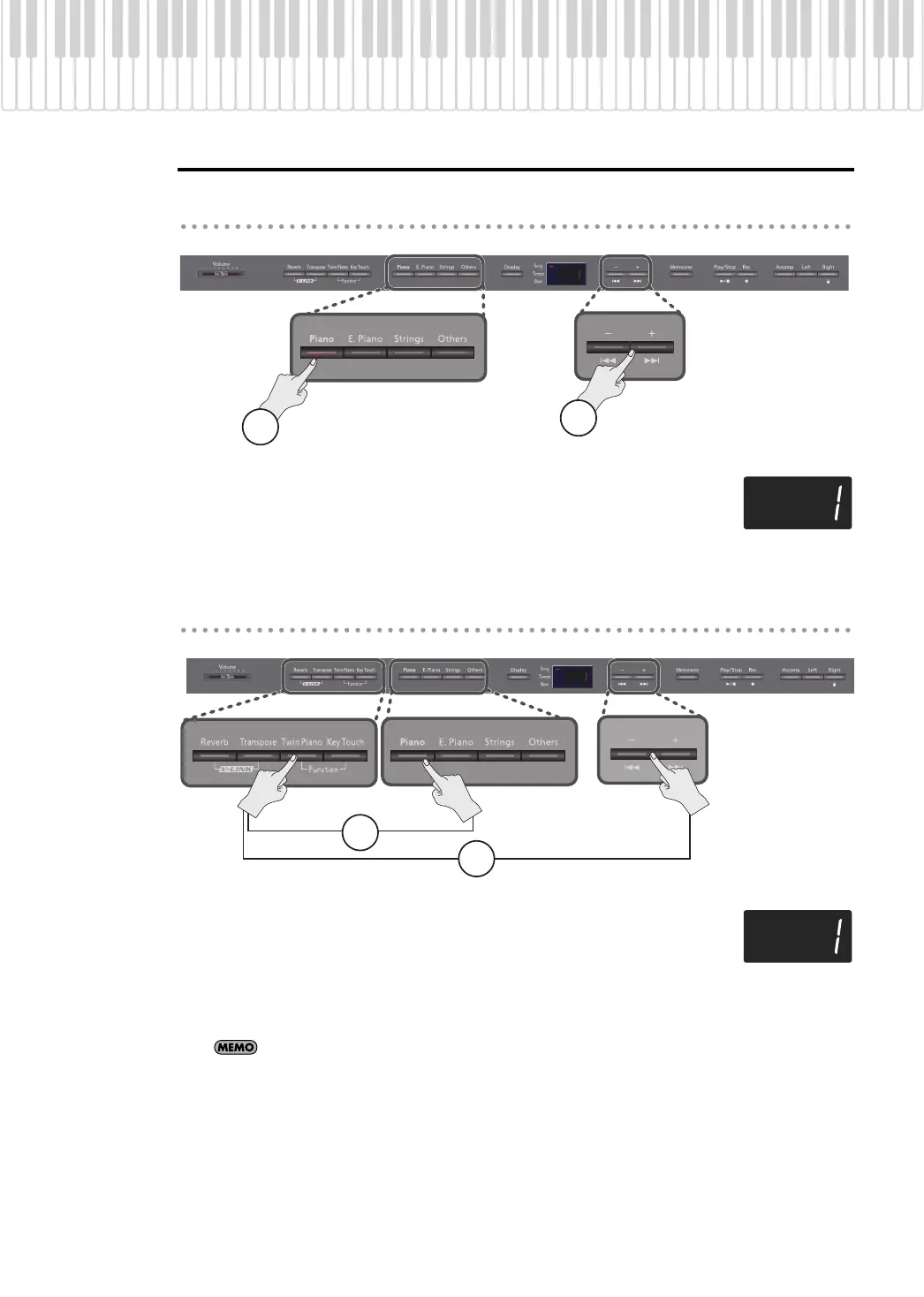32
Performing
Changing the Tones of the Left and Right Zones
Changing the right-hand tone
fig.Panel
1.
Press a tone button.
The number of the currently selected for the right-hand zone are shown.
2.
Press the [-] or [+] button.
A different tone is selected.
Changing the left-hand tone
fig.Panel
1.
Hold down the [Twin Piano] button and press a tone button.
The number of the tone currently selected for the left-hand zone are shown.
2.
While holding down the [Twin Piano] button, press the [-] or [+] button.
A different tone is selected.
You can change the pitch of the left-hand sounds in steps of an octave (p. 54).
2
1
1
2
DP990F_e.book 32 ページ 2010年1月14日 木曜日 午後11時29分
