
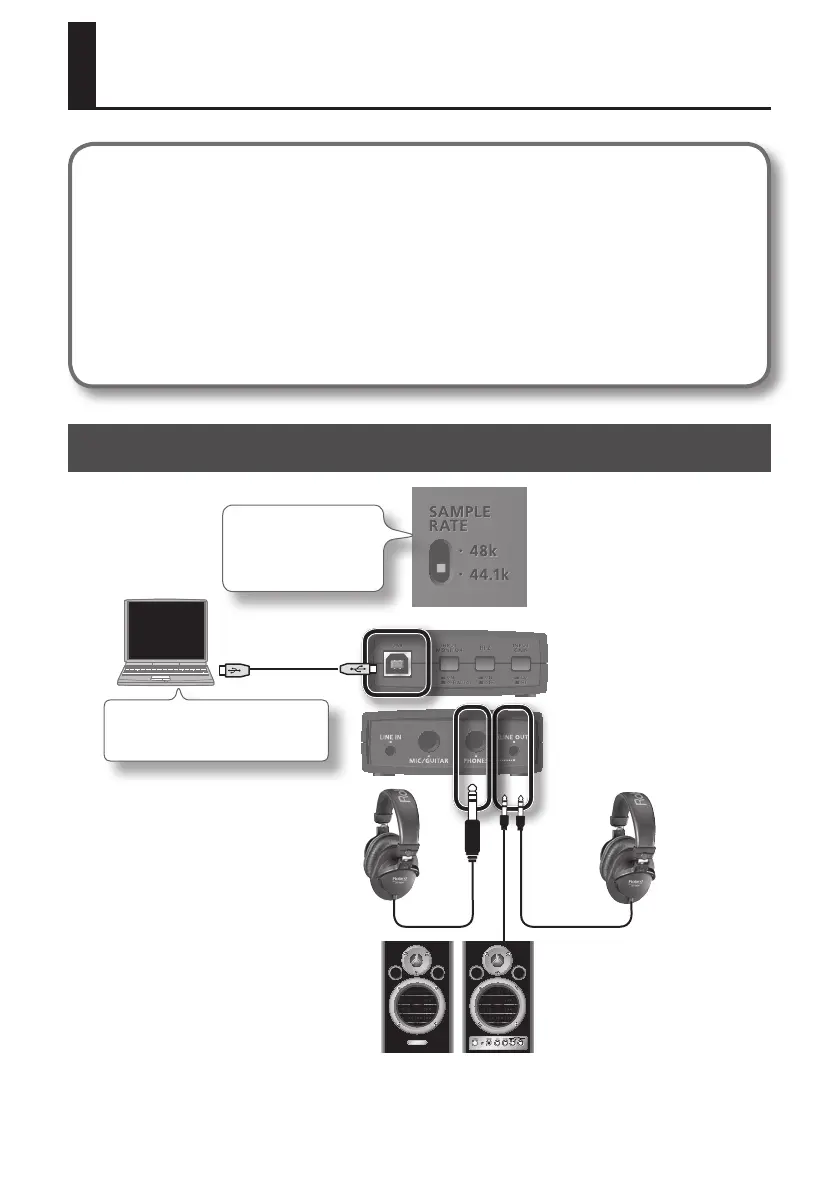 Loading...
Loading...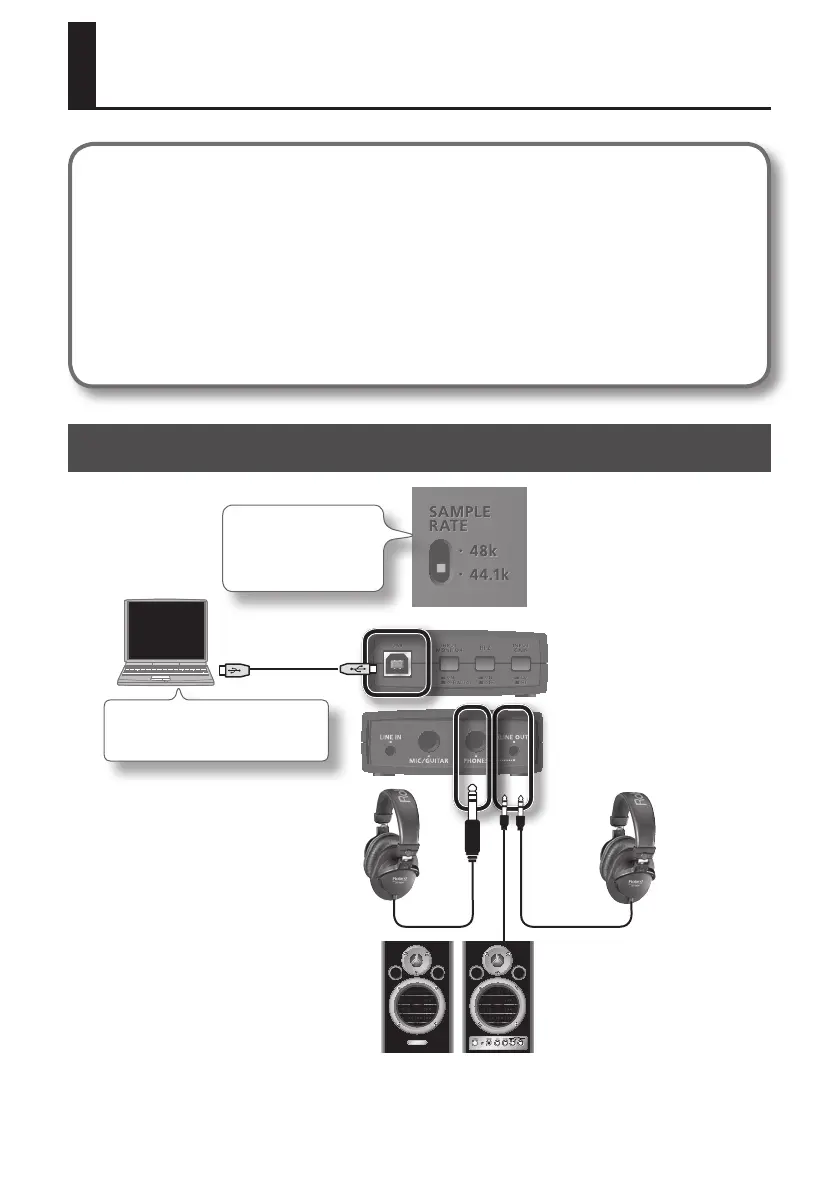
Do you have a question about the Roland DUO-CAPTURE and is the answer not in the manual?
| Audio Interface | Yes |
|---|---|
| USB | USB 2.0 |
| Sample Rate | 44.1 kHz, 48 kHz |
| Bit Depth | 24-bit |
| Phantom Power | Yes |
| Max Sample Rate | 48 kHz |
| Max Bit Depth | 24-bit |
| Compatibility | Windows, Mac |
| Inputs | 2 x XLR/TRS combo jacks |
| Headphone Output | Yes |
| Power Supply | USB bus-powered |
| Outputs | 2 (1/4" TRS) |