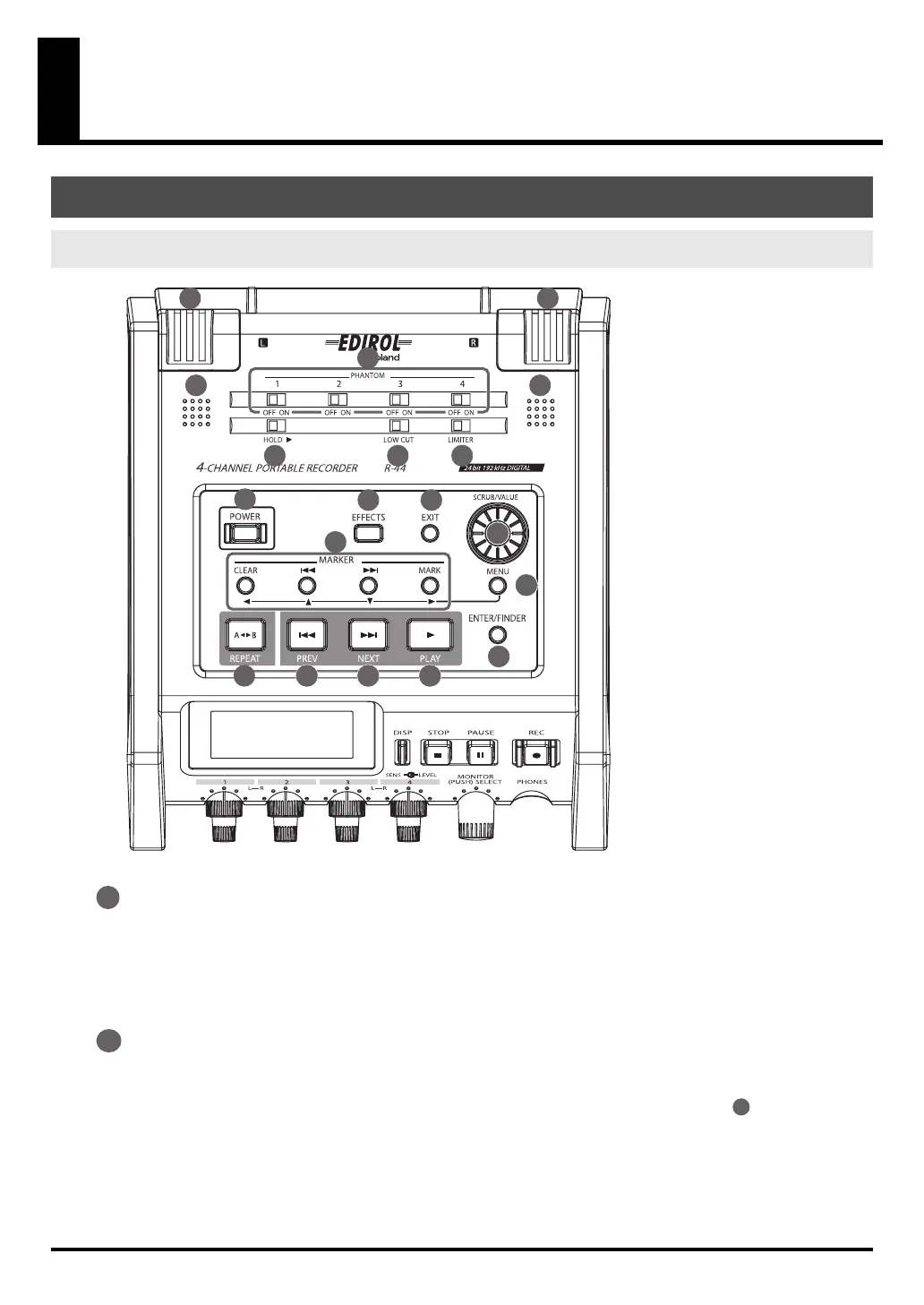9
Introducing the R-44
fig.panel-1.eps
Internal mics [MIC-L, MIC-R]
These stereo mics are built into the R-44. The audio entering MIC-L is recorded on the 1L channel, and the
audio from MIC-R is recorded on the 1R channel. If you are recording with the internal mics, set the System
Settings menu item Recording Setup to Int-Mic. For details, refer to “Recording from the internal
mics” (p. 32).
* Do not connect anything to input jacks that are not used.
Internal speakers
These built-in speakers are for monitoring sound. If you want sound to be played from the internal speakers,
set the System Settings menu item Speaker to ON. For details, refer to “Speaker settings” (p. 44).
* No sounds are played from the internal speakers if headphones are connected to the Headphone jack . Sound
is not played from the internal speakers while recording or in recording-standby mode to prevent acoustic feedback.
The R-44’s controls and connectors
Top panel
1
2
4
3
5 6
7
8 9
10
2
1
13
11
12
14 15 16
17
1
2
25
R-44_e_new.book 9 ページ 2008年1月7日 月曜日 午後5時8分
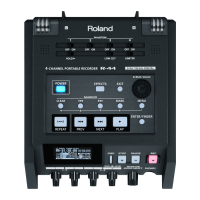