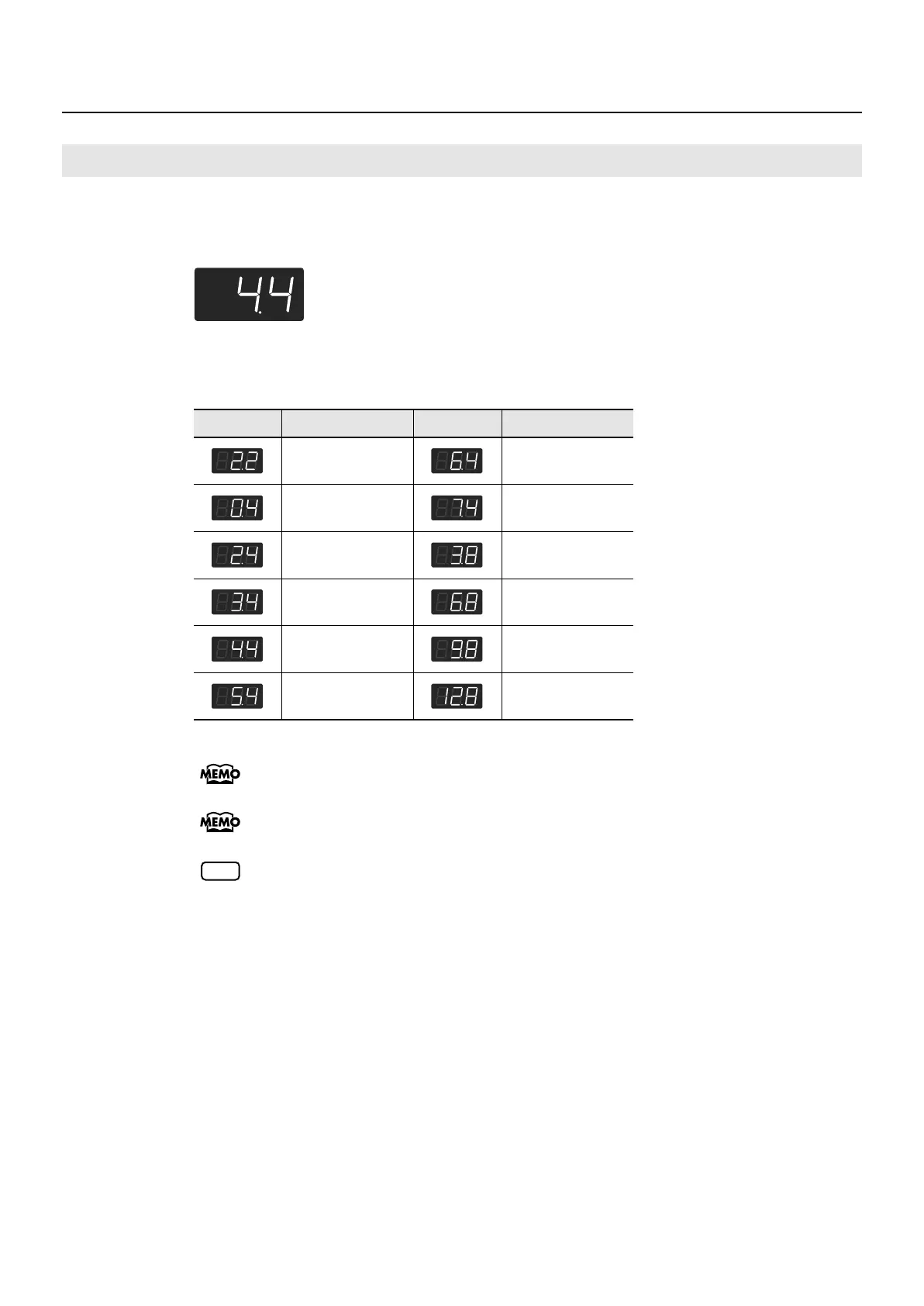38
Performing
1.
Press the [Tempo/Beat] button to make the “Beat” indicator light.
The beat is displayed.
fig.d-44.eps
2.
Press the [-] or [+] button to select the beat.
When you record your performance, it will record in the beat that is selected.
When you play back a song, the metronome’s beat will be set to the beat of that song.
You can’t change the metronome’s beat while a song is playing.
Changing the Beat
Indicate
Beat Indicate Beat
2/2
6/4
Only weak beats
will be sounded.
7/4
2/4 3/8
3/4 6/8
4/4 9/8
5/4 12/8
NOTE
HP203_e.book 38 ページ 2006年12月8日 金曜日 午前9時33分
