
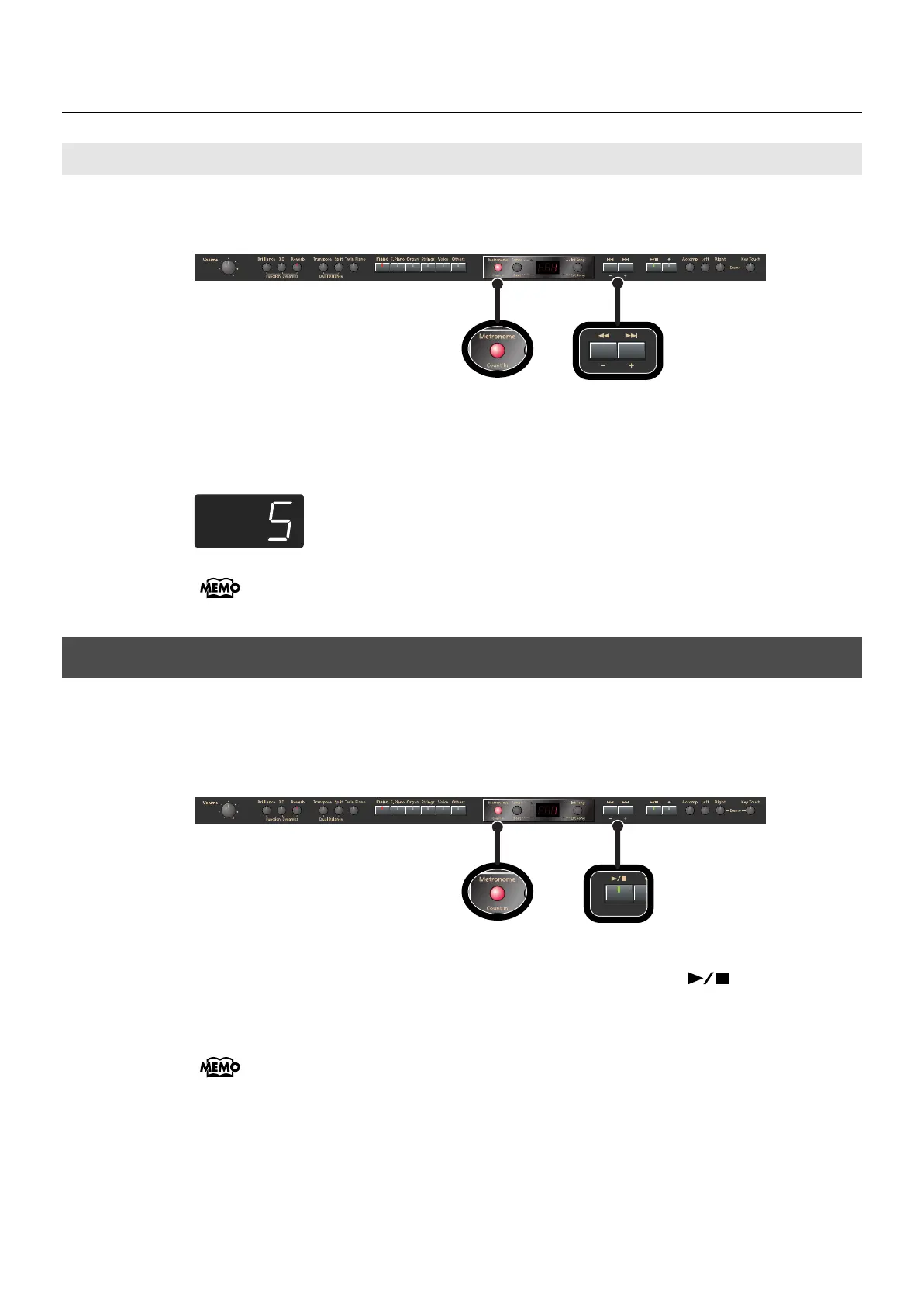 Loading...
Loading...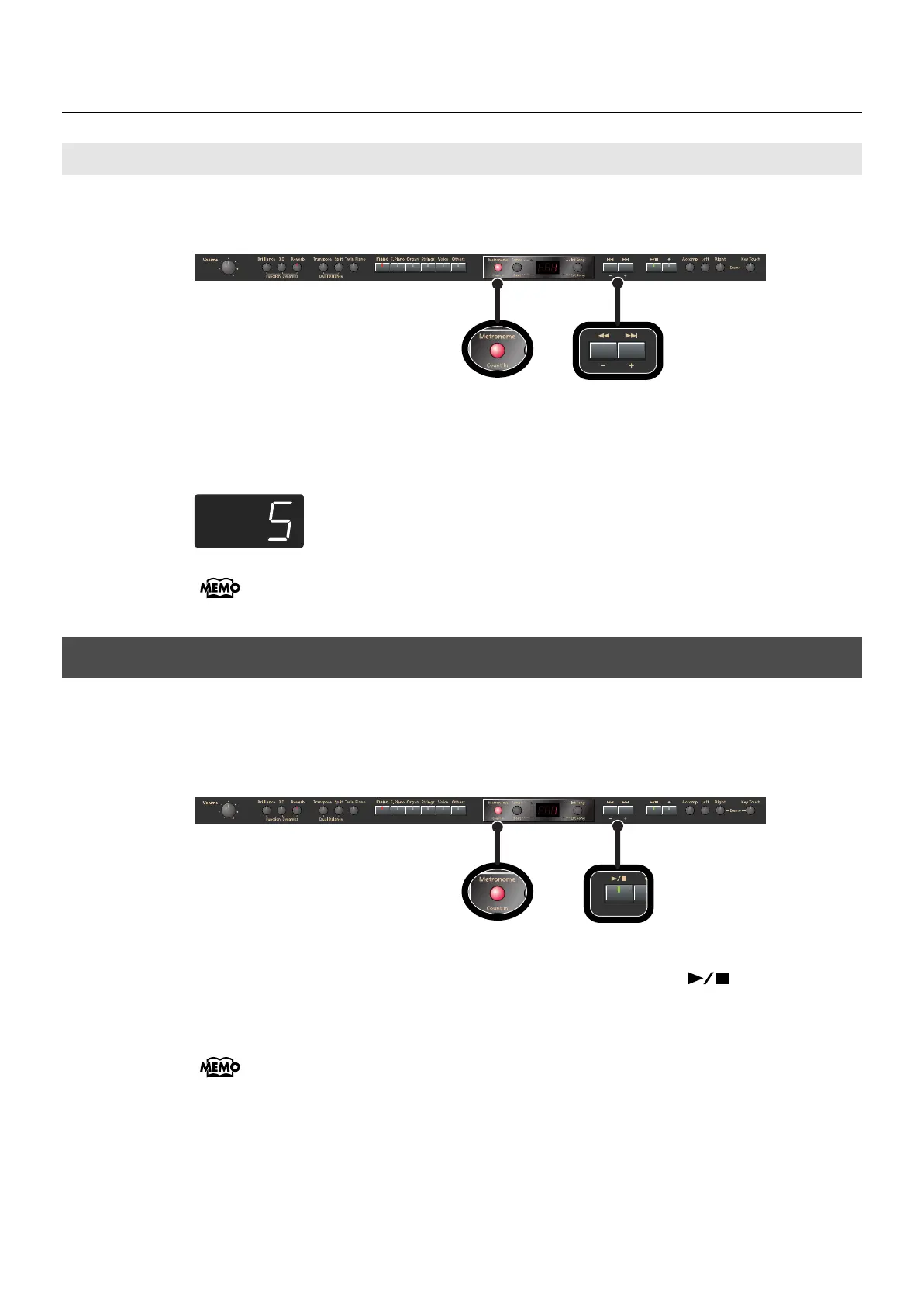
Do you have a question about the Roland HP-203 and is the answer not in the manual?
| Type | Digital Piano |
|---|---|
| Number of Keys | 88 |
| Polyphony | 128 voices |
| Metronome | Yes |
| Weight | 45 kg |
| Sound Engine | Roland SuperNATURAL Piano Sound |
| Effects | Reverb, Chorus |
| Recorder | Yes |
| Internal Memory | Max. 70, 000 notes |
| Speakers | 12 cm x 2 |
| Connectors | MIDI |
| MIDI | In/Out |
| USB | Yes |
| Pedals | Damper (with half-pedaling), Soft, Sostenuto |
Essential guidelines to prevent hazards during the use of electrical products.
Covers essential safety measures for operating the digital piano, including handling, placement, and power.
Guidance on electrical connections, power handling, and optimal placement to avoid interference and damage.
Information on cleaning, maintenance, and precautions for handling floppy disks, USB memory, and CDs.
Step-by-step instructions for connecting the pedal cord and power cord to the HP203.
Steps for recording keyboard performance, separate hands, and along with songs.
Information on erasing recorded performances and handling potential data loss.
Procedures for formatting memory, saving recorded songs, and selecting save destinations.
Addresses common symptoms like no sound, incorrect pitch, or playback errors with suggested actions.
Lists and explains various error codes that may appear on the HP203 display.