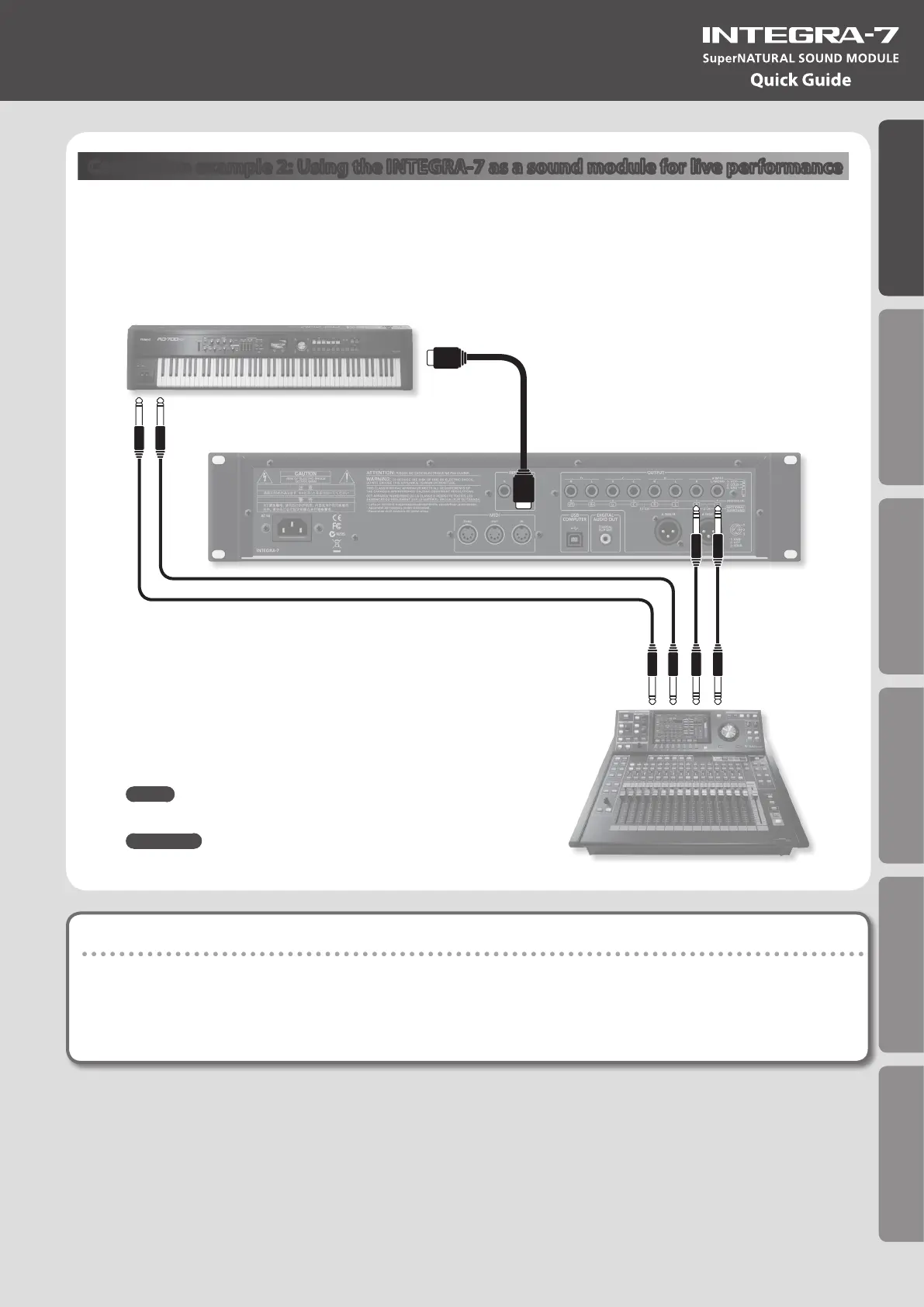Introduction Playing/Creating Sounds Use with a Computer Overall Settings Appendix
Quick Guide
Connection example 2: Using the INTEGRA-7 as a sound module for live performance
Here’s a connection example of including the INTEGRA-7 in an existing live performance system.
In this example, the MIDI connector is used to connect a keyboard or another sound module.
About MIDI
MIDI (Musical Instrument Digital Interface) is a standard specication that allows musical data to be transferred between electronic musical
instruments and computers. If a MIDI cable is connected between devices equipped with MIDI connectors, you’ll be able to play multiple
devices from a single MIDI keyboard, perform ensembles using multiple MIDI instruments, program the settings to change automatically as the
song progresses, and more.
MEMO
Turn the INTEGRA-7’s USB-MIDI Thru setting “OFF” (p. 45).
REFERENCE
For details on connections, refer to “Rear Panel Connections” (p. 22).
MIDI OUT
MIDI IN
Keyboard
INTEGRA-7
To mixer, or amp
OUTPUT
INPUT
11
