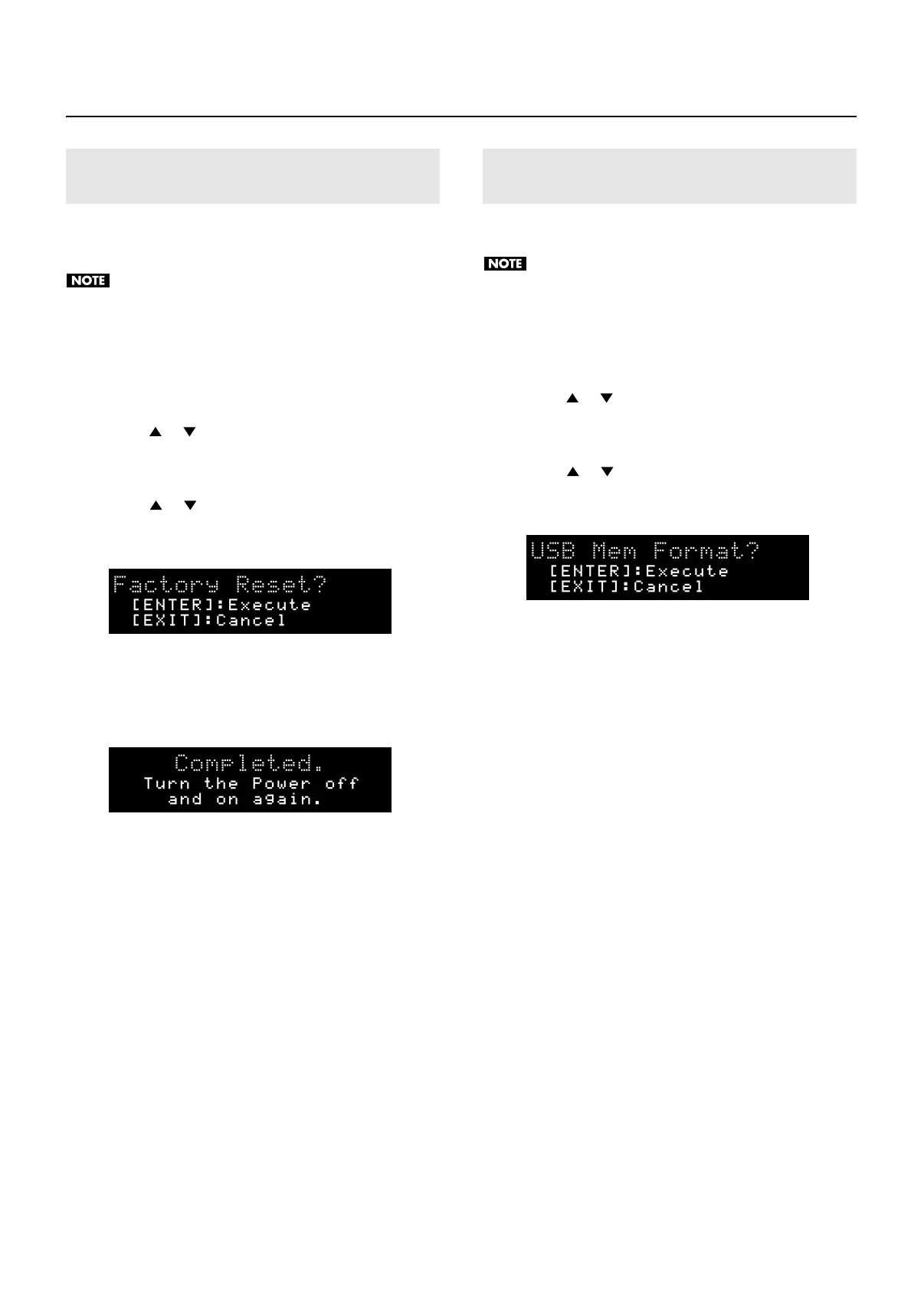78
Other Settings
You can return all of the JUNO-Di’s settings to the state they were in
when the instrument was shipped from the factory. This operation is
called “Factory Reset.”
If the JUNO-Di’s internal memory contains important data that
you’ve created, be aware that all of this user data will be lost
when you execute the factory reset operation. If you want to
keep this data, save it to USB memory before you continue.
1.
Press the [MENU] button.
The “MENU” screen will appear.
2.
Use the [
] [ ] buttons to select “UTILITY,” and press
the [ENTER] button.
The “UTILITY” screen will appear.
3.
Use the [
] [ ] buttons to select “FACTORY RESET,”
and press the [ENTER] button.
The following screen will appear.
fig.disp-uitlreset.eps_70
4.
Press the [ENTER] button.
If you decide to cancel, press the [EXIT] button.
When the factory reset has been completed, the following screen
will appear.
fig.disp-resetcomp.eps_70
5.
Turn the power of the JUNO-Di off, then on again.
You can initialize (format) USB memory. This operation is called “USB
Memory Format.”
If the USB memory contains important data that you’ve
created, be aware that all of this data will be lost when you
execute this operation.
1.
Press the [MENU] button.
The “MENU” screen will appear.
2.
Use the [
] [ ] buttons to select “UTILITY,” and press
the [ENTER] button.
The “UTILITY” screen will appear.
3.
Use the [
] [ ] buttons to select “USB MEMORY
FORMAT,” and press the [ENTER] button.
The following screen will appear.
fig.disp-utilusb.eps_70
4.
Press the [ENTER] button.
If you decide to cancel, press the [EXIT] button.
Returning to the Factory Settings
(FACTORY RESET)
Initializing USB Memory
(USB MEMORY FORMAT)
JUNO-Di_e.book 78 ページ 2009年6月22日 月曜日 午前9時23分
