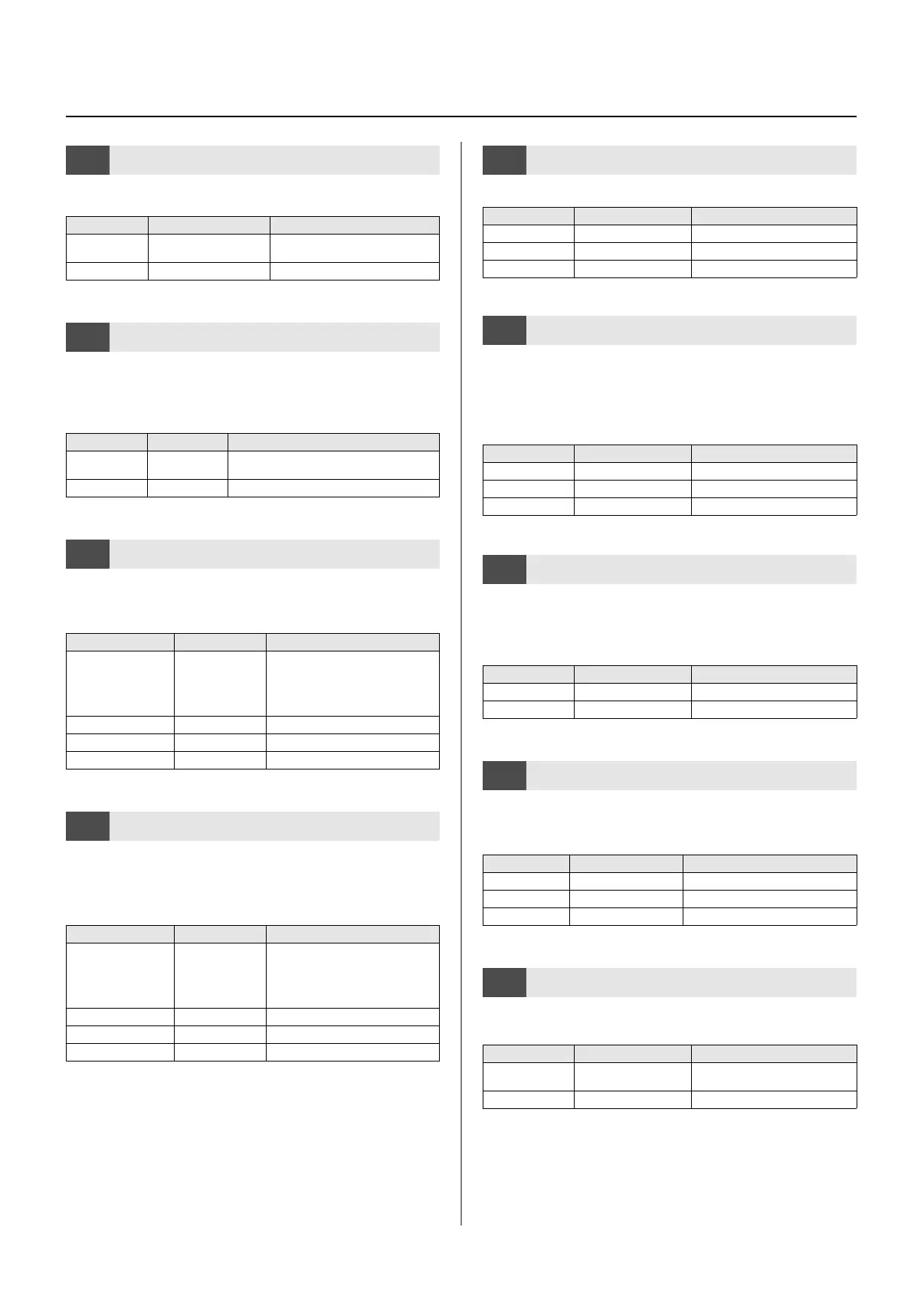97
Effects List
This uses a 16-step sequence to vary the panning of the sound.
By applying successive cuts to the sound, this effect turns a conventional
sound into a sound that appears to be played as a backing phrase. This is
especially effective when applied to sustain-type sounds.
The Rotary effect simulates the sound of the rotary speakers often used
with the electric organs of the past.
This type provides modified response for the rotary speaker, with the low
end boosted further.
This is a rotary effect taken from the VK.
This is a stereo chorus.
This is a stereo flanger. (The LFO has the same phase for left and right.)
It produces a metallic resonance that rises and falls like a jet airplane
taking off or landing. A filter is provided so that you can adjust the timbre
of the flanged sound.
This is a flanger in which the flanger pitch changes in steps. The speed at
which the pitch changes can also be specified in terms of a note-value of
a specified tempo.
Uses a six-phase chorus (six layers of chorused sound) to give richness
and spatial spread to the sound.
This is a chorus effect with added Tremolo (cyclic modulation of volume).
19:
STEP PAN
Item
Value Description
Rate
0.05–10.00 Hz, note
Rate at which the 16-step sequence
will cycle
Level
0–127
Output volume
20:
SLICER
Item
Value Description
Rate
0.05–10.00 Hz,
note
Rate at which the 16-step sequence will cycle
Level
0–127 Output level
21:
ROTARY
Item
Value Description
Speed
SLOW, FAST
Simultaneously switch the rotational
speed of the low frequency rotor and
high frequency rotor.
SLOW:
Slows down the rotation
FAST:
Speeds up the rotation
Slow Speed
0.05–10.00 Hz
Rotational speed for SLOW setting
Fast Speed
0.05–10.00 Hz
Rotational speed for FAST setting
Level
0–127
Output Level
22:
VK ROTARY
Item
Value Description
Speed
SLOW, FAST
Simultaneously switch the rotational
speed of the low frequency rotor and
high frequency rotor.
SLOW:
Slows down the rotation
FAST:
Speeds up the rotation
Slow Speed
0.05–10.00 Hz Rotational speed for SLOW setting
Fast Speed
0.05–10.00 Hz
Rotational speed for FAST setting
Level
0–127
Output Level
23:
CHORUS
Item
Value Description
Rate
0.05–10.00 Hz, note
Frequency of modulation
Depth
0–127 Depth of modulation
Level
0–127
Output Level
24:
FLANGER
Item
Value Description
Rate
0.05–10.00 Hz, note
Frequency of modulation
Depth
0–127
Depth of modulation
Level
0–127
Output Level
25:
STEP FLANGER
Item
Value Description
Step Rate
0.10–20.00 Hz, note
Rate (period) of pitch change
Level
0–127
Output Level
26:
HEXA-CHORUS
Item
Value Description
Rate
0.05–10.00 Hz, note
Frequency of modulation
Depth
0–127
Depth of modulation
Level
0–127
Output Level
27:
TREMOLO CHORUS
Item
Value Description
Tremolo Rate
0.05–10.00 Hz, note
Modulation frequency of the
tremolo effect
Level
0–127
Output Level
JUNO-Di_e.book 97 ページ 2009年6月22日 月曜日 午前9時23分
