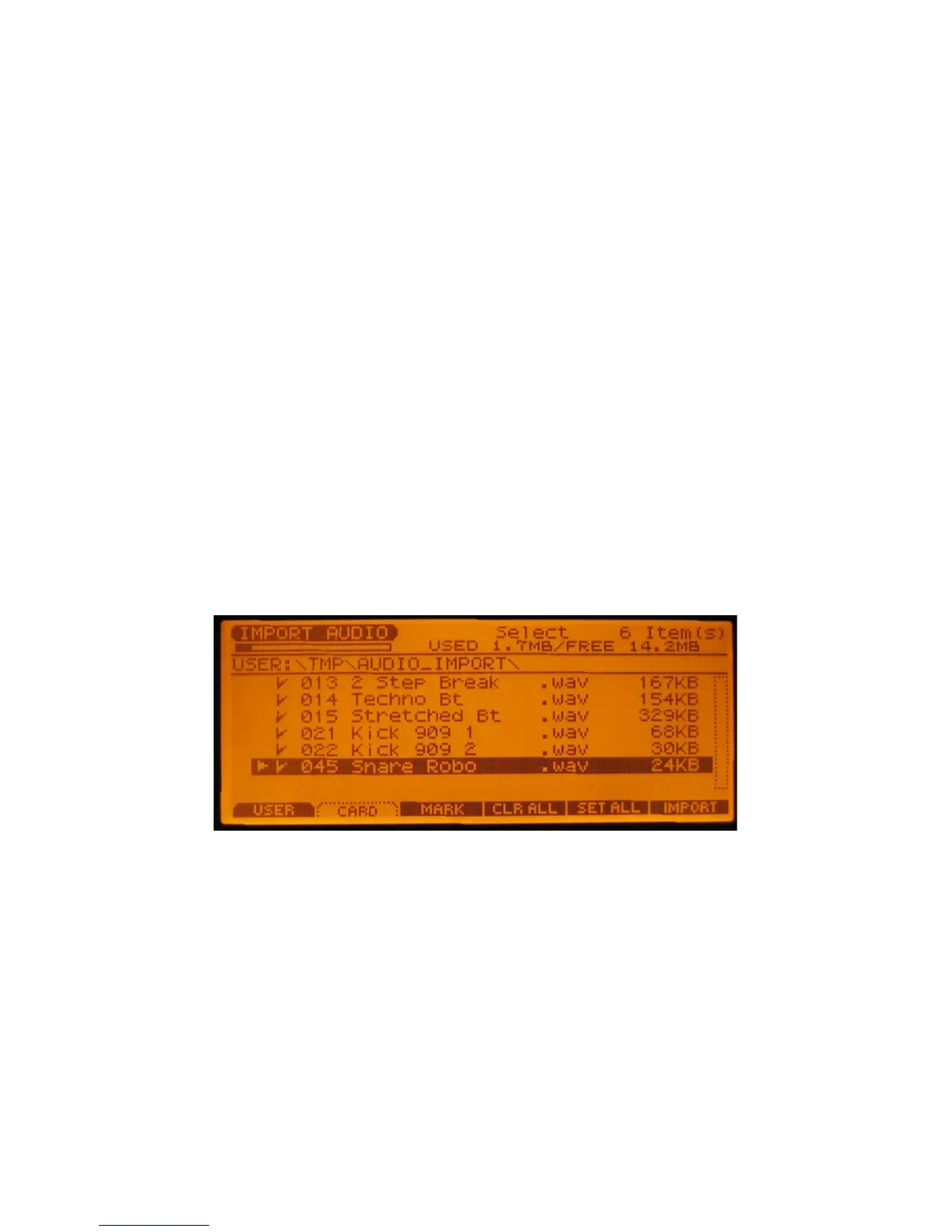Working with audio
Importing audio files
Using the USB storage connection with a computer, you can load audio
les in AIFF and WAVE formats (16 bit, 44.1 kHz) and use them as patches,
phrases and insert into audio tracks.
The procedure for importing audio les is as follows:
1. Enter the USB storage mode (see the Exchanging data with a
computer section below).
2. Copy the audio les into the /TMP/AUDIO_IMPORT folder.
3. Exit the USB storage mode by pressing EXIT.
4. Press the AUDIO button twice to enter the Juno-G’s sample list.
5. Press MENU, select Import Audio and press ENTER.
6. You will see a le selection window. Select the USER or CARD area
depending on where you put the samples.
7. With the MARK soft key, choose the les you’d like to import, or
press SET ALL to select them all.
8. Press IMPORT. The les will be imported into the Juno-G’s sample
memory.
9. Press SONG, then press WRITE and select Save All Samples to save
the imported samples into the ash memory.
10. In the USB storage mode, delete the original les from the /TMP/
AUDIO_IMPORT folder.
10
