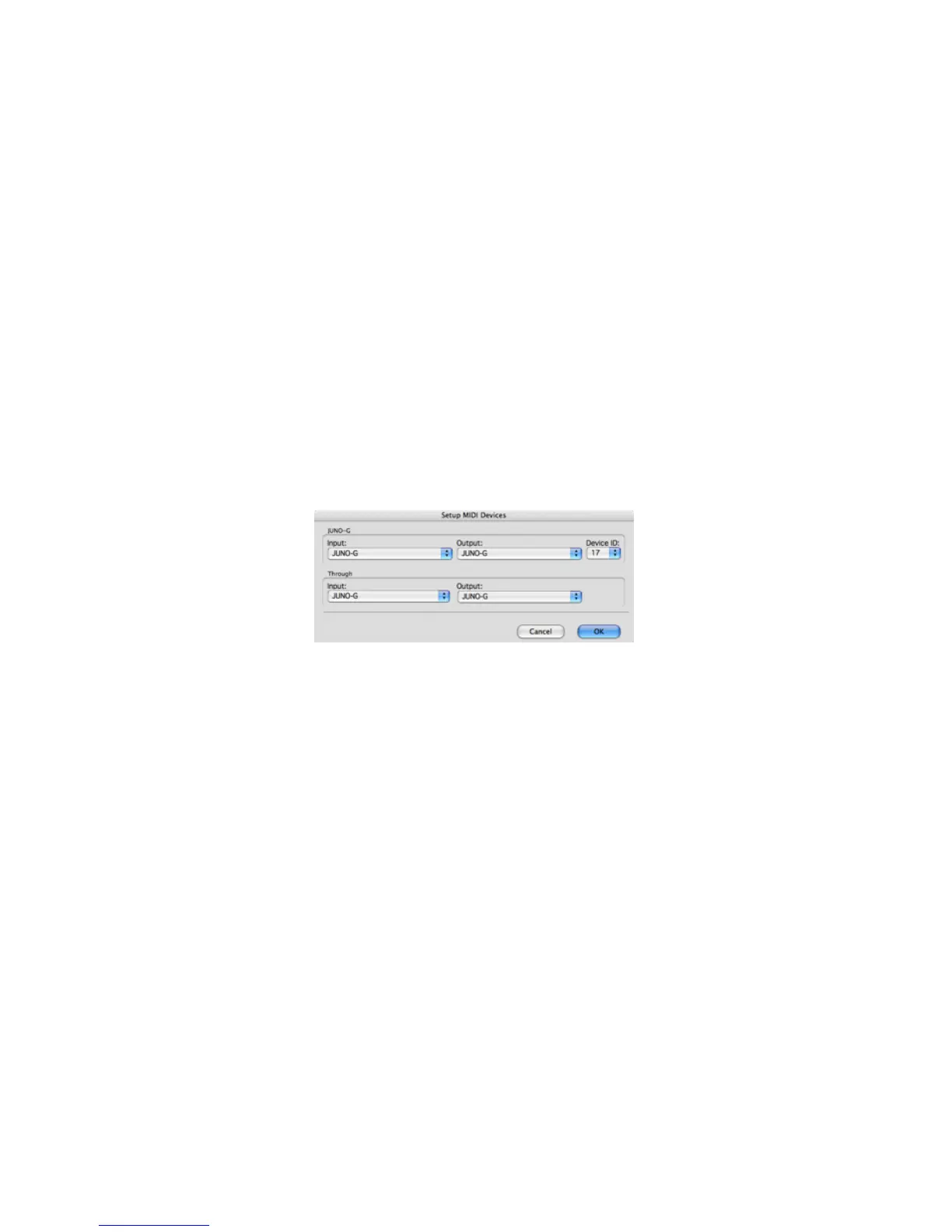Using the Juno-G Librarian software
The Juno-G comes with it’s own Juno-G Librarian application which
allows you to easily manage multiple sound libraries using your computer and
select which patches, rhythm kits, arpeggiator and rhythm machine patterns
you want to load in the internal ash memory.
For example, to load several patches from a Librarian le:
1. Connect the Juno-G to your computer in USB MIDI mode (see the
USB MIDI connection above).
2. Launch the Juno-G Librarian application. You will see a window
named “Main” which represents the USER bank of the Juno-G.
3. In the “Setup” menu option, choose “Set Up MIDI Devices” and make
sure that both “Input” and “Output” are set to “Juno-G”:
4. In order to load the Juno-G’s internal patches into the Librarian,
press the “All” button in the “Read” toolbar group.
5. Open any sound bank in the Juno-G Librarian format. You will see it
open in another Librarian window.
6. Select the patches you want to load in your Juno-G:
15
