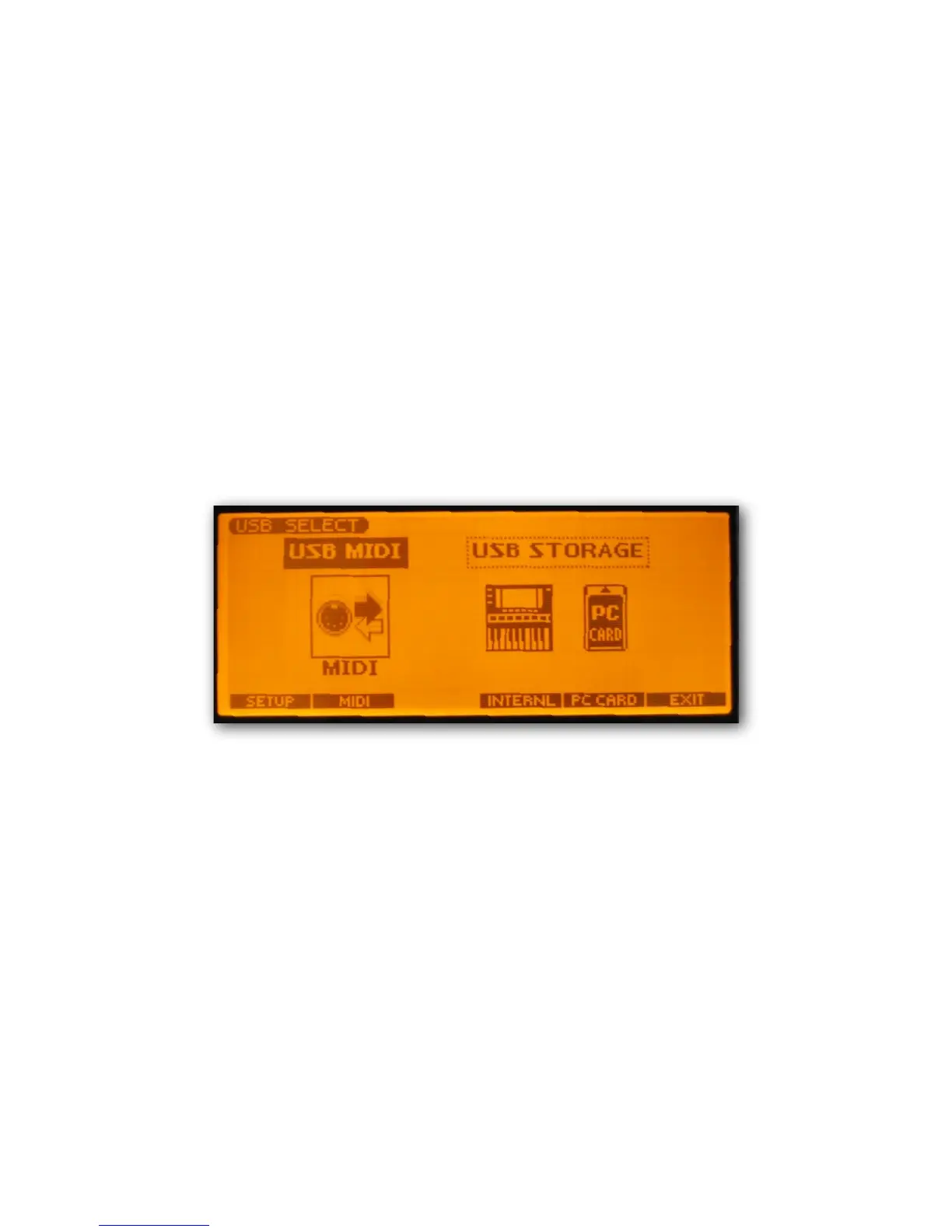Exchanging data with a computer
USB MIDI connection
Juno-G can send and receive MIDI data through it’s USB port: you can use
it as a USB MIDI keyboard controller for software instruments and as a sound
module for a software sequencer.
To be able to work in USB MIDI mode, you need to:
1. Install the latest Juno-G driver from Roland.
2. Connect the Juno-G to your computer with a USB cable.
3. Press the USB button and select the USB MIDI mode. You can then
exit this screen and Juno-G will continue working in USB MIDI
mode.
4. On your computer, launch the desired application (software
instrument or a sequencer).
5. Select the Juno-G as a MIDI input device (for a software instrument)
or a MIDI output device (for a sequencer).
USB storage connection
When Juno-G is connected in USB storage mode, your computer can
access it as an external USB drive. You can import and export songs, sound
banks and audio samples.
To enter the USB storage mode:
1. Connect the Juno-G to your computer with a USB cable.
13
