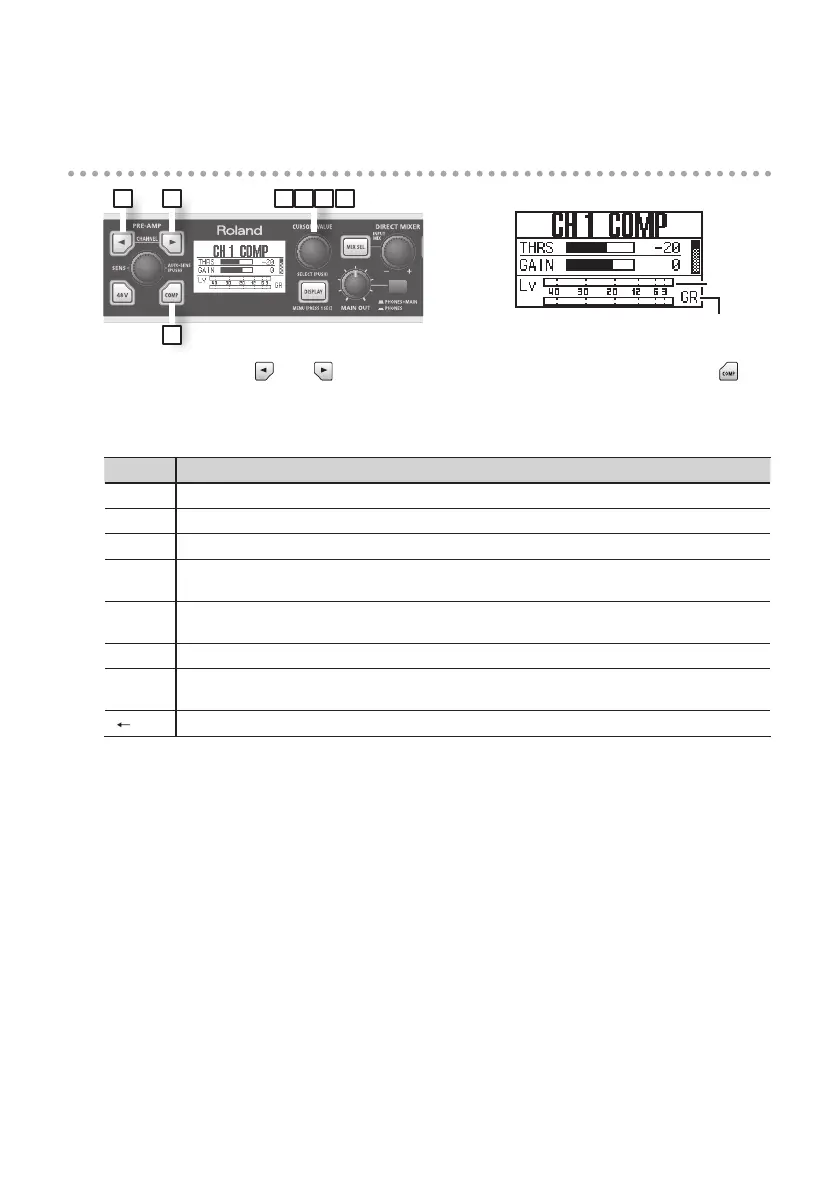58
Compressor parameter settings
32 54
1
1 1
1. Use the CHANNEL [ ] or [ ] buttons to select a channel, and then press the [ ]
button to access the COMP screen for the channel you want to edit.
2. Turn the [CURSOR/VALUE] knob to move the cursor to the parameter that you want to
edit.
Setting Explanation
THRS Species the signal level at which the compressor will begin operating.
GAIN Adjusts the output level of the compressor.
GATE Signals lower than this value will be muted.
ATK
Species the time from when the input level exceeds the threshold level until the compressor
begins operating.
REL
Species the time from when the input level falls below the threshold level until the compressor
stops operating.
RATO Species the compression ratio at which the audio signal will be compressed.
LINK
If this setting is on, the settings of the adjacent channel will be set so they’re identical to those of
this channel.
[
Returns you to the previous screen.
3. Press the [CURSOR/VALUE] knob to highlight the value.
4. Turn the [CURSOR/VALUE] knob to edit the value.
5. Press the [CURSOR/VALUE] knob to conrm the value.
Input level
Gain Reduction
