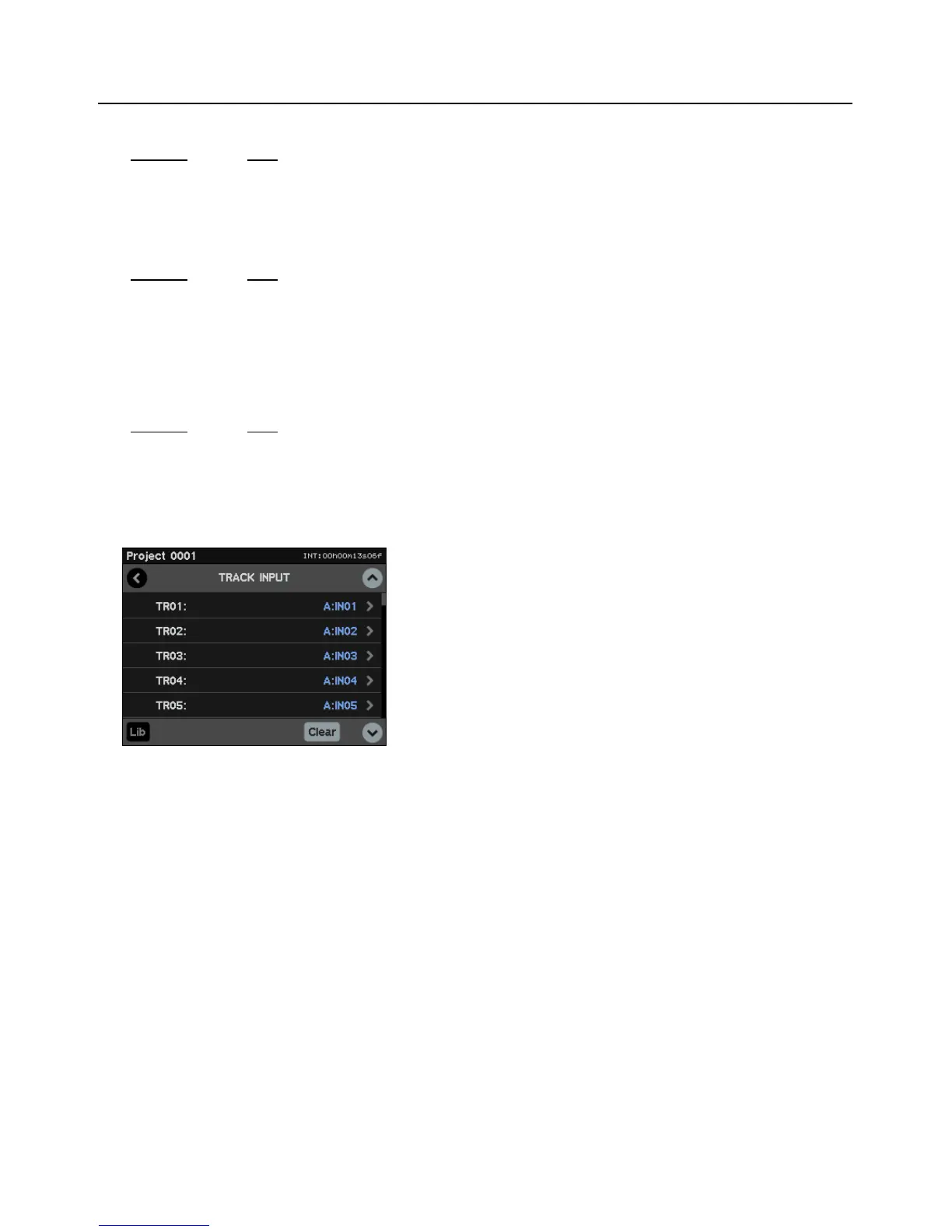14
Sync Operation with External Devices
R-1000 setup
Parameter Value
• REAC SETUP EXT.CLOCK with V.MIXER
• CLOCK SOURCE VIDEO SYNC
• TC SOURCE SMPTE (LTC)
• FRAME RATE Match with video recorder
V-Mixer setup
Parameter Value
• REAC SETUP FOH B (External Clock)
• SAMPLING FREQ 48kHz
• Output Patchbay Assign recording channels to OUT 1-40 of REAC B port.
REAC mode setup on the Digital Snake units
Set REAC mode to [SLAVE].
Video recorder setting
Parameter Value
• Reference In Sync to source device
• Timecode Set to output
Set recording tracks
Assign the REAC A input channels (1-40) to recording tracks (1-40).
fig.input-patchbay-sync.eps
