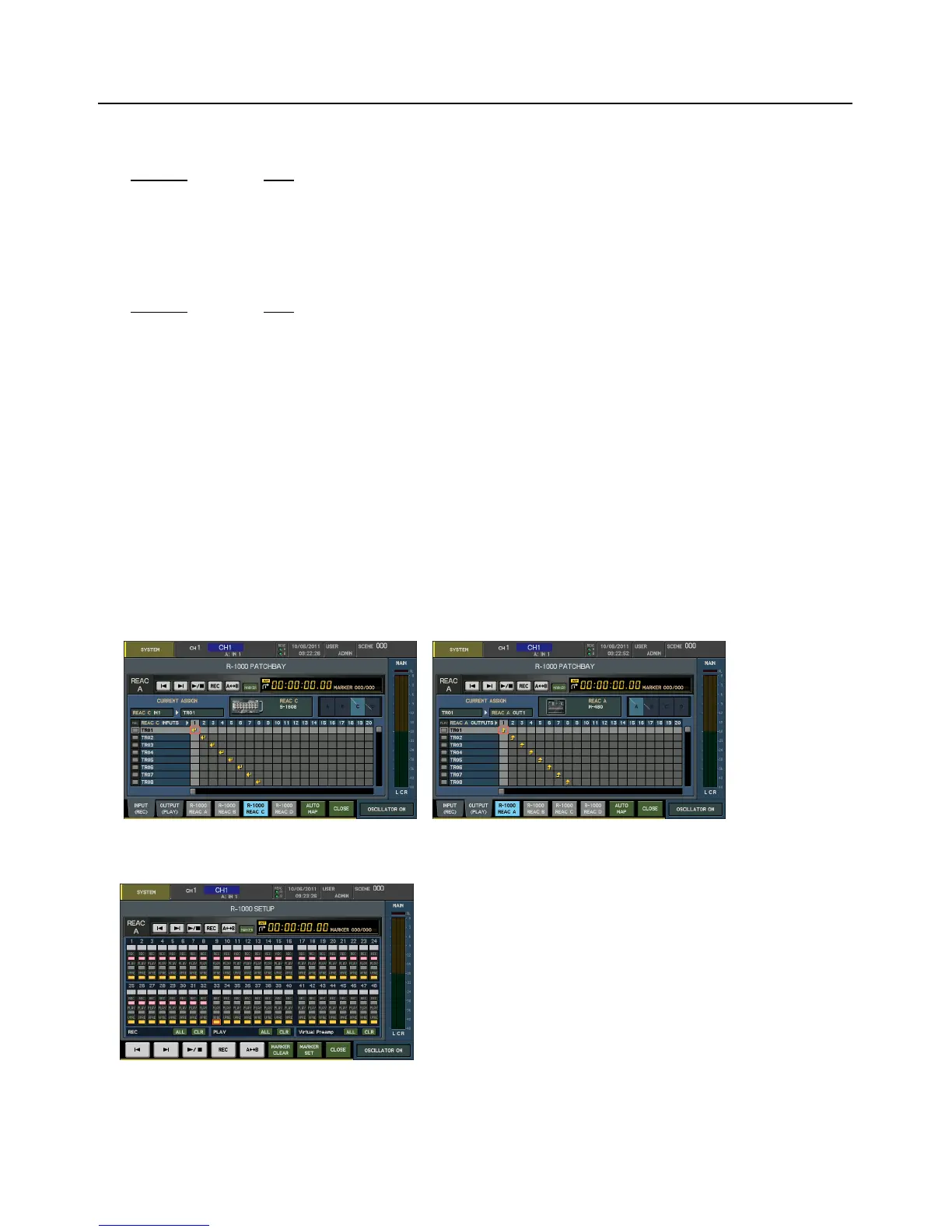6
Use in Connection with the V-Mixer
Remote control setup on the R-1000
To remotely control the R-1000 in the scenario shown above, make the following settings in your R-1000.
Parameter Value
• REAC SETUP SOUNDCHECK
* If [WORD CLOCK] or [VIDEO SYNC] is selected as clock source of the R-1000, set the REAC SETUP value to [EXT. CLOCK with V-MIXER].
* For details about the various parameters, refer to "Menu Operations and Menu List" in the R-1000 Owner's Manual.
Remote control setup on the V-Mixer
If you're using the V-Mixer to control the R-1000 as shown above, use the following settings.
Parameter Value
• REAC SETUP FOH
• OUTPUT PATCHBAY Assign up to 40 sources to record to the R-1000 in the V-Mixer's REAC B OUTPUT patchbay.
• INPUT PATCHBAY Assign up to 40 R-1000 tracks to play back from the R-1000 into the V-Mixer in the REAC B INPUT patchbay.
• CONTROL TARGET REAC B
* If REAC SETUP of the R-1000 is [EXT. CLOCK with V-MIXER], select [FOH B (External Clock)] as the V-Mixer’s REAC SETUP.
* For details about the various parameters, refer to the V-Mixer's Owner's Manual.
REAC mode setup on the Digital Snake units
Set REAC mode to [SLAVE].
Remote controlling the recording/playback
Open the popup screen on the V-Mixer to remote control the R-1000.
Track settings
Open the R-1000 patchbay. We're using the REAC A port of the R-1000 so we'll assign input and outputs as shown below.
• Recording Assign the R-1000’s REAC A inputs 1 through 40 on the R-1000 to recording tracks 1 through 40.
• Playback Assign playback tracks 1 through 40 to the R-1000’s REAC A outputs 1 through 40.
fig.patchbay-case2.eps
Start recording/playback on the R-1000
Arm/Select tracks via remote control from the V-Mixer and start recording/playback.
fig.R1000-coontrol-popup1.eps
