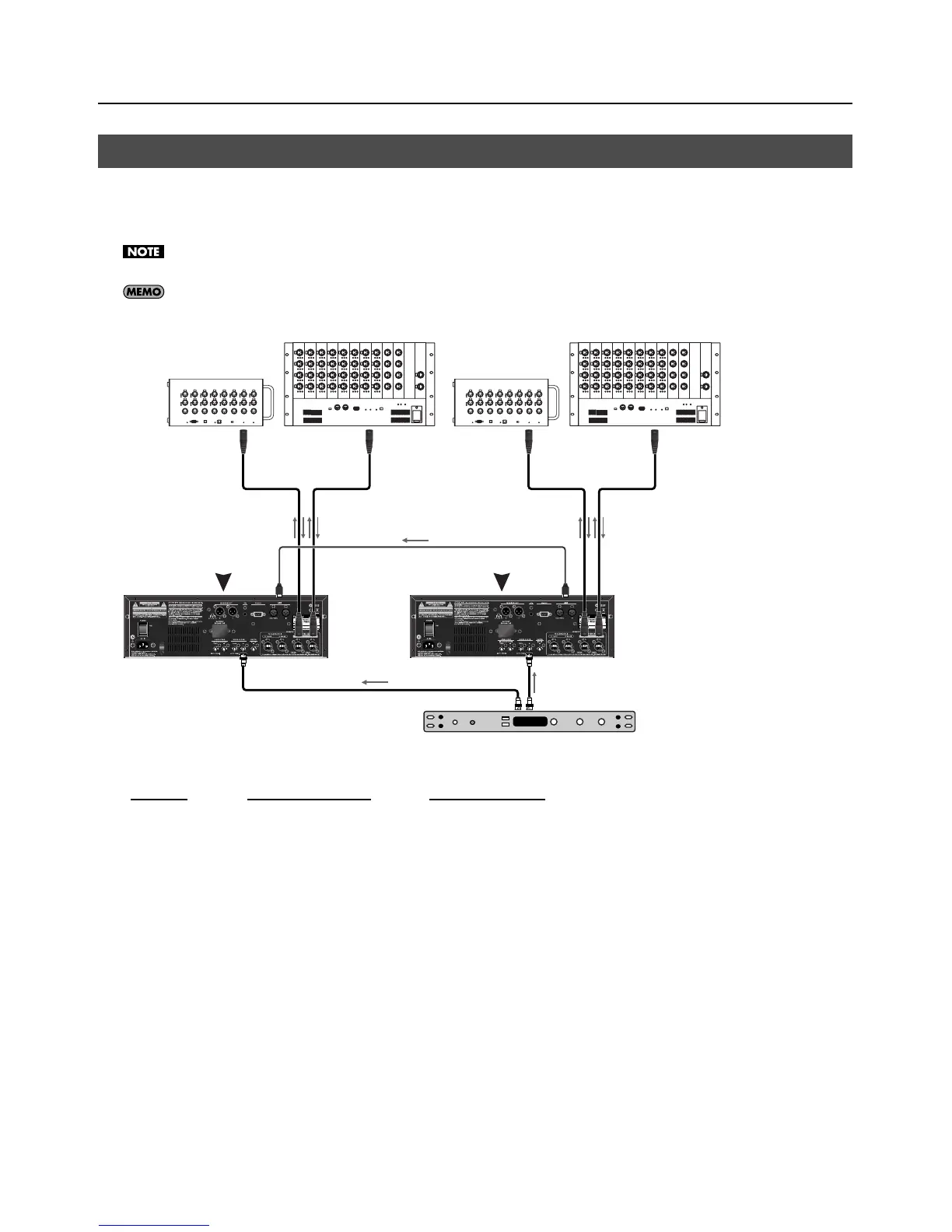16
Sync Operation with External Devices
You can use a word clock generator to sync two R-1000 units together. When two units are synchronized as below, recording up
to 96 channels is possible.
* Maximum channel count at 44.1 or 48kHz is 96. Maximum channel count at 96kHz is 48.
Make sure the sampling frequency of your R-1000 projects matches the sampling frequency of your word clock generator.
You'll need to connect a MIDI cable between the two R-1000 units as shown.
fig.96ch-rec.eps
R-1000 setup
Parameter MMC/MTC Master Unit MMC/MTC Slave Unit
• REAC SETUP EXT.CLOCK with D.SNAKE EXT.CLOCK with D.SNAKE
• CLOCK SOURCE WORD CLOCK WORD CLOCK
• TC SOURCE INTERNAL MIDI (MTC)
• FRAME RATE 30 30
• MMC MODE MASTER SLAVE
• MTC OUTPUT ON OFF
• MIDI OUT/THRU OUT OUT
REAC mode setup on the Digital Snake units
Set the REAC mode to [SLAVE].
Synchronizing multiple R-1000 units
Word Clock Generator
48ch 48ch
IN
Clock
Clock
R-1000R-1000
S-4000S-3208
ABAB
S-1608
REAC Slave Device
REAC Slave Device
S-4000S-3208S-1608
REAC Slave Device
REAC Slave Device
MTC/MMC
Master Unit
MTC/MMC
Slave Unit
IN
MIDI
OUTIN
