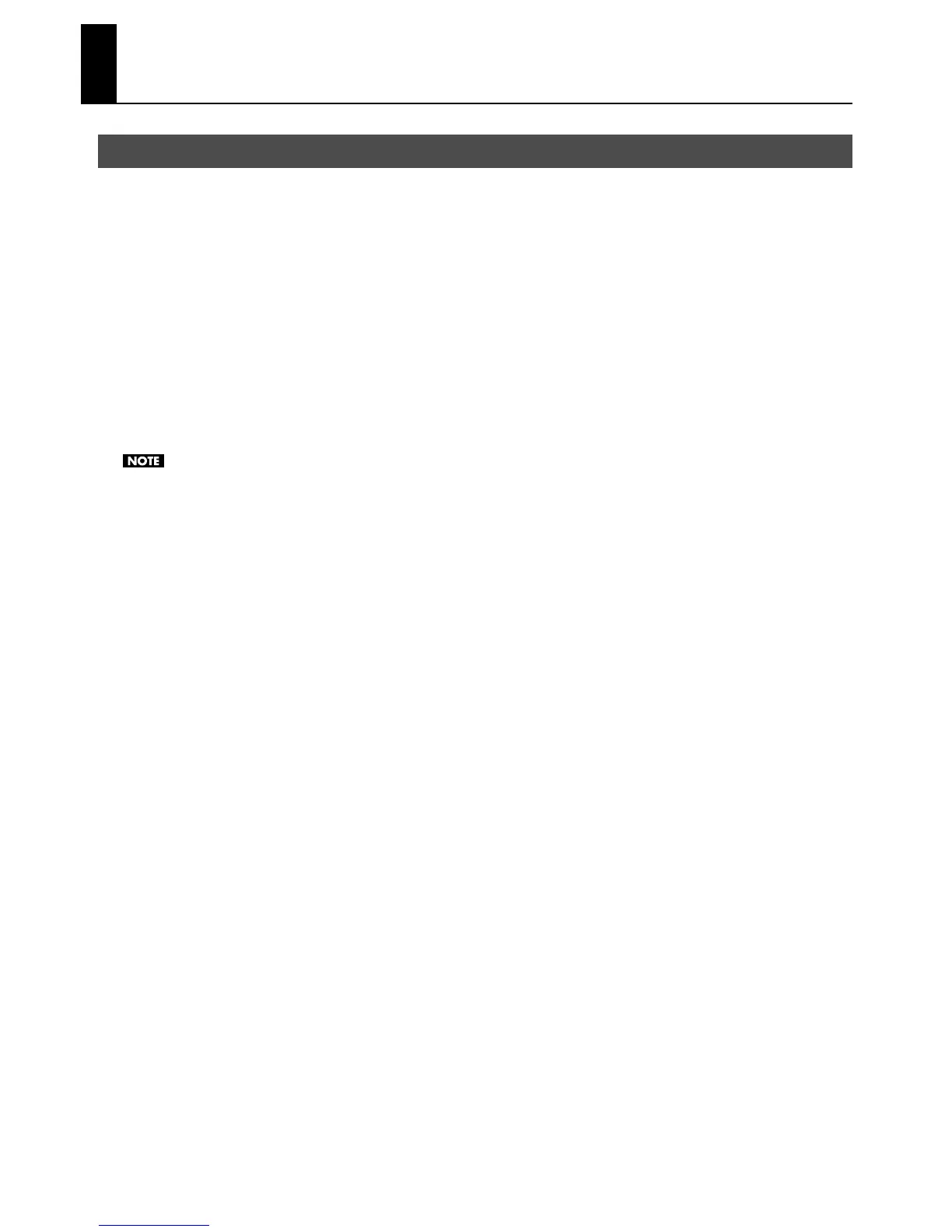2
Use in Connection with the V-Mixer
The R-1000 supports remote control from the V-Mixer. It is possible to remote control the following functions of the R-1000 from
the V-Mixer.
• Start/stop playback
• Start/stop recording
• Fast forward/rewind
• Set the A point and the B point during A/B repeat playback
• Jump to the location where the playback was started (CALL)
• Play mode selection
• Add marker/delete marker/edit marker name
• Track status setup
• Virtual preamp setup
• Input/output patchbay setup
• Load song/delete song/edit song name
*
For operation of the V-Mixer, download V-Mixer’s reference document “R-1000 Remote Control Reference” from the Roland website below.
http://www.rolandsystemsgroup.net/
If the software version of your V-Mixer unit is earlier than below, it is not possible to remotely control the R-1000. Confirm the software version of
your V-Mixer unit prior to connecting the R-1000.
• M-480 Ver. 1.100
• M-400 Ver. 2.300
• M-380 Ver. 1.300
• M-300 Ver. 1.100
Receiving Remote Control from the V-Mixer
