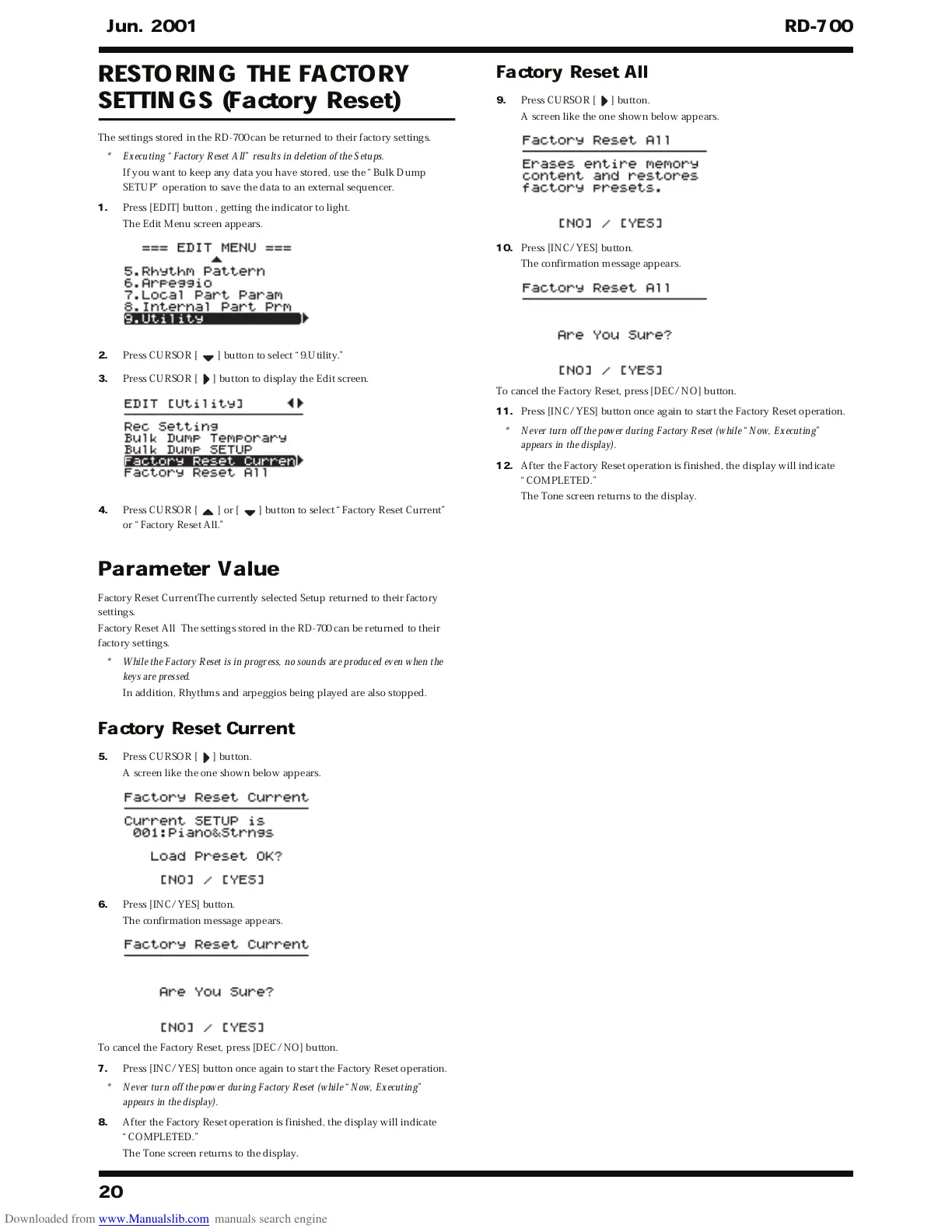SETTINGS (Factory Reset)
The settings stored in the RD-700 can be returned to their factory settings.
* Executing “Factory Reset All” results in deletion of the Setups.
If you want to keep any data you have stored, use the “Bulk Dump
SETUP” operation to save the data to an external sequencer.
1.
Press [EDIT] button , getting the indicator to light.
The Edit Menu screen appears.
fig.05-33
2.
Press CURSOR [ ] button to select “9.Utility.”
3.
Press CURSOR [ ] button to display the Edit screen.
fig.05-37
4.
Press CURSOR [ ] or [ ] button to select “Factory Reset Current”
or “Factory Reset All.”
Parameter Value
Factory Reset CurrentThe currently selected Setup returned to their factory
settings.
Factory Reset All The settings stored in the RD-700 can be returned to their
factory settings.
* While the Factory Reset is in progress, no sounds are produced even when the
keys are pressed.
In addition, Rhythms and arpeggios being played are also stopped.
Factory Reset Current
5.
Press CURSOR [ ] button.
A screen like the one shown below appears.
fig.05-38
6.
Press [INC/YES] button.
The confirmation message appears.
fig.05-39
To cancel the Factory Reset, press [DEC/NO] button.
7.
Press [INC/YES] button once again to start the Factory Reset operation.
* Never turn off the power during Factory Reset (while “Now, Executing”
appears in the display).
8.
After the Factory Reset operation is finished, the display will indicate
“COMPLETED.”
The Tone screen returns to the display.
Factory Reset All
9.
Press CURSOR [ ] button.
A screen like the one shown below appears.
fig.05-40
10.
Press [INC/YES] button.
The confirmation message appears.
fig.05-41
To cancel the Factory Reset, press [DEC/NO] button.
11.
Press [INC/YES] button once again to start the Factory Reset operation.
* Never turn off the power during Factory Reset (while “Now, Executing”
appears in the display).
12.
After the Factory Reset operation is finished, the display will indicate
“COMPLETED.”
The Tone screen returns to the display.
