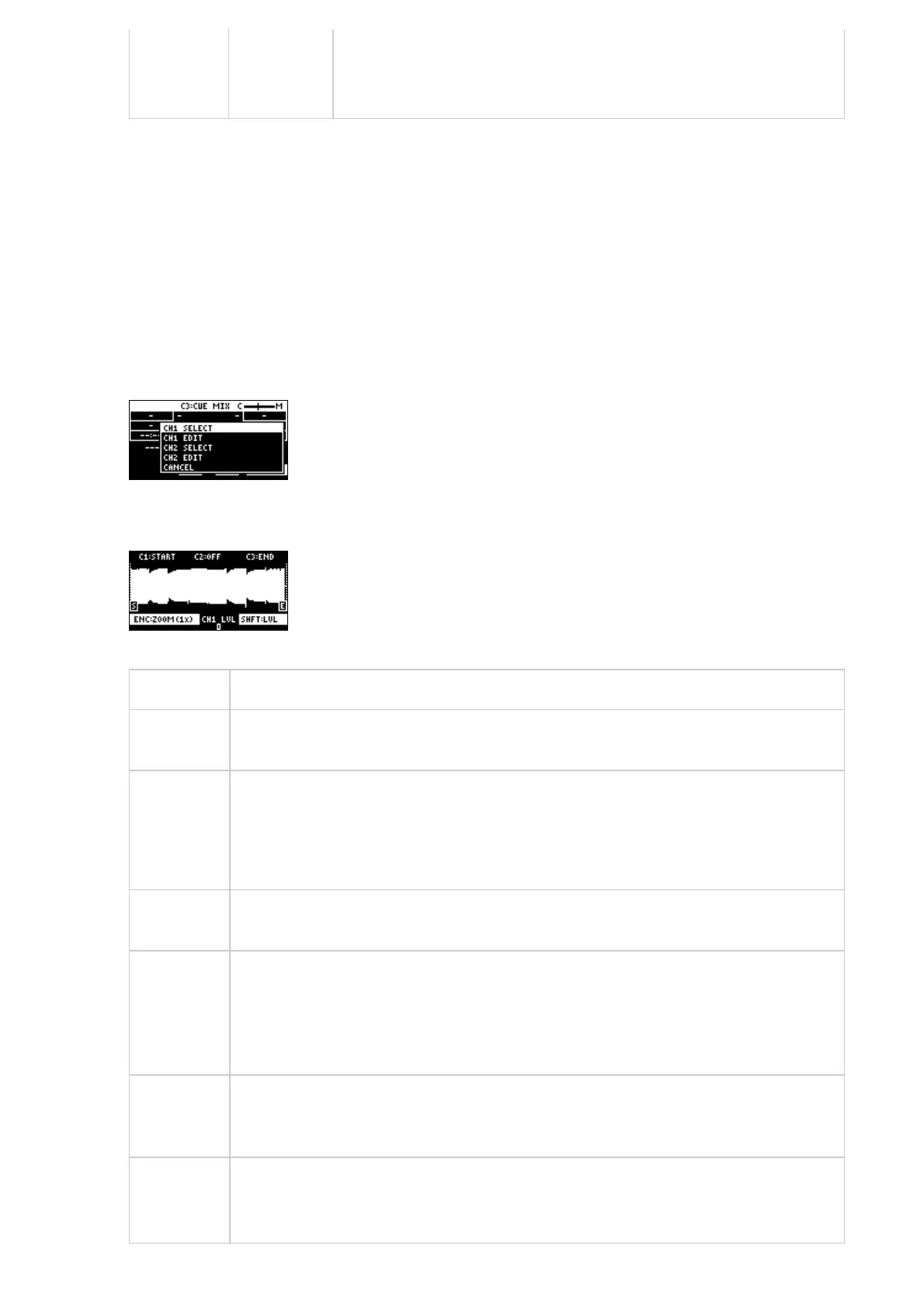Pressthe[VALUE]knob.
Amenuappears.
1
Usethe[VALUE]knobtoselect“CH1EDIT”or“CH2EDIT,”andpressthe[VALUE]knob.
Thesampleeditscreenappears.Theeditingmethodisthesameasforsampleeditinsamplemode.
Controller Operation
[CTRL1]
knob
Movesthestartpoint.
[CTRL2]
knob
(whenthe
loopison)
Movesthelooppoint.
[CTRL3]
knob
Movestheendpoint.
[SHIFT]
button+
[CTRL]
knob
(turn)
Zoomstheareaaroundeachpointin/out.
[VALUE]
knob
(turn)
Zoomstheareain/outaroundeachpointyoujustmanipulated.
[VALUE]
knob
(press)
Youcanuseanumericalvaluetosetthepositionofeachpoint.Usethe[VALUE]knob
toselectthepointtoset,andpresspads[1]‒[10]toinputtheposition(presspad
[10]toinputa“0”).Toconfirmtheinputtedposition,pressthe[VALUE]knob.
