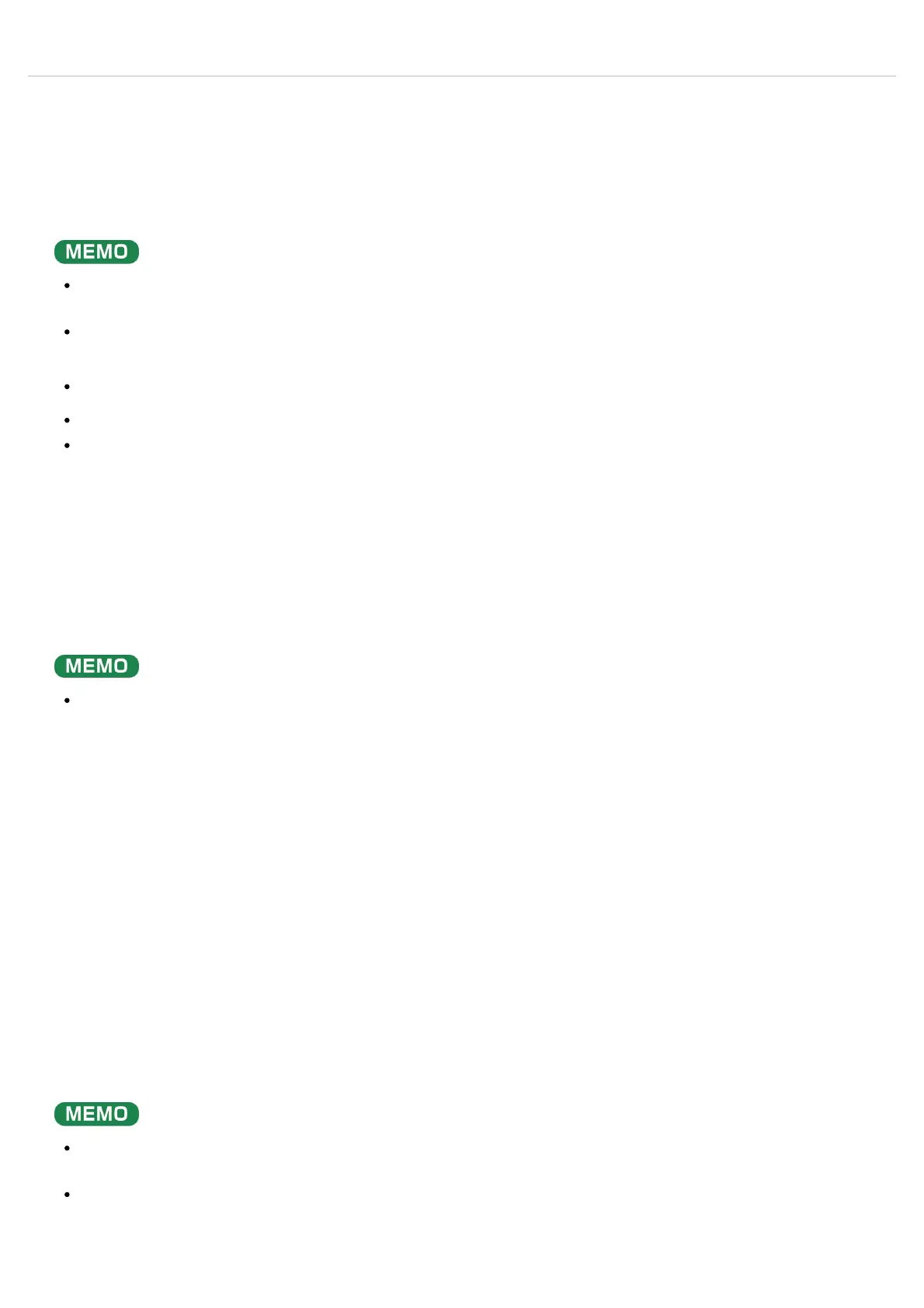Introduction > GettingThingsReady > ConnectingExternalEquipment
ConnectingtoaComputerorMobileDevice
YoucantransmitandreceiveaudioandMIDIdatabyconnectingaUSBcablefromyourcomputerormobiledevice
(smartphoneortablet)totheSP-404MKⅡ.
Youdonʼtneedtoinstalladevicedriveronyourcomputerorotherdevicetodothis(theSP-404MKⅡsupportsUSB
AudioDeviceClass2.0specs).
ConnectingtheSP-404MKⅡtoyourcomputerormobiledeviceletsyoutransmit/receiveaudiooutputandMIDI
datatoandfromyourcomputerormobiledeviceandtheSP-404MKⅡ.
Notethatdatacannotbedirectlytransmitted/receivedbetweentheSP-404MKⅡandyourcomputerormobile
deviceifyouʼreconnectingthroughaUSBhub.
DonotuseaUSBcablethatisdesignedonlyforchargingadevice.Charge-onlycablescannottransmitdata.
Wecannotguaranteethecorrectfunctionalityofallapps.
Androiddevicesarenotguaranteedtoworkwiththisunit.
Connectingtoyourcomputer
YoucanalsouseaUSBType-C
®
toUSBAcabletoconnectyourcomputertotheSP-404MKⅡ.However,the
computercannotbeusedtopowertheunitinthiscase.
Whenusingthelattertypeofcable,powerthisunitwiththeincludedACadaptor,orusebatteries.
Connectingtoamobiledevice
ForiOSdeviceswithLightningconnectors
WhenconnectingwithaUSBcable(USBType-C
®
toUSBA;commerciallyavailable),youcannotpowerthisunit
fromyourmobiledevice.
CommerciallyavailableUSBType-C
®
toLightningconversioncablescannotbeused.
ConnectyourcomputerandtheSP-404MKⅡusingaUSBcablewithUSBType-C
®
connectorsonboth
ends(commerciallyavailable).
1
ConnecttheACadaptortotheSP-404MKⅡ,orusebatteries.
1
ForiOSdevices,youmustuseanApple-manufacturedUSBadaptor(suchastheLightning-USBCamera
Adapter,theLightningtoUSB3CameraAdapterandsoon)asaconverterforthejack.
2
UseaUSBType-C
®
toUSBAcable(commerciallyavailable)toconnecttheSP-404MKⅡtotheUSB
adaptor.
3
