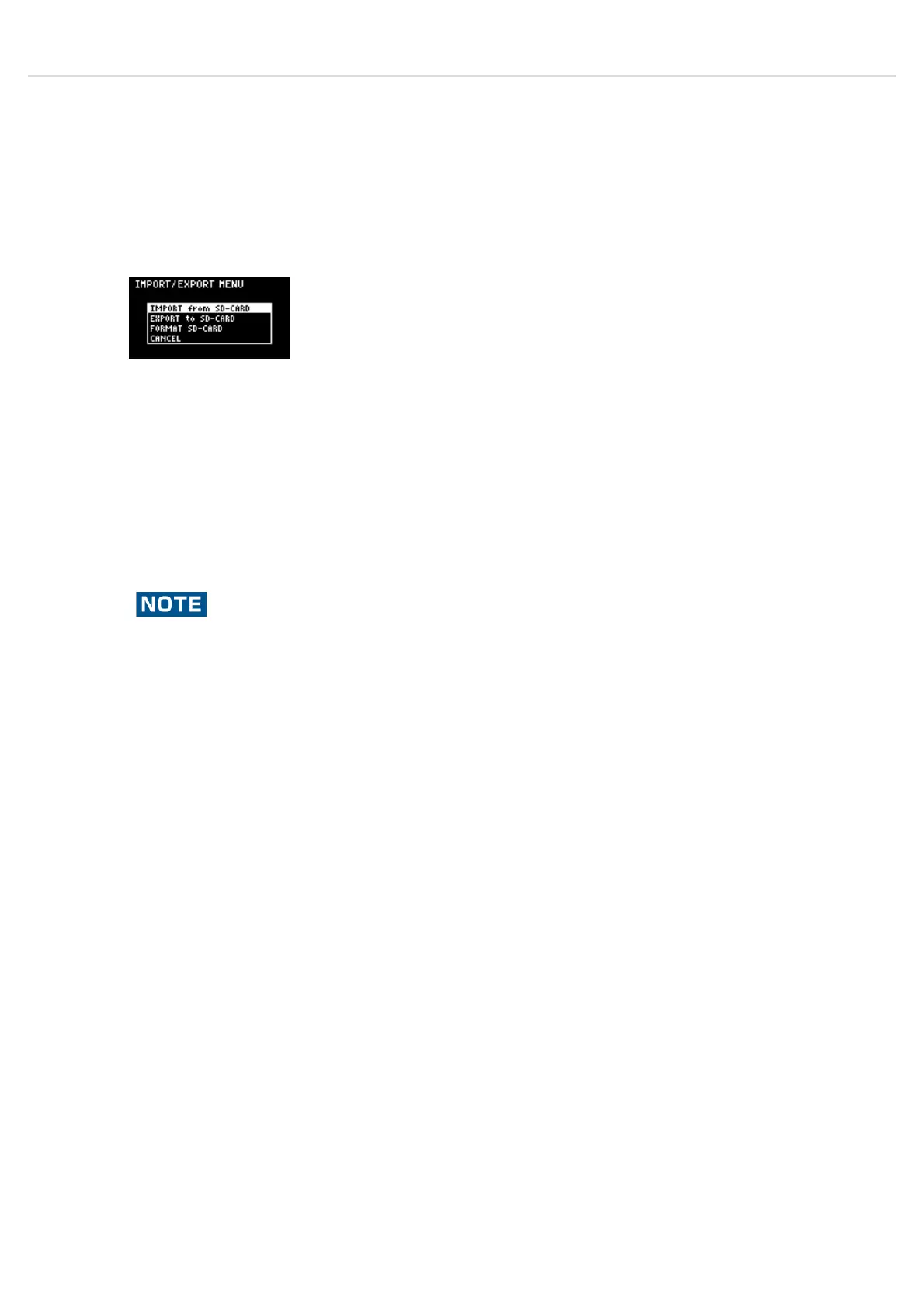ConfiguringtheVariousSettings(UTILITY) > Importing/Exporting(UsingtheSDCard)
FormattinganSDCard
TouseanSDcardwiththisunit,youmustfirstformat(initialize)itontheunit.
InserttheSDcardintotheSDcardslot.
1
Holddownthe[SHIFT]buttonandpressthepad[14].
TheIMPORT/EXPORTMENUscreenappears.
2
Usethe[VALUE]knobtoselect“FORMATSD-CARD,”andpressthe[VALUE]knob.
Aconfirmationmessageappears.
Ifyoudecidetocancel,pressthe[EXIT]button.
3
Usethe[VALUE]knobtoselect“OK,”andpressthe[VALUE]knob.
TheSDcardisnowformatted.Whenformattingiscomplete,thescreenindicates“Operation
Completed!”.
