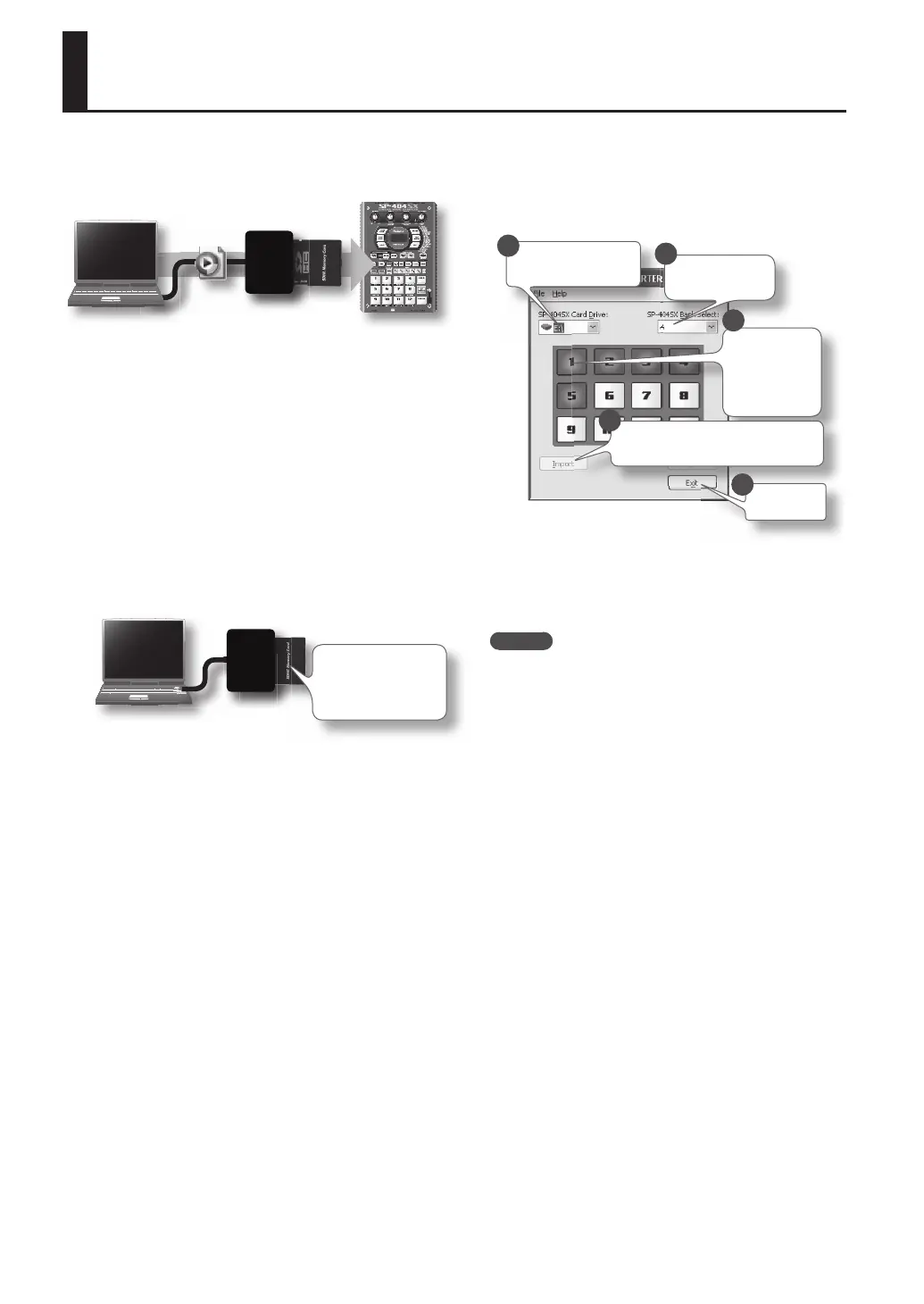22
By using the included “SP-404SX Wave Converter” software,
WAV or AIFF les from your computer can be written to an
SD card and assigned to pads of the SP-404SX.
Use the “SP-404SX Wave Converter” software on
your computer to copy the data to SD card
Load the data from SD
card into the SP-404SX
Card reader (sold separately)
WAV
AIFF
1. Installing Wave Converter.
Windows users
Navigate to the Wave Converter folder on the “SP-404SX
UTILITY CD-ROM” and double-click Setup.exe.
Mac OS X users
Navigate to the Wave Converter folder on the “SP-404SX
UTILITY CD-ROM” and double-click
SP-404SX Wave Converter Installer.pkg.
2. Connect the card reader (sold separately) to your
computer, and insert an SD card.
You must rst format
the SD card on the
SP-404SX (p. 35).
3. Start up Wave Converter.
Windows users
Select the SP-404SX Wave Converter from the Start
menu.
Mac OS X users
Double-click the SP-404SX Wave Converter icon.
4. Use Wave Converter to load WAVE les.
Using the procedure described as follows, assign WAVE
les (or AIFF les) to the pads of the SP-404SX. When you’re
nished, click [Exit] button to exit the software.
Select the SD card drive.
Select the sample
bank.
Click the pad to
which you want to
assign the WAVE
le. The border of
the selected pad
will turn green.
Click [Import] button to open a dialog
box. Select the WAVE le that you want to
import.
Exit the
software.
1
2
3
4
5
5. Insert the SD card into the SP-404SX, and switch
on its power.
You’ll be able to play the imported WAVE les on the
SP-404SX.
MEMO
• For more about using SP-404SX Wave Converter, refer
to the online help.
The online help is a PDF le. You’ll need Adobe Reader
(available free of charge) in order to read it.
• If you want to import audio les from an SD card
without using the included “SP-404SX Wave Converter”
software, refer to “Importing WAVE Files” (p. 36).
Importing Wave Files from Your Computer
