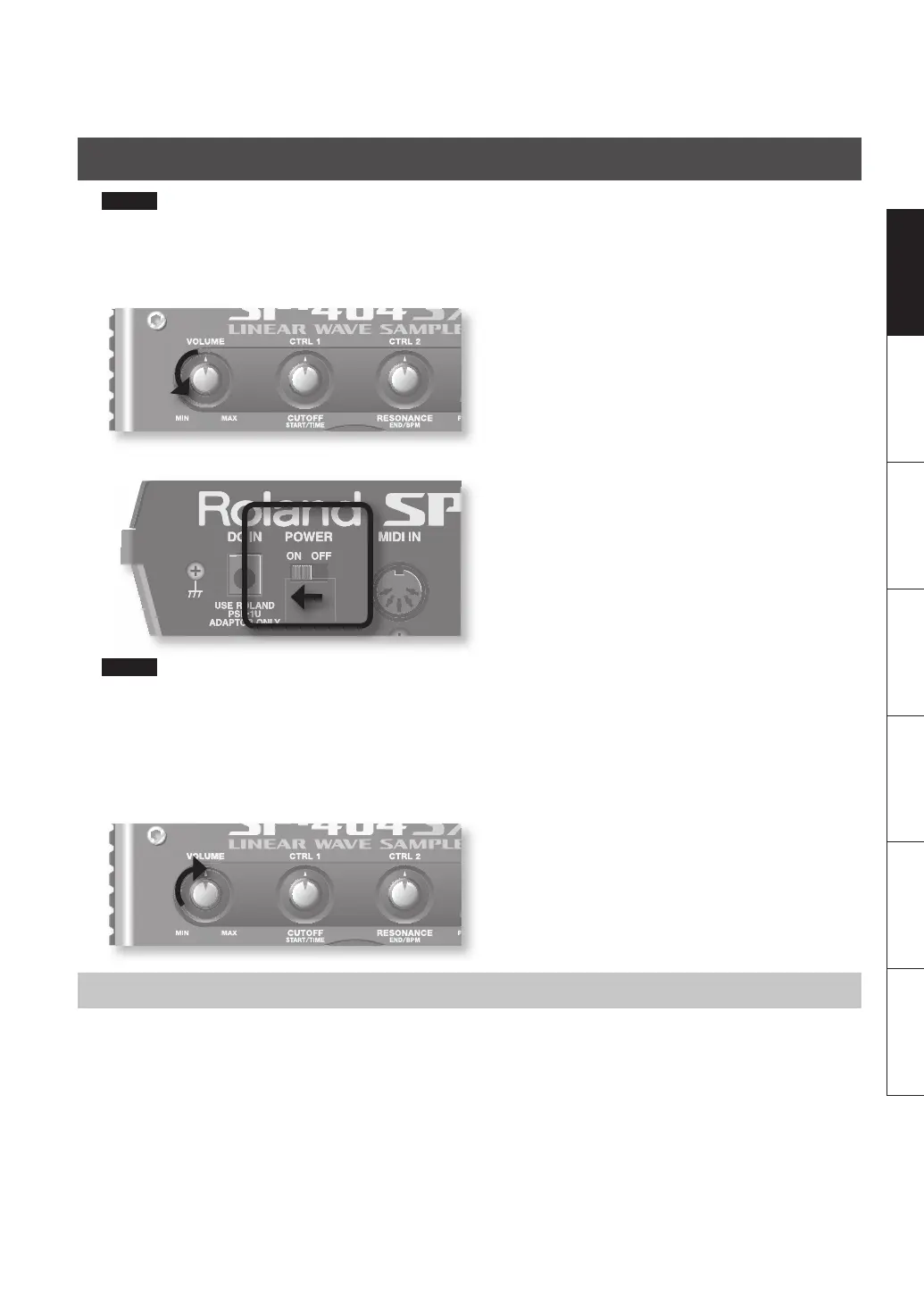9
Deutsch Français Italiano Español Português NederlandsEnglish
Turning the Power On
NOTE
Once the connections have been completed, turn on power to your various devices in the order speci ed. By turning on
devices in the wrong order, you risk causing malfunction and/or damage to speakers and other devices.
1. Minimize the volume of the SP-404SX and your speakers.
Turn the SP-404SX’s [ VOLUME] knob all the way to the left.
2. Turn the SP-404SX’s [ POWER] switch ON.
NOTE
This unit is equipped with a protection circuit. A brief interval (a few seconds) after power up is required before the unit will
operate normally.
3. Turn on the power of your speakers.
4. Adjust the volume.
While striking the pads of the SP-404SX to produce sound, slowly turn the [VOLUME] knob toward the right, and adjust the
volume on the SP-404SX and on your speakers.
Turning the Power O
1. Minimize the volume of the SP-404SX and your speakers.
2. Turn o the power of your speakers.
3. Turn the SP-404SX’s [POWER] switch OFF.
