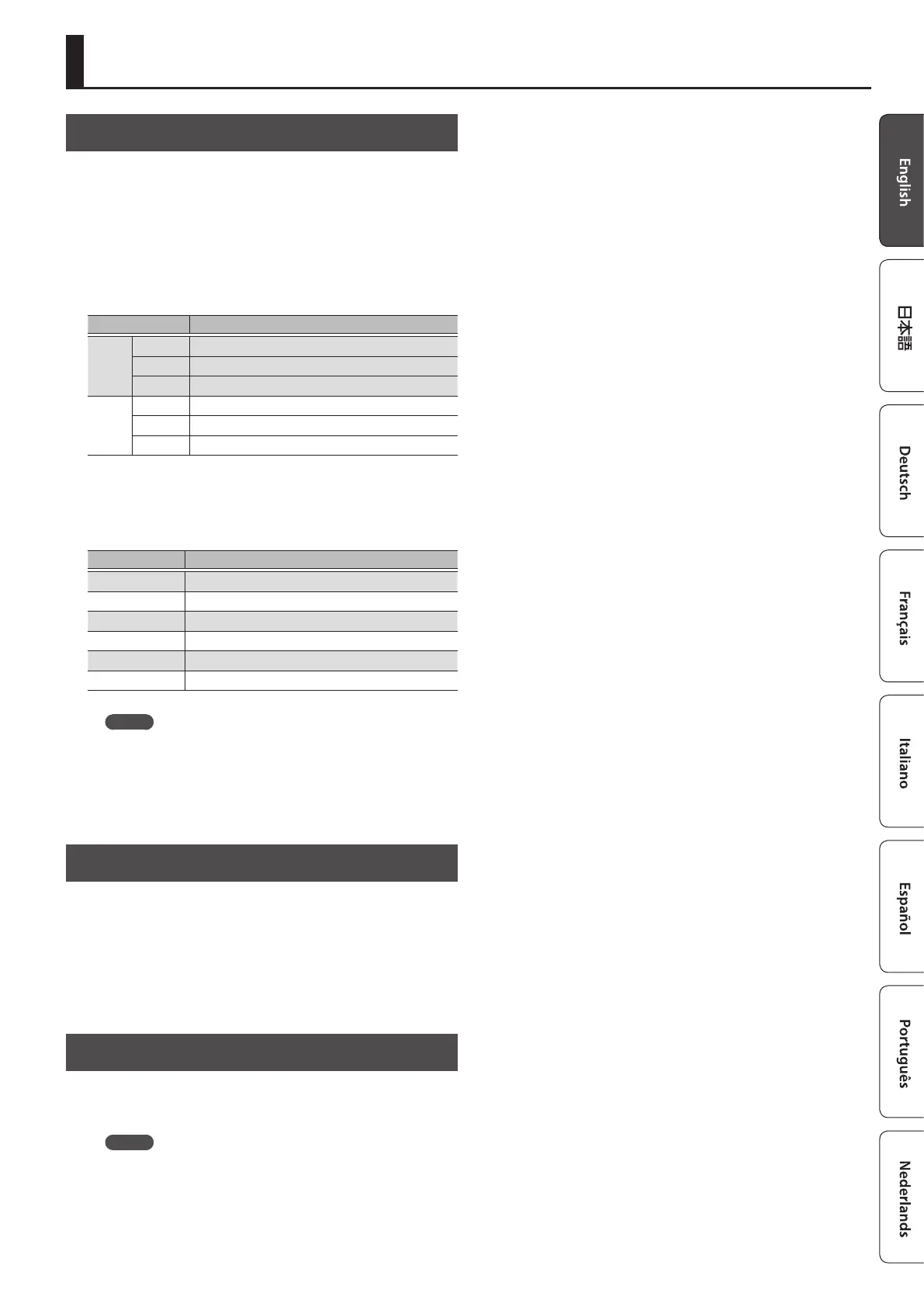13
Playing Arpeggios or Chords
Playing Arpeggios
An “arpeggio” is the performance technique of playing the notes of
a chord one at a time. By using the SYSTEM-8’s arpeggiator, you can
simply hold down a chord to produce an arpeggio consisting of the
notes in that chord.
1. Press the [ARPEGGIO] button to make it light.
The arpeggiator turns on.
2. Use the [ARP TYPE] knob to select the arpeggio type.
Type Explanation
1Oct
UP Upward one octave
U+D Upward and downward one octave
DOWN Downward one octave
2Oct
DOWN Downward two octaves
U+D Upward and downward two octaves
UP Upward two octaves
3. Use the [ARP STEP] knob to specify the note value
length of one step.
Specify the length of one step in terms of a note value.
Step Explanation
1/4 Quarter note
1/8 Eighth note
1/16 Sixteenth note
1/4T Quarter-note triplet
1/8T Eighth-note triplet
1/16T Sixteenth-note triplet
MEMO
If you press the [KEY HOLD] button to make it light, the
arpeggio continues to sound according to the chord that you
had previously been holding, even if you release your hand.
If you then play a dierent chord while the arpeggio is being
held, the arpeggio also changes.
Using Chord Memory
“Chord memory” is a function that lets you produce a previously-
specied chord simply by pressing a single key.
1. Press the [CHORD MEMORY] button to make it light.
Chord memory turns on.
If you press the [CHORD MEMORY] button once again to make it go
dark, chord memory turns o.
Entering a Chord
1. While holding down the [CHORD MEMORY] button,
play a chord.
MEMO
5 Chord memory can contain up to eight notes.
5 One chord memory is saved for each patch.
