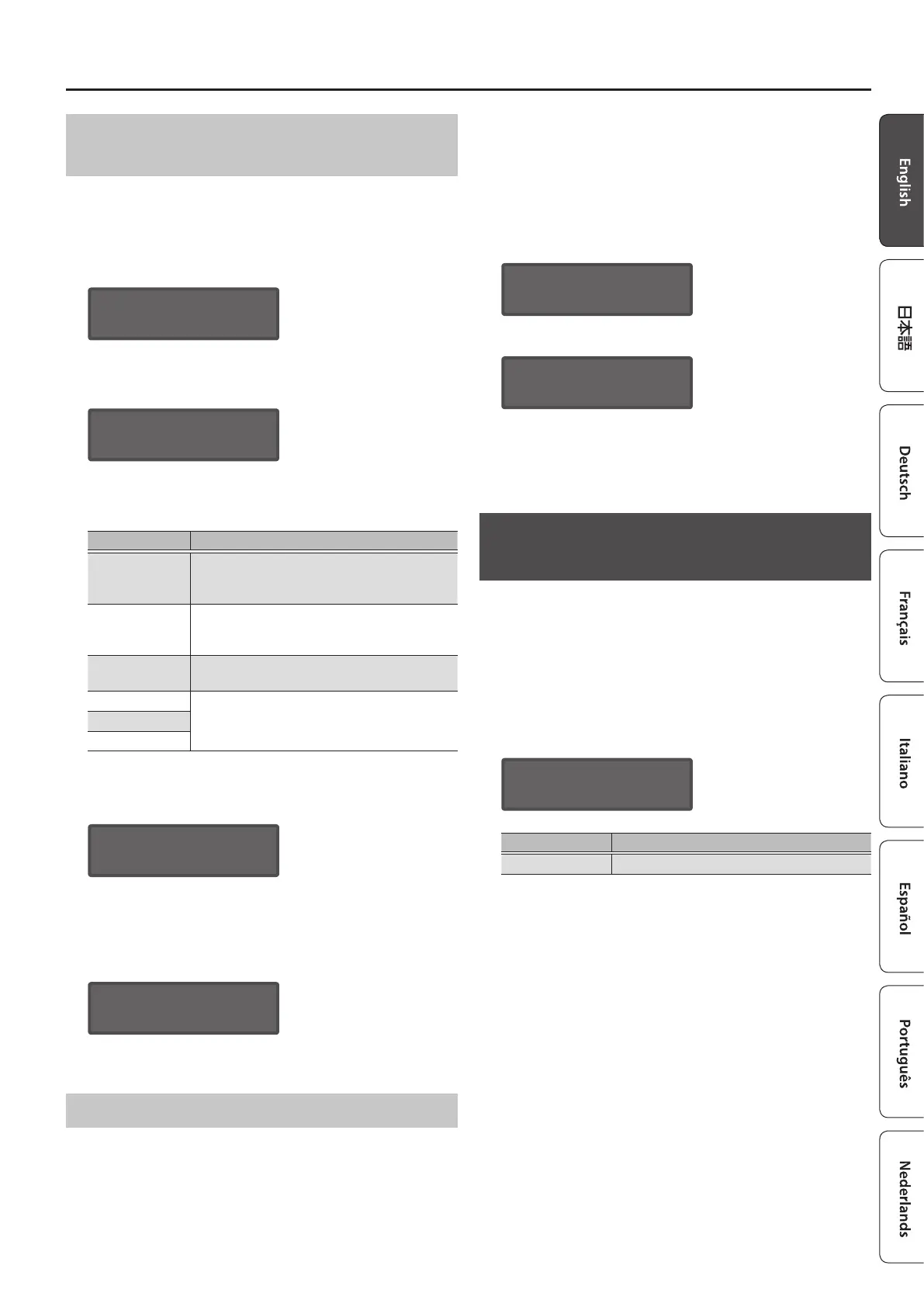21
Overall Settings for the SYSTEM-8
Returning to the Factory Settings
(FACTORY RESET)
1. Press the [MENU] button.
2. Use the Cursor [
K
] [
J
] buttons to select “UTILITY,”
and then press the [ENTER] button.
The UTILITY screen appears.
UTILITY [Ent]
BACKUP À
3. Use the cursor [
K
] [
J
] buttons to select “FACTORY
RESET,” and then press the [ENTER] button.
Sel Target [Ent]
ALL
4. Use the [VALUE] knob to select the item that you
want to factory-reset.
Item Explanation
ALL
All of the SYSTEM-8’s settings/patches/
performances, including PLUG-OUT 1–3, are
reset to their factory-set state.
EXCEPT PLUG-
OUT
Only the SYSTEM-8’s settings/patches/
performances, and not PLUG-OUT 1–3, are
reset to their factory-set state.
SYSTEM-8
PATCH
Only the SYSTEM-8’s patches are reset to their
factory-set state.
PLUG-OUT 1
Only the settings/patches/performances of a
synthesizer installed in PLUG-OUT 1–3 are reset
to their factory-set state.
PLUG-OUT 2
PLUG-OUT 3
5. Press the [ENTER] button.
A conrmation message appears.
Factory Reset?
[Exit]:N [Ent]:Y
6. To execute, press the [ENTER] button.
If you decide to cancel, press the [EXIT] button.
When the factory reset is completed, the screen indicates
“Completed!”
Completed!
Turn off power.
7. Turn the power of the SYSTEM-8 o, then on again.
Removing a PLUG-OUT (PLUG-OUT REMOVE)
1. Press the [MENU] button.
2. Use the Cursor [
K
] [
J
] buttons to select “UTILITY,”
and then press the [ENTER] button.
The UTILITY screen appears.
3. Use the cursor [
K
] [
J
] buttons to select "REMOVE
PLUG-OUT (PLUG-OUT REMOVE)," and press the
[ENTER] button.
4. Press the [PLUG-OUT 1]–[PLUG-OUT 3] button of the
plug-out that you want to remove.
The plug-out name is shown. If you want to select it as the plug-out
to remove, press the [ENTER] button.
SelectModel[Ent]
PLG1:PlugOutName
A conrmation message appears.
Plug-Out Delet?
[Exit]:N [Ent]:Y
5. To remove the plug-out, press the [ENTER] button.
If you decide to cancel, press the [EXIT] button.
When the plug-out is removed, the screen indicates “Completed!”
Making the Power Automatically Turn O
After a Time (Auto O)
1. Press the [MENU] button.
2. Use the Cursor [
K
] [
J
] buttons to select “SYSTEM,”
and then press the [ENTER] button.
3. Use the Cursor [
K
] [
J
] buttons to select “Auto O”
and use the [VALUE] knob to change the setting.
If you don’t want the unit to turn o automatically, choose “OFF”
setting.
GENERAL:
Auto Off 240min
Parameter Value
Auto O O, 30min, 240min
4. Press the [EXIT] button several times to return to the
top screen.
