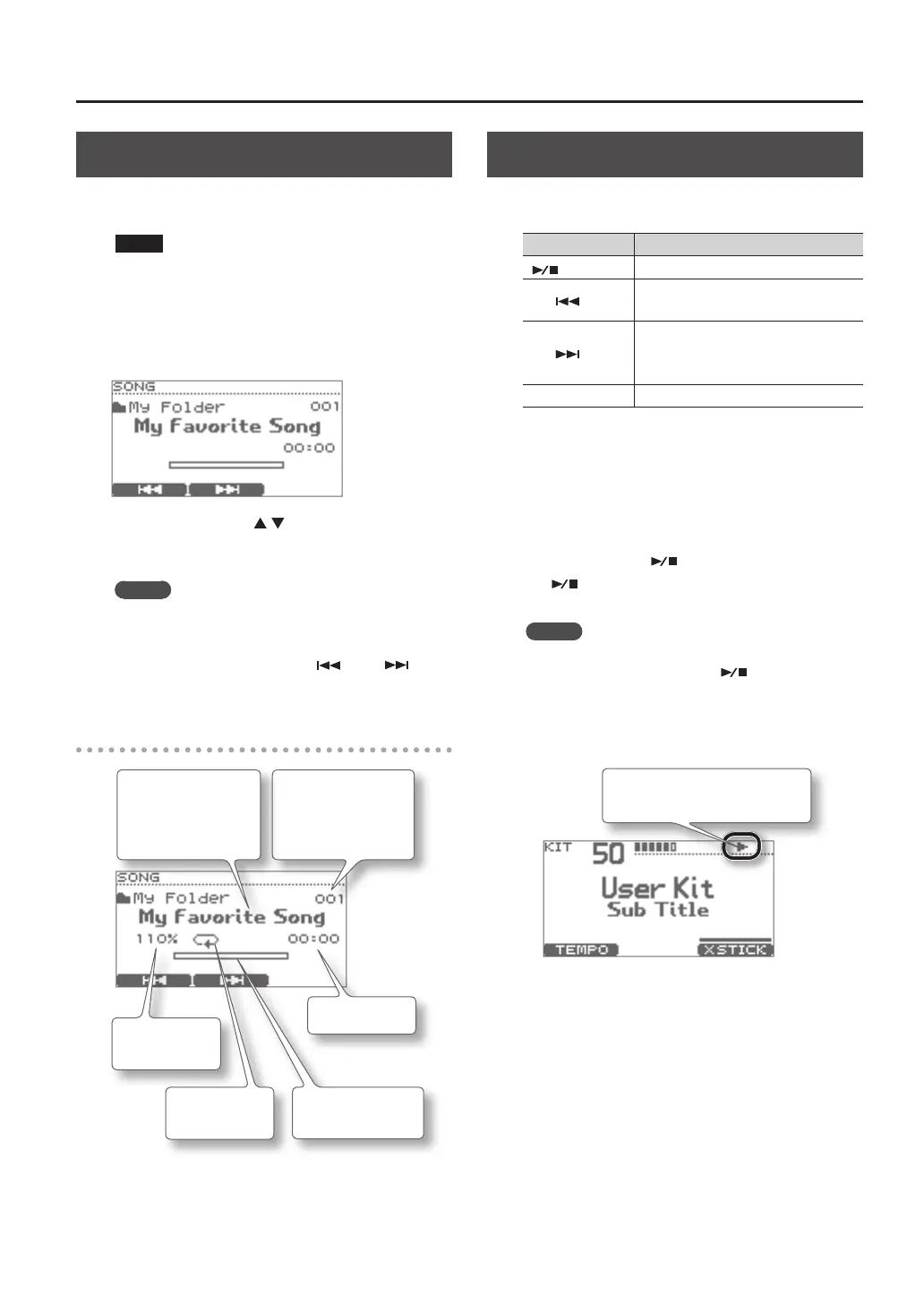Performing Along with a Song
27
Selecting a Song
If you want to select a song from a USB ash drive, you
must rst connect the USB ash drive to the TD (p. 9).
NOTE
If you have recorded your drum performance along
with a song, this data will be lost when changing
songs.
1. Press the [SONG] button.
The button will light, and the SONG screen will appear.
Use the cursor buttons ( / ) to switch between internal
songs (Internal) and songs (or folder names) on the USB
ash drive.
MEMO
For details on how to select a folder, refer to
“Selecting a Folder” (p. 28).
2. Use the value dial or the [F1] ( )/[F2] ( )
buttons to select a song.
About the SONG screen
Song playback
position
Loop on/o
(p. 28)
Song playback
speed (p. 28)
Elapsed time
Song number
This is the number of
the currently selected
song.
Song name
This is the name of
the currently selected
song.
Playing the Song
1. Use the following buttons to play back the song.
Button Function
[
] Play/stop song
[F1] (
)
Selects the previous song.
Hold down to rewind the song.
[F2] (
)
Selects the next song.
Hold down to fast-forward the song.
[F3] (DRUM) Drum track on/o
* If the song contains a drum track, playback cannot
be started from a point midway through the song.
Playback will start from the beginning of the song
when such songs are played back.
* You can’t fast-forward or rewind a song that contains
a drum track.
2. To stop, press the [ ] button.
The [ ] button will go dark, and song playback will
stop.
MEMO
• In the DRUM KIT screen, you can hold down the
[SONG] button and press the [
] button to play/
stop the song.
• If you press the [SONG]/[EXIT]/[DRUM KIT] button,
you will return to the DRUM KIT screen but the song
will continue playing.
This symbol is shown while the
song is playing.