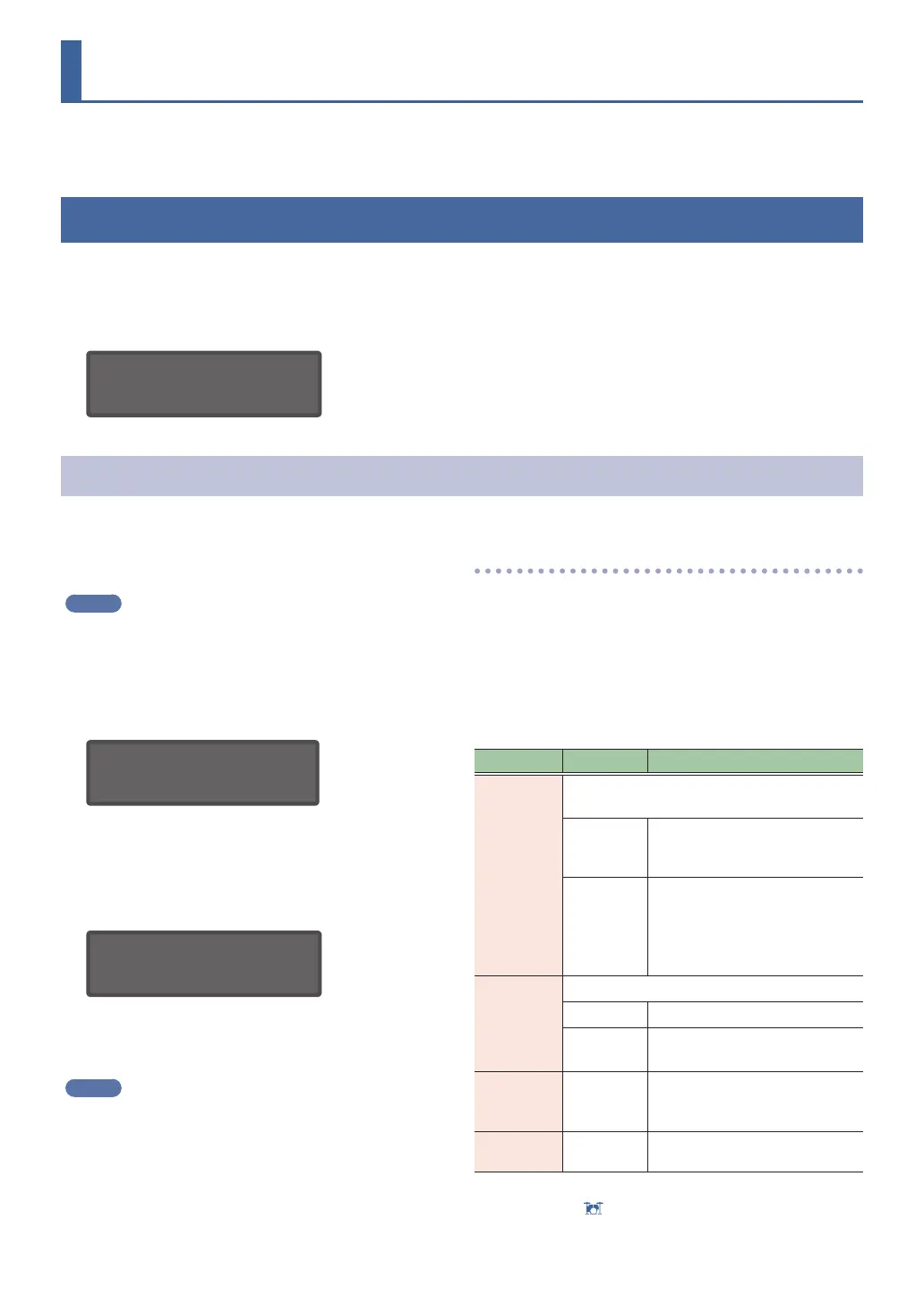88
Practicing in Coach Mode (COACH)
1. In the TIME CHECK screen, press the [ENTER] button.
A two-measure count-in is played when you start.
MEMO
If you decide to stop mid-way through practice, press the
[EXIT] button.
2. Strike the pad in time with the metronome.
The display will indicate whether your pad strikes match
the beat sounded by the metronome.
ņ=120 GOOD! 1-3
SNR ___[_á_]___
This ends when the specied time has elapsed, and the
strike timing is evaluated.
* If the indicator is on the left side of the brackets, your strike
timing is too early; and if the indicator is on the right side,
your strike timing is too late.
Finished! [EXIT]
SCORE:100
* If the tempo of your strikes is signicantly inaccurate, it
may be impossible to precisely determine the amount of
inaccuracy.
MEMO
You can change the metronome tempo by pressing the [-]
[+] buttons while you practice.
3. Press the [EXIT] button to nish.
TIME CHECK settings
Lets you change the pads that are evaluated and the number of
measures that are scored.
1. In the TIME CHECK screen, use the [
Í
] [
Ë
]
buttons to select the item (parameter) that
you want to set.
2. Use the [–] [+] buttons to edit the value.
Parameter Value Explanation
Score
Species whether the score will be shown in the
screen.
OFF
Your performance will not be
scored. Only the timing will be
checked.
4, 8, 16, 32
(measures)
The score will be shown in the
screen.
You can also specify the number
of measures you’ll practice before
being scored.
Grade
Species the strictness of scoring.
EASY Normal
HARD
Timing will be checked more
strictly.
PAD
KIK, SNR,
TOM, HH,
RID, CYM
Selects the pads that are used in
the evaluation.
Tempo
20–260
(bpm)
Species the tempo.
3. Press the [ ] (DRUM KIT) button to return
to the DRUM KIT screen.
1. Press the [MENU] button.
2. Use the [
Í
] [
Ë
] buttons to select “COACH”,
and press the [ENTER] button.
COACH [ENTER]
Time Check â
3. Use the [
Í
][
Ë
] buttons to select the practice
menu, and press the [ENTER] button.
For details on the contents of the practice menu, refer to
the next section.
Correctly Playing in Time with the Beat (TIME CHECK)
This lets you practice drumming in accurate time along with the metronome.
This unit provides a “coach mode” that helps you to use your practice time most eectively. It contains four menus: TIME
CHECK, QUIET COUNT, AUTO UP/DOWN, and CHANGE UP. You can use these menus to improve your skills in speed control,
precision, endurance, and timing.
Selecting a Practice Menu
