
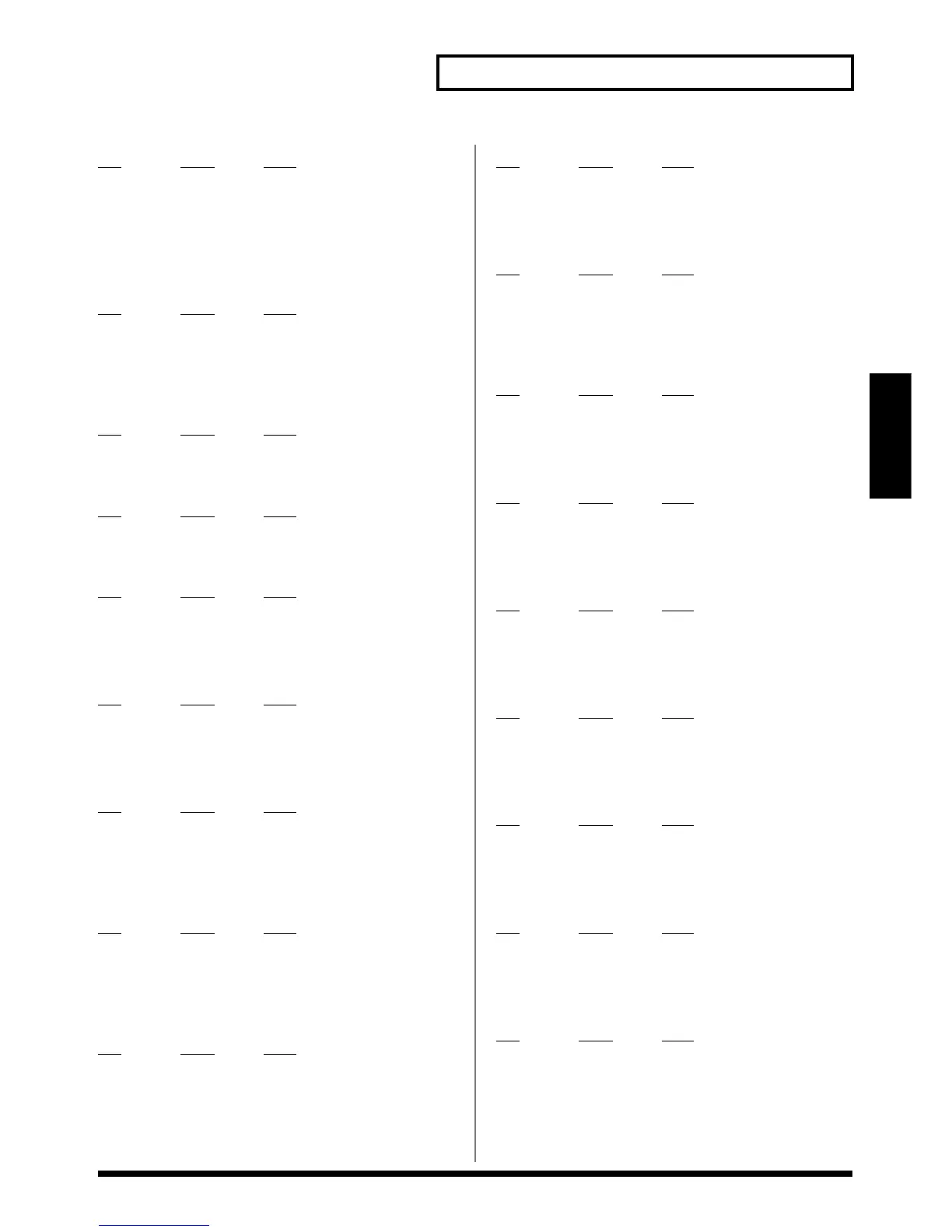 Loading...
Loading...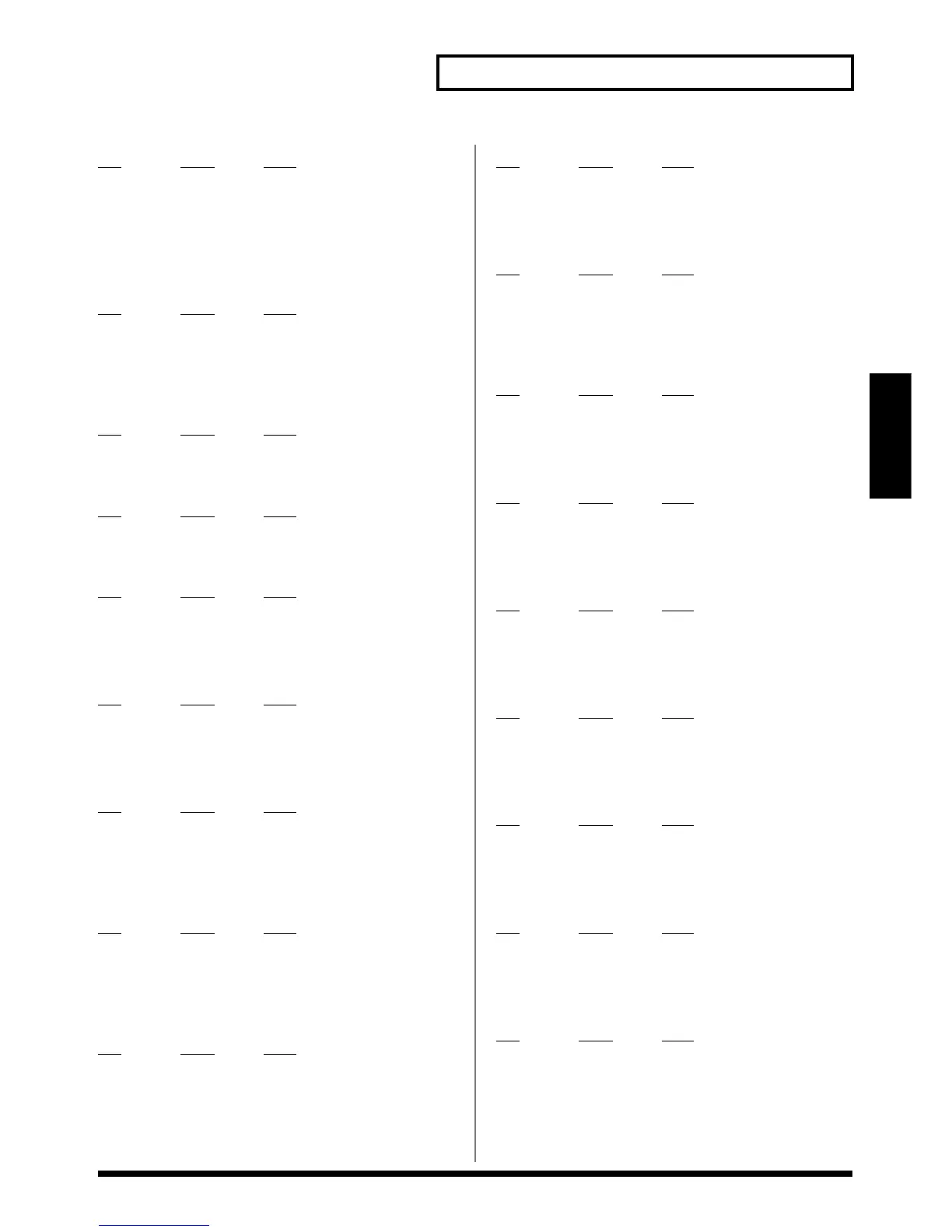
Do you have a question about the Roland XV-2020 and is the answer not in the manual?
| Type | Sound Module |
|---|---|
| Synthesis Method | PCM |
| Polyphony | 64 voices |
| Multitimbral | 16 parts |
| User Patches | 128 |
| User Rhythm Sets | 2 |
| MIDI | In, Out, Thru |
| Effects | Reverb, Chorus, Multi-effects |
| Expansion Slots | 2 x SRX |
| Outputs | Line Out (L/Mono, R), Phones |
| Wave Memory | 64MB (16-bit linear equivalent) |
Instructions on how to play the XV-2020's demo songs.
Alerts user to risks of injury, material damage, or death from improper unit use.
Guidelines for safe power supply usage and connections.
Advice on unit positioning, cleaning, and upkeep.
General safety and operational recommendations for the unit.
Details on polyphony, tones, expansion boards, USB, and GM compatibility.
Highlights easy operation, Phrase Preview, and included XV Editor software.
Description of the unit's front panel buttons, knobs, and display.
Description of the unit's rear panel jacks and connectors.
Instructions for attaching rubber feet or installing a rack-mount adaptor.
Guide for connecting external devices like keyboards, amps, and headphones.
Safe procedures for turning the unit on/off and restoring factory settings.
Steps to install the necessary driver for Windows.
Specific driver installation steps for Windows XP.
Specific driver installation steps for Windows 2000.
Driver installation steps for Windows Me/98.
How to configure MIDI output destinations in Windows.
Steps to install the driver for Macintosh computers.
Instructions for installing the FreeMIDI driver on Macintosh.
How to establish MIDI connections using cables.
Guide to installing the XV Editor software.
Explanation of the Patch sound unit.
Explanation of the Performance sound setup.
Auditioning sounds without external devices.
Using MIDI keyboards or sequencers to play patches.
Synchronizing MIDI channels for device communication.
Methods for selecting patches by bank or category.
Selecting patches based on categorized groups.
Understanding and selecting Performances.
Changing patches within a Performance Part.
How to navigate between operational modes.
Controlling patches and settings via external MIDI.
Changing Performances using external MIDI device messages.
Utilizing the XV Editor for enhanced sound design.
Structure of a Patch, composed of Tones.
Components of a Tone: WG, TVF, TVA, Envelope.
Using Low Frequency Oscillators for vibrato and tremolo.
Advice on patch creation, tone selection, and effects.
How to select active Tones within a Patch.
Detailed parameter settings for patches.
Defines how Tones are combined within a Patch structure.
Mapping controllers to Patch parameters for real-time control.
Tone response settings to MIDI messages.
Adjusting pitch scales for patches.
Overview of detailed Tone editing parameters.
Guidance on selecting PCM waveforms for desired sounds.
Adjusting tone brightness and timbre using filters.
Controlling tone volume and stereo positioning.
Settings for patch multi-effects.
Settings for patch chorus.
Settings for patch reverb.
Reference to detailed effect parameter adjustments.
Procedures for saving user-created patches.
Structure of Rhythm Tones and Sets.
Selecting active rhythm tones.
Parameters common to the entire rhythm set.
Parameters for each rhythm tone.
Guidance on selecting rhythm tone waveforms.
Detailed parameter settings for rhythms.
Velocity control for rhythm tone levels.
Assigning and mixing waveforms for rhythm tones.
Adjusting pitch for rhythm tones.
Adjusting rhythm tone brightness with filters.
Various rhythm set control parameters.
Settings for rhythm multi-effects.
Procedures for saving created rhythm sets.
Structure of a Performance with multiple Parts.
Layering and splitting patches in performances.
Using the unit as a 16-part multitimbral sound module.
Core parameters for Performance setup.
MIDI settings for each Part in a Performance.
Adjusting tuning scales for performances.
Settings for performance multi-effects.
Procedures for saving created performances.
Introduction to MFX, Chorus, and Reverb effects.
How to enable or disable all onboard effects.
How to make effects settings in Patch/Rhythm Set mode.
Step-by-step procedure for applying effects in Patch/Rhythm Set mode.
Tone/Rhythm Tone output assignment and send levels.
How to use effects in Performance mode.
Detailed settings for multi-effects.
Detailed settings for chorus.
Detailed settings for reverb.
Description of the stereo equalizer effect.
Description of the overdrive effect.
Description of the distortion effect.
Description of the phaser effect.
Description of the spectrum filter effect.
Description of the enhancer effect.
Description of the auto wah effect.
Description of the rotary speaker effect.
Description of the compressor effect.
Description of the limiter effect.
Description of the hexa-chorus effect.
Description of the tremolo chorus effect.
Description of the space-D effect.
Description of the stereo chorus effect.
Description of the stereo flanger effect.
Description of the step flanger effect.
Description of the stereo delay effect.
Description of the modulation delay effect.
Description of the triple tap delay effect.
Description of the quadruple tap delay effect.
Description of the time control delay effect.
Description of the 2-voice pitch shifter effect.
Description of the feedback pitch shifter effect.
Description of the reverb effect.
Description of the gated reverb effect.
Description of the overdrive-chorus effect.
Description of the overdrive-flanger effect.
Description of the overdrive-delay effect.
Description of the distortion-chorus effect.
Description of the distortion-flanger effect.
Description of the distortion-delay effect.
Description of the enhancer-chorus effect.
Description of the enhancer-flanger effect.
Description of the enhancer-delay effect.
Description of the chorus-delay effect.
Description of the flanger-delay effect.
Description of the chorus-flanger effect.
Description of the chorus/delay effect.
Description of the flanger/delay effect.
Description of the chorus/flanger effect.
How to save changes to the unit's memory.
Procedure for saving created sounds.
Saving sounds using the computer editor.
How to reset individual sounds to default settings.
Global system parameters.
Configuring USB connection parameters.
How to view the system program version.
How to switch the unit to General MIDI mode.
Resetting the sound generator for GM mode.
How to play back General MIDI score data.
How to apply effects in GM mode.
Settings for chorus effect in GM mode.
Settings for reverb effect in GM mode.
How to configure GM Patch/Rhythm Set assignments and parameters for each Part.
Using MIDI controllers for real-time parameter adjustments.
Controlling Multi-Effects parameters via MIDI.
Parameters for controlling patch multi-effects via MIDI.
Using Matrix Control to manipulate Tone settings in real time.
Selecting controllers and destinations for Matrix Control.
Synchronizing LFO cycle to system tempo.
Synchronizing multi-effects parameters to system tempo.
Matching tone delay time to system tempo.
Playing phrase loops in sync with system tempo.
Using a pedal switch to control rotary effect speed.
Remotely controlling part settings via MIDI.
Information about the SRX series expansion boards.
Safety precautions for installing expansion boards.
Steps to verify correct installation of the expansion board.
Common issues and solutions for using the XV-2020.
Troubleshooting steps for lack of audio output.
Solutions for incorrect pitch or tuning issues.
Troubleshooting steps when effects are not functioning.
Issues specifically related to the USB driver installation and functionality.
Steps to resolve driver installation problems.
Checking physical connections for proper operation.
Troubleshooting device detection issues with MIDI drivers.
Addressing issues with unrecognized drivers.
Resolving issues where the device is still unrecognized after driver installation.
Driver management issues specific to Windows XP/2000.
Troubleshooting OS instability related to the XV-2020 connection.
Troubleshooting MIDI playback issues.
Troubleshooting issues indicated by display messages related to MIDI cables.
Handling errors related to system exclusive messages.
Action for damaged user data (restore factory settings).
Troubleshooting messages related to computer power or USB cable.
How to switch between different operational modes.
System-level parameters and their adjustment procedures.
Parameters related to patch settings and their adjustment.
Parameters related to performance settings and their adjustment.
Parameters related to rhythm set settings and their adjustment.
Parameters related to General MIDI settings and their adjustment.
Utility functions and their adjustment procedures.
Other operational procedures and settings.
XV Editor screen layout and parameter references for Patch mode.
XV Editor screen layout and parameter references for Rhythm mode.
XV Editor screen layout and parameter references for Performance mode.
List of user-created patches.
List of preset patches in bank A.
List of preset patches in bank B.
List of preset patches in bank C.
List of preset patches in bank D.
List of General MIDI patches.
List of user-defined rhythm sets.
List of rhythm sets in preset group A.
General MIDI 2 rhythm sets.
List of user-created performances.
List of preset performances in bank A.
List of preset performances in bank B.
Details on the MIDI messages the unit can receive.
Details on channel mode messages.
System realtime MIDI messages.
System Exclusive MIDI messages.
Map of parameter addresses for system exclusive data.
MIDI channel voice messages for data transmission.
Control Change MIDI messages.
MIDI RPN messages for parameter selection.
MIDI Program Change messages.
MIDI Channel Pressure messages.
MIDI Pitch Bend Change messages.
System Exclusive MIDI messages.
MIDI Data Set 1 (DT1) message format.
Map of parameter addresses for system exclusive data.
Parameter address map for system exclusive data.
Parameter address map for system exclusive data.
Parameter address map for system exclusive data.
Parameter address map for system exclusive data.
Parameter address map for system exclusive data.
Parameter address map for system exclusive data.
Parameter address map for system exclusive data.
Parameter address map for system exclusive data.
Parameter address map for system exclusive data.
System and Common parameter details for GS mode.
Table correlating decimal and hexadecimal values.
Examples of common MIDI messages.
Example of calculating MIDI checksums for exclusive messages.
Method for calculating the MIDI checksum.
Details on the scale tune feature and its parameters.
Table mapping ASCII codes to characters.