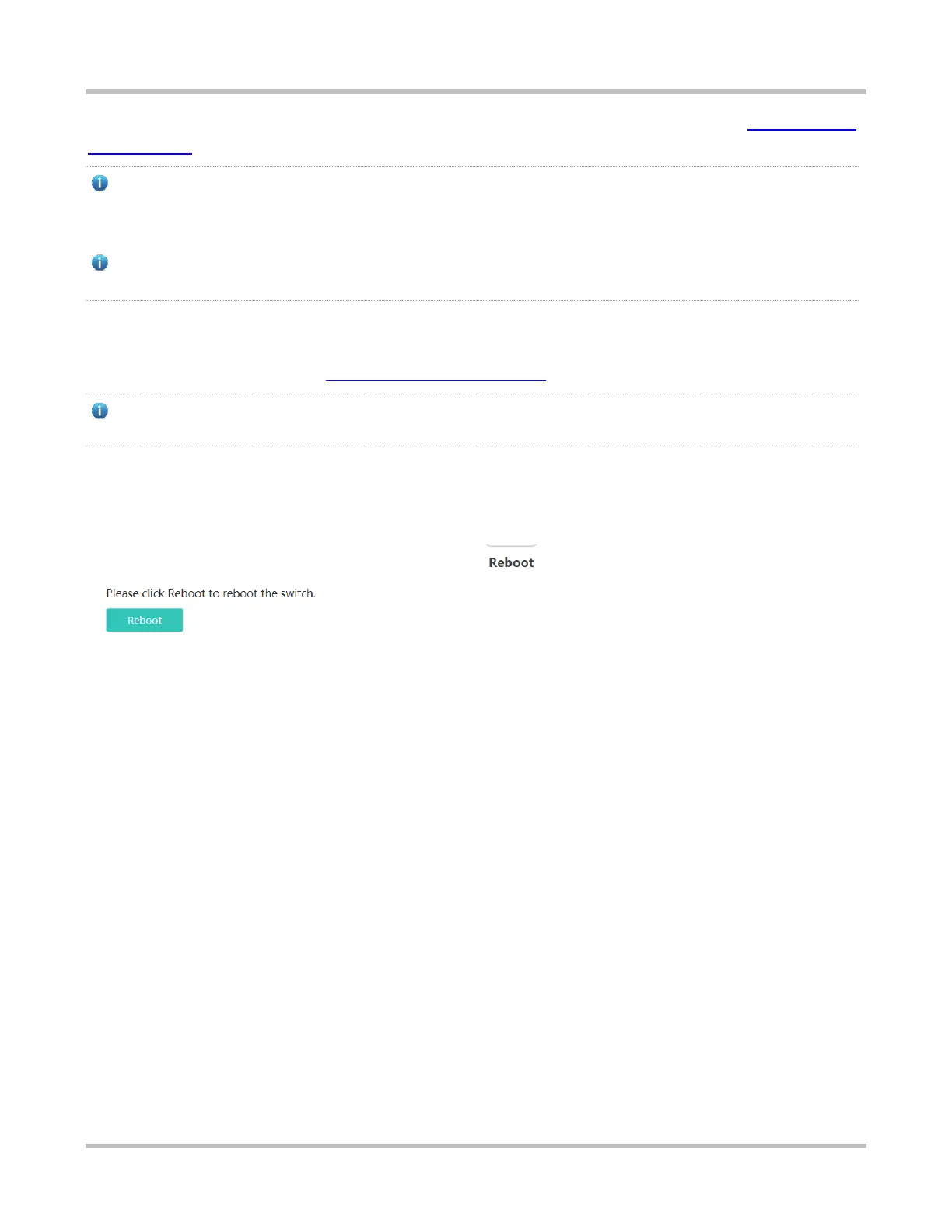9
When VLAN Settings is set to on, select the management VLAN from configured VLANs (you can choose VLAN Settings >
VLAN Members to add a VLAN).
The device will be disconnected for a short time during IP address configuration. If
Auto Obtain IP
is set to
Enabled
,
the device needs to obtain an IP address from the uplink device, or you can enter the management IP address
(10.44.77.200) for Web management.
After
VLAN Settings
is set to
on
, change the management VLAN and check whether the port VLAN contains the
management VLAN to avoid inaccessible IP address.
3.2.3 Account Settings
The settings are the same as those in 2.2 Default Password Configuration.
When switches are managed via an ad hoc network, no management password can be separately configured for the
device and the global password needs to be configured on the master device.
3.2.4 Reboot
Click Reboot to reboot the switch.
3.2.5 Upgrade
3.2.5.1 Local Upgrade
Click Select File. In the displayed dialog box, select a target upgrade package. (The software upgrade package is an xxx.bin
file while the system upgrade package is an xxxx.tar.gz file. You need to manually decompress the package and select the
xxx.bin file for upgrade.)
Keep Old Config is selected by default. If the target version is much later than the current version, it is recommended to
uncheck Keep Old Config.