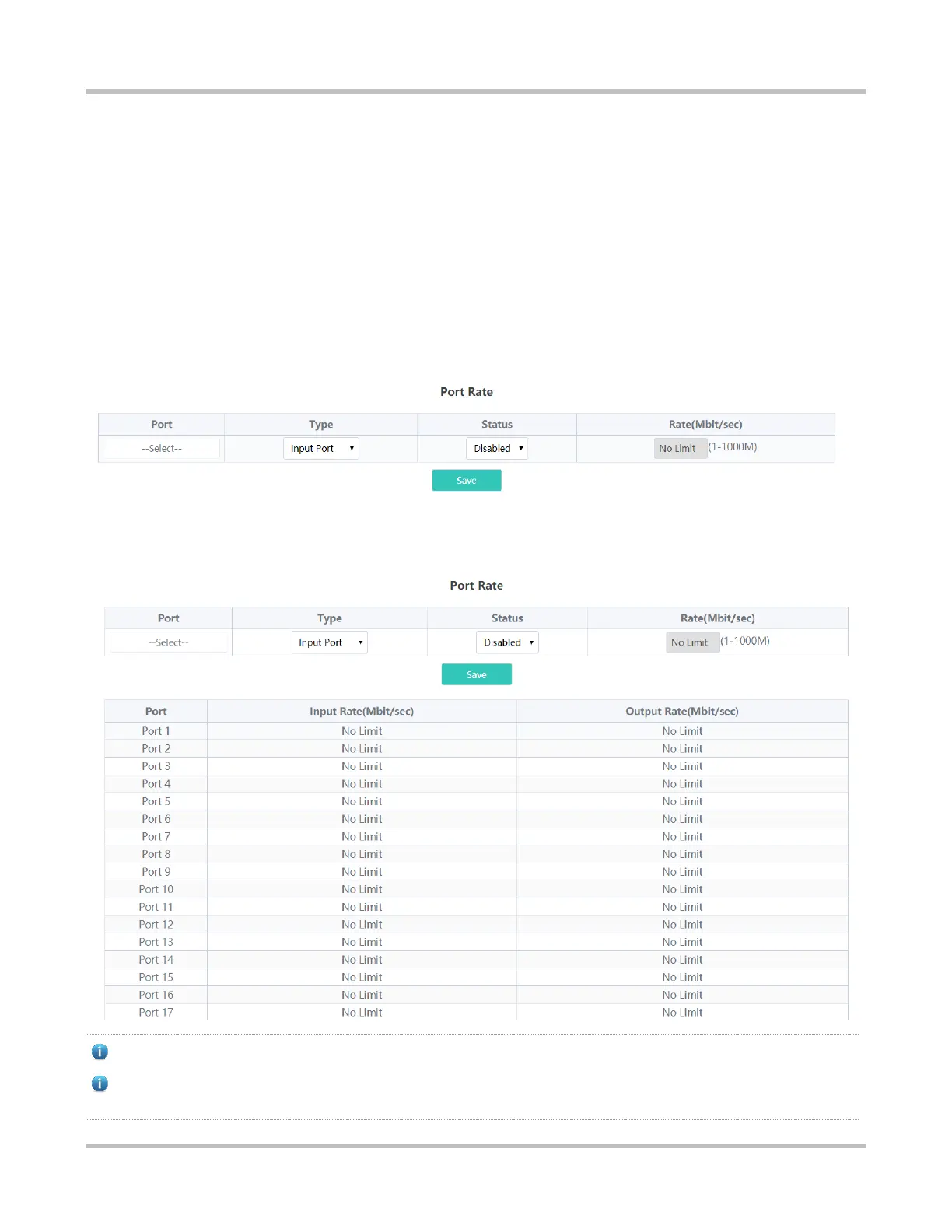19
3.6 QoS Settings
QoS settings include the port rate and storm control function.
3.6.1 Port Rate
You can configure the input and output rates for a port. The Port Rate page is divided into two parts:
Configuration part:
Select one or more ports, set the port type and whether to enable rate limiting (if yes, enter the rate limit value of the port),
and click Save.
Display part:
The input and output rates configured for device ports are displayed.
For RG-ES205C-P, the range of the port rate limit is from 1 Mbit/s to 100 Mbit/s.
For RG-ES209C-P, the maximum rate is 100 Mbit/s for ports 1–8, and the actual rate is 100 Mbit/s if a greater rate is
configured. The range of the port rate limit is from 1 Mbit/s to 1000 Mbit/s for port 9.