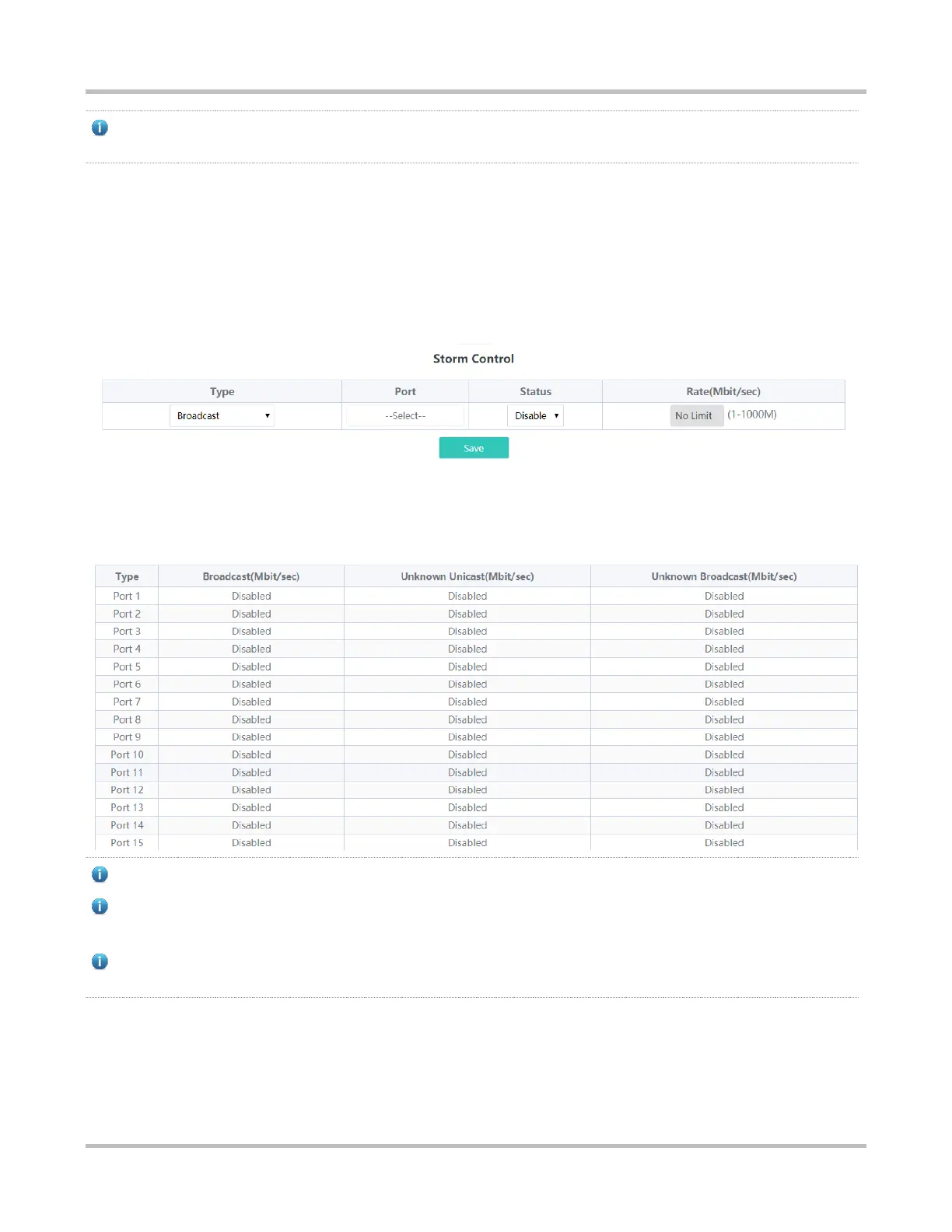20
For RG-ES226GC-P, RG-ES218GC-P, RG-ES205GC-P, and RG-ES209GC-P, the range of the port rate limit is from 1
Mbit/s to 1000 Mbit/s.
3.6.2 Storm Control
The Storm Control page consists of the port storm control configuration and display.
Configuration part:
Specify the storm control type, select ports, enable storm control, and enter the storm control rate. Click Save to configure
storm control.
Display part:
The storm control types and rates configured for device ports are displayed (when storm control is enabled, the storm control
rates are displayed).
For RG-ES205C-P, the range of the storm control rate is from 1 Mbit/s to 100 Mbit/s.
For RG-ES209C-P, the maximum rate is 100 Mbit/s for ports 1–8, and the actual rate is 100 Mbit/s if a greater rate is
configured. The range of the storm control rate is 1 from Mbit/s to 1000 Mbit/s for port 9.
For RG-ES226GC-P, RG-ES218GC-P, RG-ES205GC-P, and RG-ES209GC-P, the range of the storm control rate is
from 1 Mbit/s to 1000 Mbit/s.
3.7 PoE Settings
The PoE system status and PoE port status of the device are displayed.