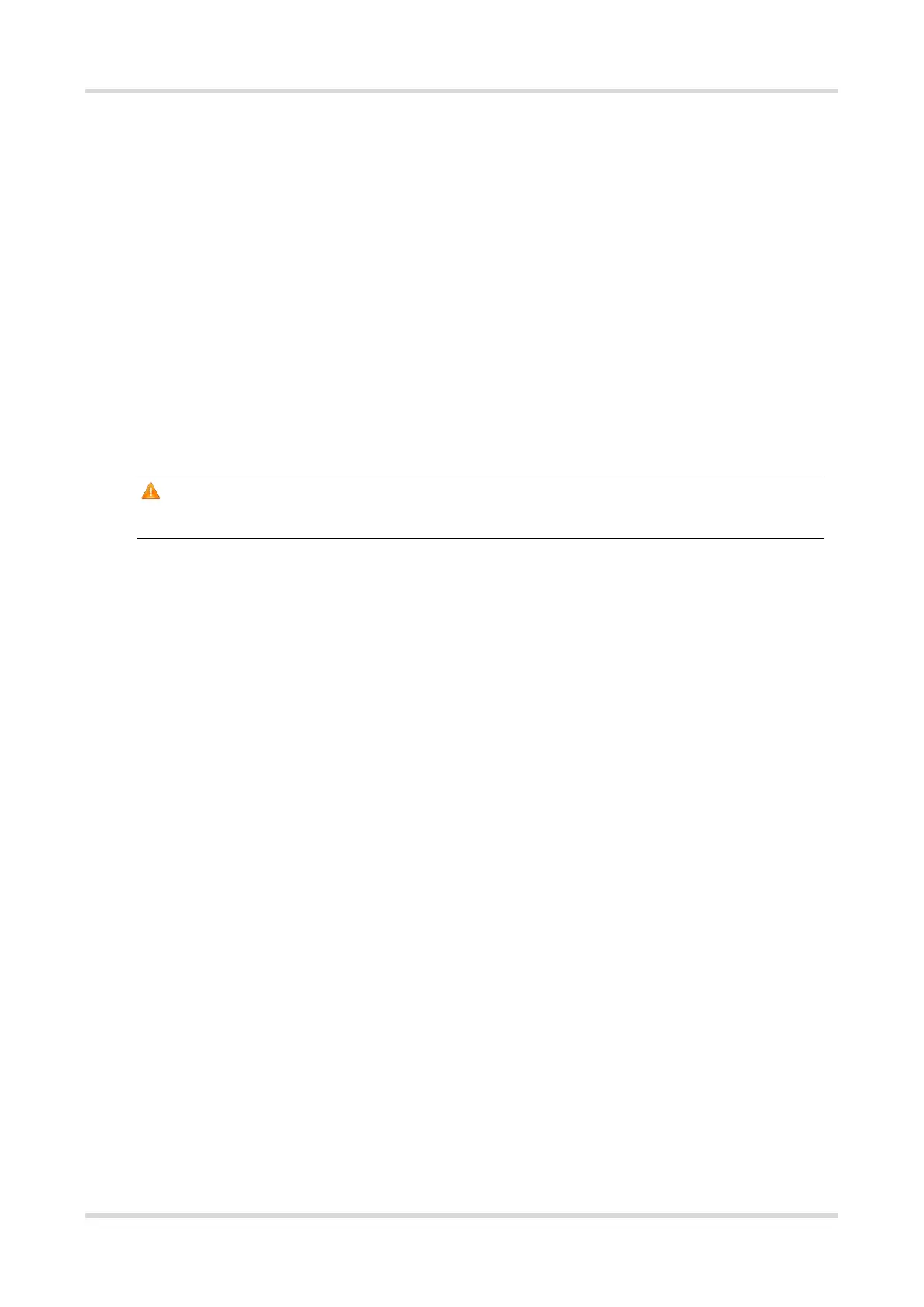Cookbook FAQs About SON
13
7 FAQs About SON
7.1 What Is SON?
Self-Organizing Networking (SON) eliminates product limitations and realizes auto-discovery, auto-networking,
and auto-configuration between routers, switches, and wireless APs without the need for controllers or Internet
access. You can quickly complete device deployment and configuration, remote management, and operation
and maintenance of the entire network with Ruijie Cloud App, which greatly reduces the investment of device,
labor, and time cost during wireless network construction.
7.2 Which Devices Can Act as the Master Device on the SON?
The EG, NBS switch, and Reyee AP can act as master devices.
Note
Ruijie EG3230/3250 and Reyee ES switches cannot act as master devices.
7.3 What Is the Priority of Devices During Master Device Election of the
SON?
For different types of devices, the EG in AC mode, EG in router mode, AP in router mode, AP in AP mode,
and NBS switch are in descending order of priority.
For devices of the same type and different models, the priority is related to the CPU, memory, and other
parameters (for example, AP radio number) of the device. A larger parameter value indicates a higher priority.
For devices of the same type and model, a larger MAC address indicates a higher priority.
7.4 How Is SON Enabled on Reyee APs?
(1) In Local Device mode, choose Overview > Device Details.
(2) Click the current working mode to change the working mode.
