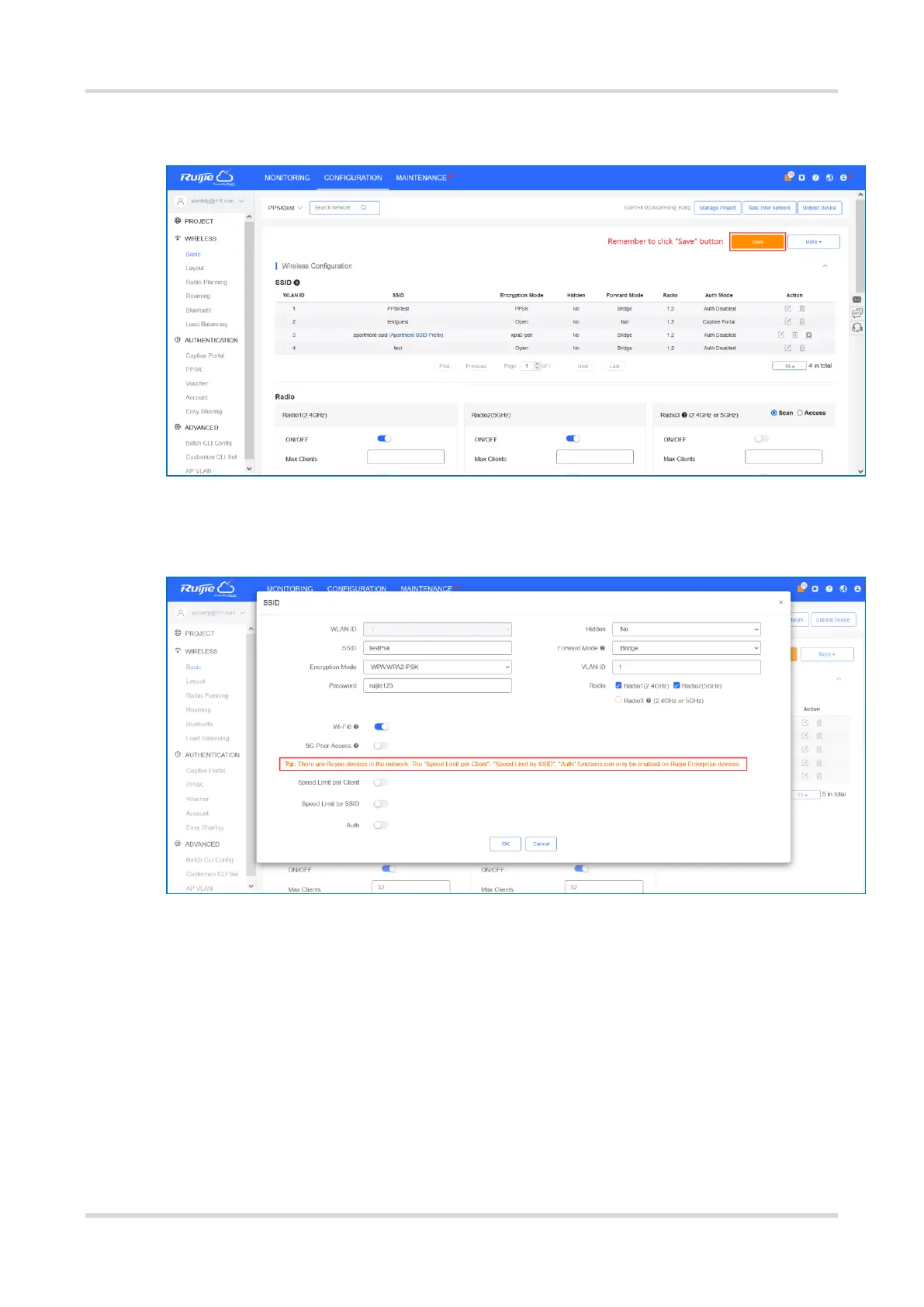Cookbook FAQs About Wireless Configuration
21
(2) Check whether the SSID configuration is saved successfully. Click Save and check the device configuration
again.
(3) Check whether the AP version is the latest one. If not, upgrade it.
(4) If the configured features are not supported by the Reyee device, configurations are not synchronized to the
Reyee device.
8.3 How Is a Wireless Client Blocked on a Reyee AP?
(1) Access the configuration page.
○ If the SON function is disabled, choose WLAN > Clients.
○ If the SON function is enabled, select the Network mode and choose Clients > Online Clients >
Wireless.
(2) Check information about all wireless clients connected to the Wi-Fi network. Click Add to Blacklist to disconnect
a client and prevent the client from accessing the Wi-Fi network.
