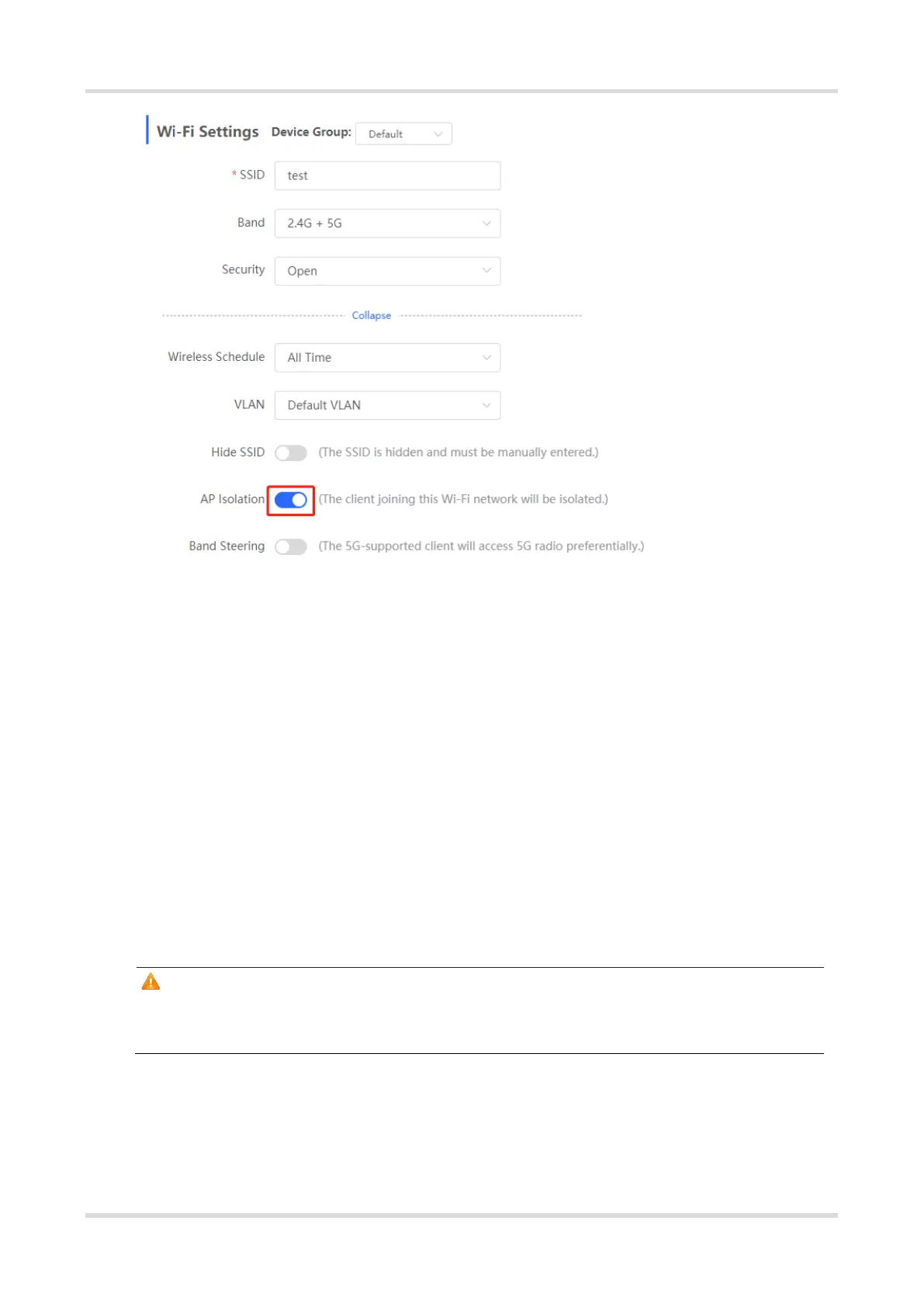Cookbook FAQs About Wireless Configuration
23
8.5 Users Still Can Communicate with Each Other When AP Isolation
Are Enabled. Why?
(1) Ensure that the function is configured on the Eweb of a Reyee device. It will not take effect when you configure
this function on the cloud.
(2) Ensure that the users are connected to the same SSID with the same AP; otherwise, they cannot be isolated.
8.6 How Are Radio Settings Adjusted When the Wireless Network
Quality Is Low?
The AP detects the surrounding wireless environment and selects the appropriate configuration upon power-on.
However, network freezing caused by wireless environment changes cannot be avoided. You can optimize the
network in one click mode, analyze the wireless environment around the access point, and select appropriate
parameters.
Caution
After optimization, settings of the Wi-Fi network are reset, and clients need to reconnect to the W-Fi network.
Therefore, exercise caution when performing this operation.
8.6.1 Optimizing the Radio Channel
(1) Access the configuration page.
○ To configure the master device, choose Network (WLAN) > Radio Frequency.
