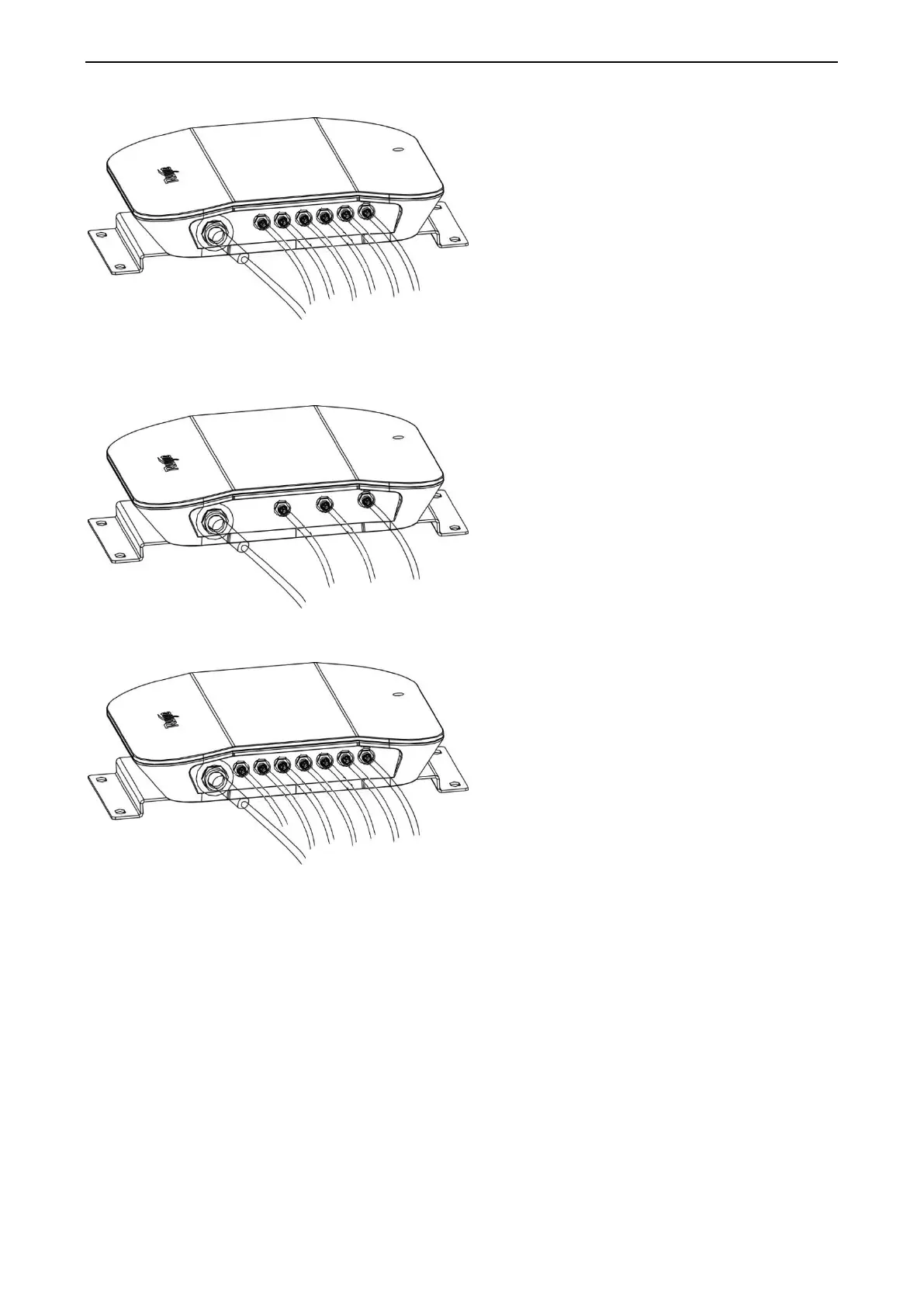Hardware Installation and Reference Guide Product Installation
Figure 2-7 Dual 3G/4G Modules and Three External Antennas
Figure 2-8 Dual 3G/4G Modules and Seven External Antennas
The LTE antennas is 9cm*5cm panel type with one side adhesive, the WiFi antennas is 5cm*5cm panel type with one side
adhesive, the Bluetooth antenna is the same as WiFi antennas, the GPS antenna is 4.5cm*4cm panel type with one side
adhesive.
2.3 Starting Up the Device
2.3.1 Site Preparation
Make sure you have at least one active SIM card with sufficient 3G/4G data plans. Contact the SIM card carrier for APN,
username, password, MCC and MNC information, in case you will need them during the startup process. Usually the
information can be gathered from the SIM card carrier.
