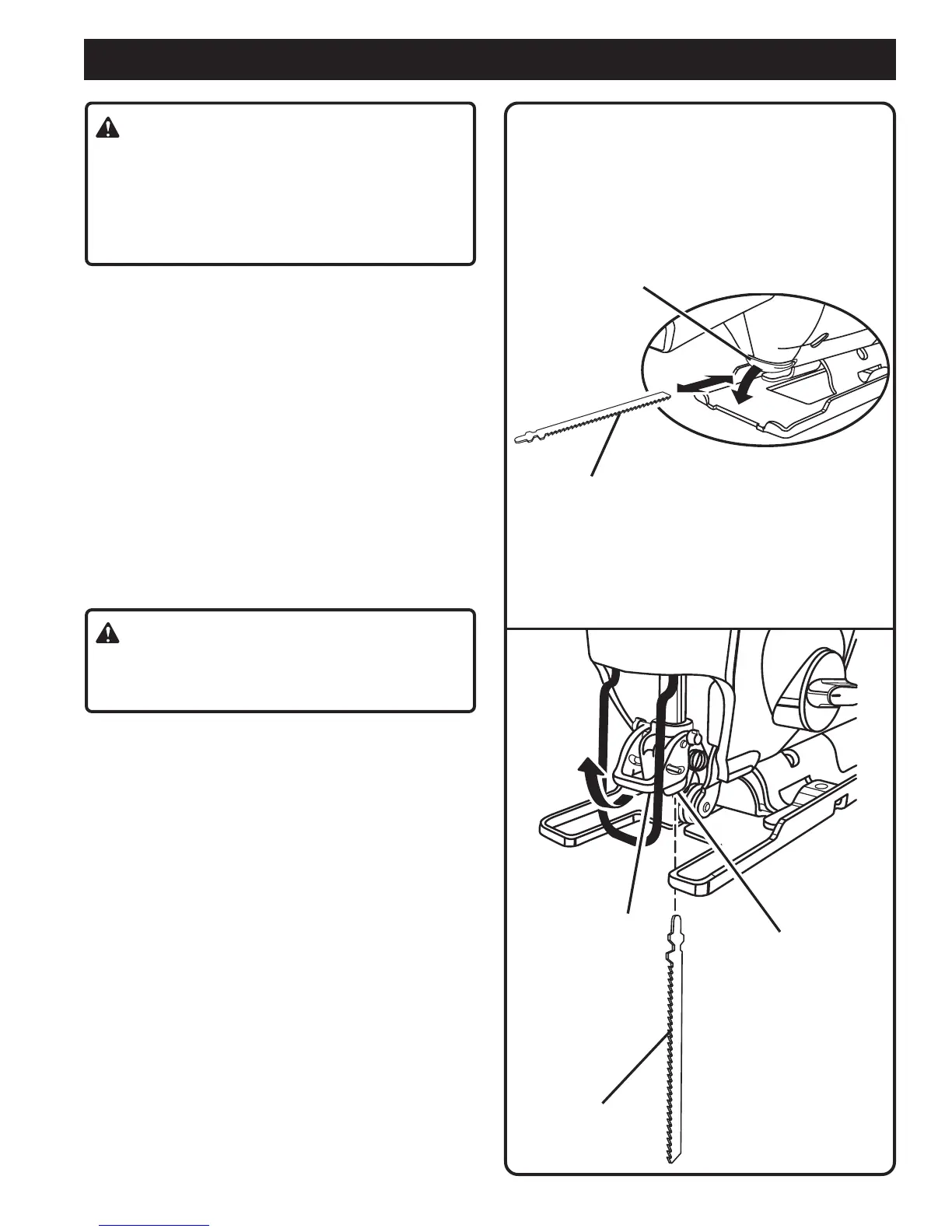10
ADJUSTMENTS
WARNING:
The orbital jig saw should never be connected to a
power supply when you are assembling parts, making
adjustments, cleaning, performing maintenance, or
when the tool is not in use. Disconnecting the tool will
prevent accidental starting that could cause serious
injury.
BLADE STORAGE
See Figure 2.
Convenient feature on your saw is blade storage
compartment. As shown in figure 2, the blade storage
compartment is located on the back of your saw. This is
convenient for storing extra blades and storing blades
when not in use.
To open: Push the door down with your thumb or
finger. Place blades in blade storage compartment.
To close: Push the door up with your thumb or
finger.
TO INSTALL BLADES
See Figure 3.
Follow these steps to install saw blades.
Remove battery pack. See Figure 13.
WARNING:
Failure to remove battery pack from saw could result in
accidental starting causing possible serious personal
injury.
Lift blade clamp lock / release lever located on front
of saw.
Insert saw blade between blade clamp and saw bar.
Lock blade clamp lever.
Replace battery pack.
Fig. 2
Fig. 3
BLADE
STORAGE
COMPARTMENT
SAW BLADE
SAW BLADE
BLADE CLAMP
BLADE CLAMP LOCK
