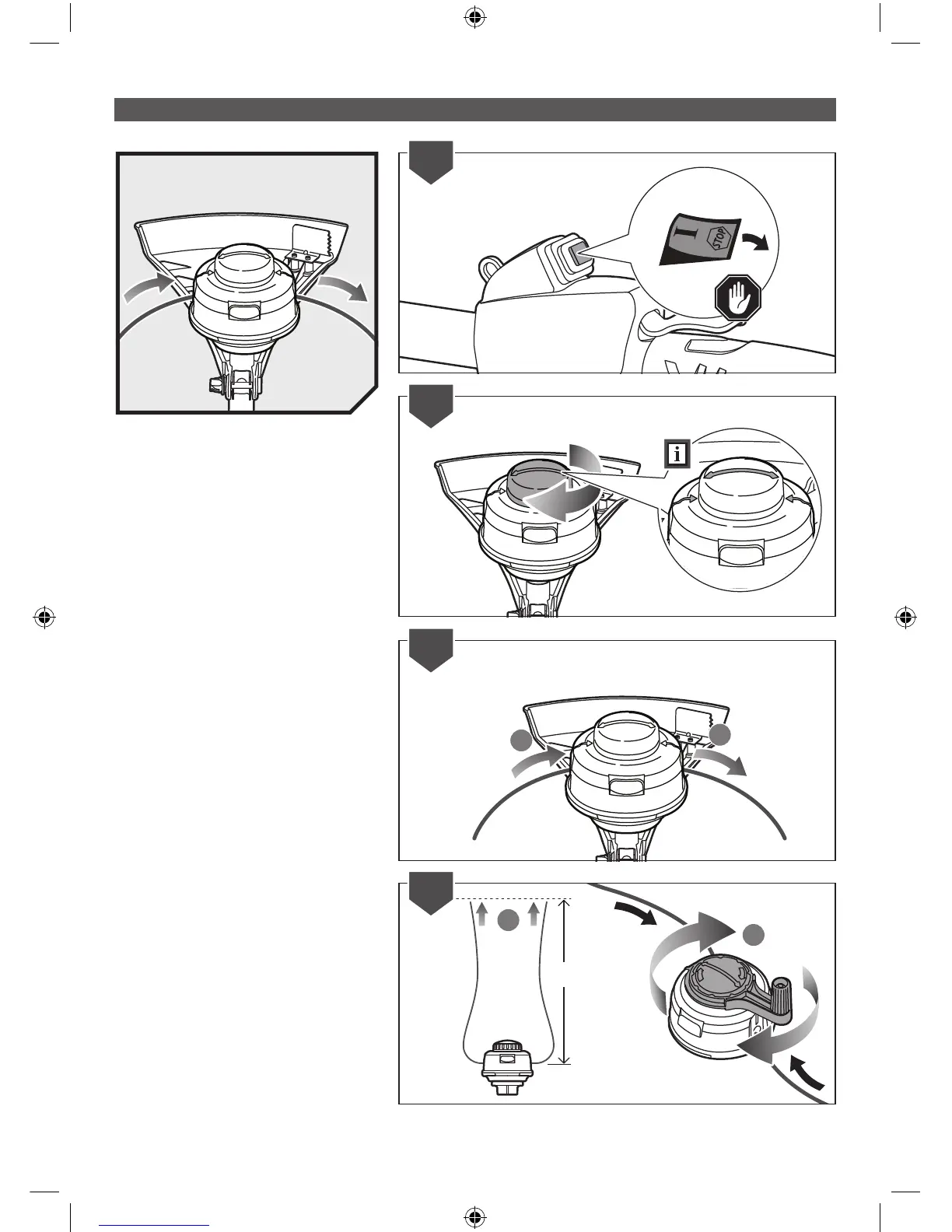1
2
1
2
2.7m
2
3
4
1
REPLACING THE LINE
1. Turn off the product
2. Rotate the bump knob on the line trimmer
head until the line on the centre of the bump
knob aligns with arrows on top of line trimmer
head.
3. Use a 2.4 mm diameter monolament string.
Cut one piece of string approximately 5.4 m
in length. Insert one end of the line located
on the side of the line trimmer head and push
until line comes out through the eyelet on the
other side. Continue to push string through
the string head until the middle section of the
string is inside the string head.
4. Ensure there is equal lengths of line on either
side of the trimmer head (max. 2.7 m per
side). Rotate the locking knob with speed
winder on the line trimmer head to wind the
line.