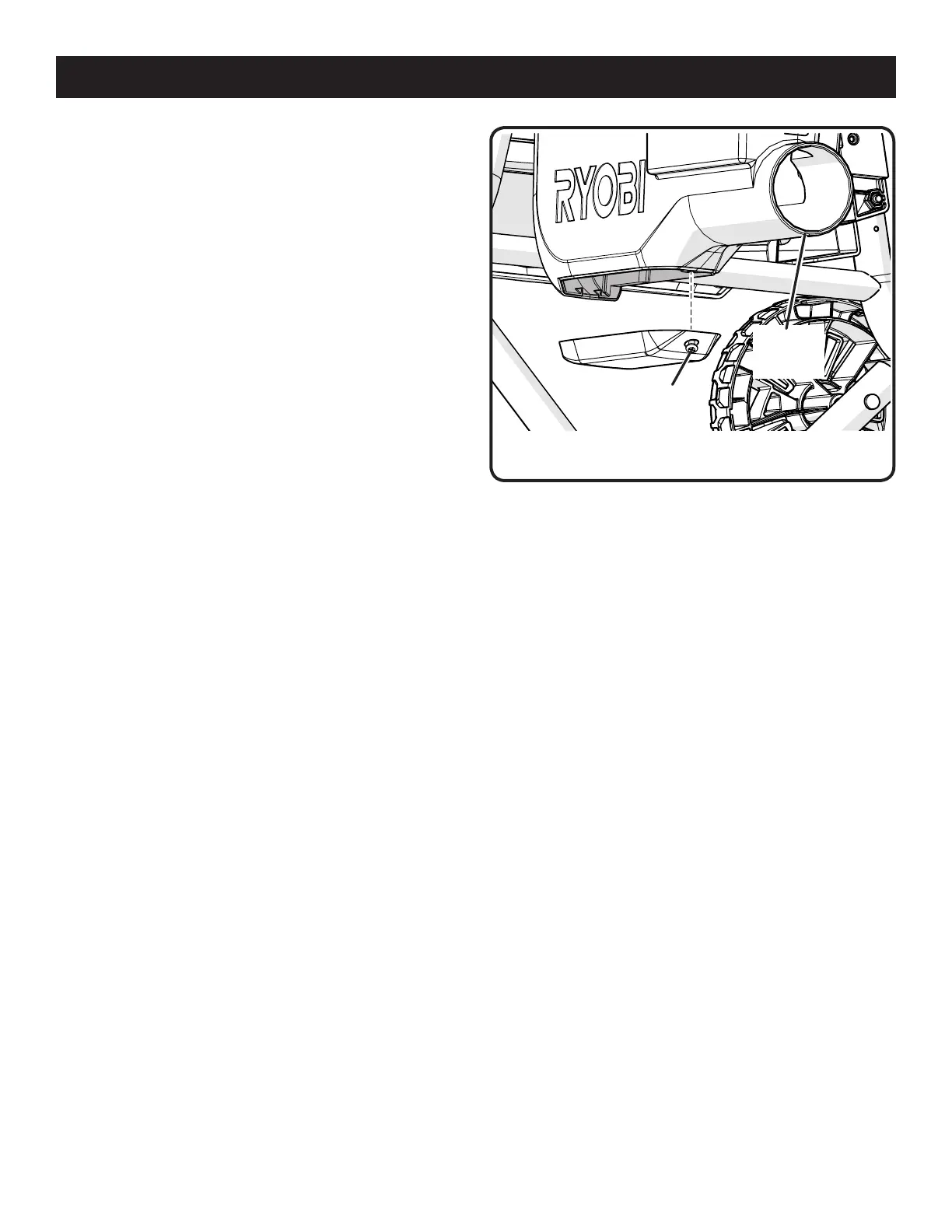40 - English
DUST CHUTE
See Figure 49.
This saw features a dust chute for convenience in discharging
sawdust. A standard shop vac can be attached to the chute,
located under the back side of the saw cabinet.
During periods of extended use, the dust chute should be
emptied and cleaned to prevent buildup of sawdust and
to make sure there are no obstructions that could hinder
maximum performance.
To clean the dust chute:
Unplug the saw.
Loosen the screw at the bottom of the dust chute.
Remove the cover.
Shake out any sawdust and wipe with a clean dry cloth,
as needed.
Replace the cover and securely tighten the screw.
Fig. 49
DUST
CHUTE
SCREW
OPERATION
