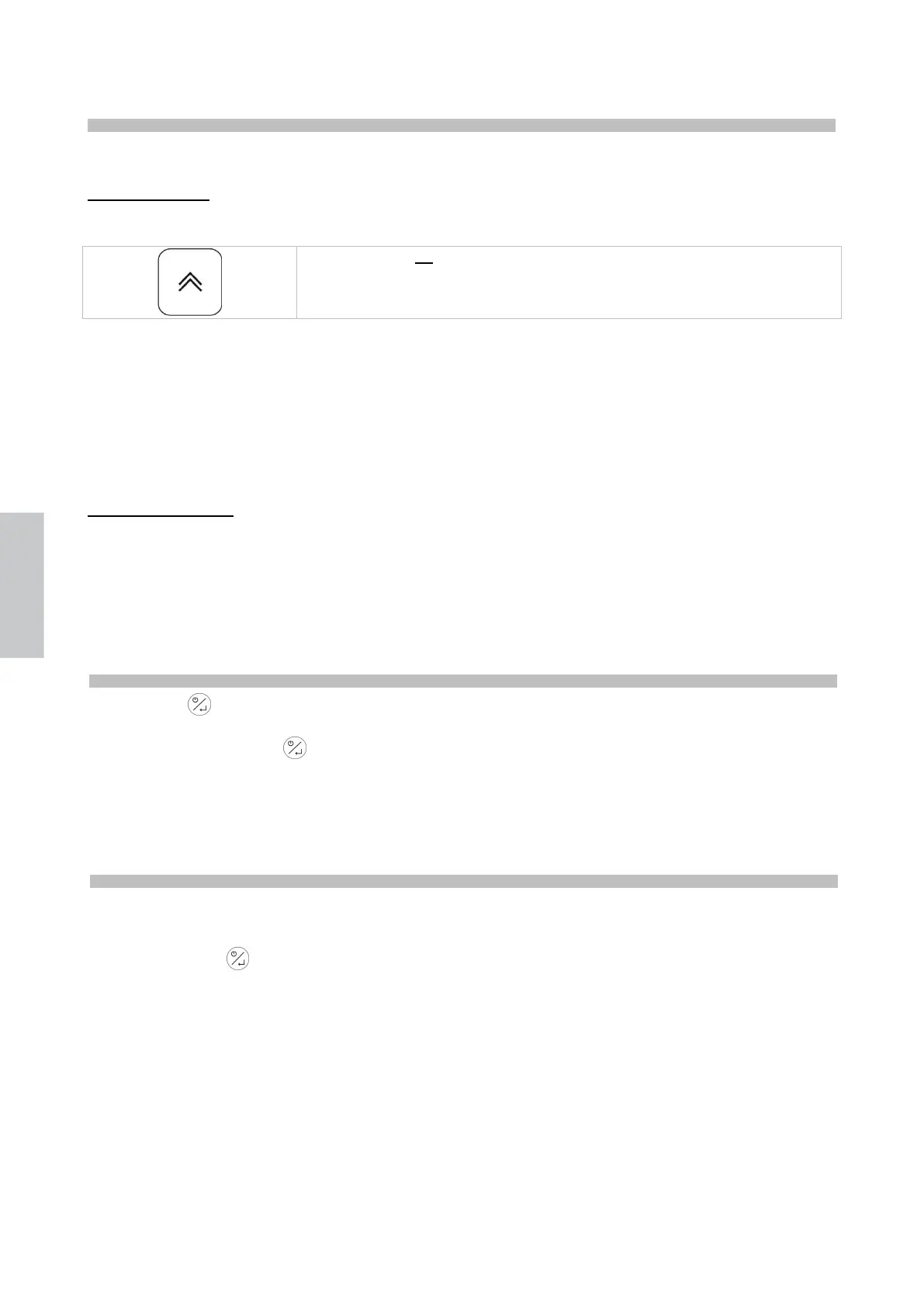The defrosting process can be stopped manually by pressing the “up” key again for 4 seconds. When the
process is stopped, a signal blinks on the label display [ndF].
Models -25°C / -15°C
In the -25°C / -15°C models, the defrost function must be activated by the user whenever a thick layer of
frost accumulates upon the shelves. In order to defrost the unit, turn it off by setting the panel to stand-by
mode, then open the door and remove the products. Remove the cap on the bottom and wait for all the frost
to melt. Use a sponge to direct all the water on the bottom into the drain hole. Clean the unit’s interior
surfaces with a dry cloth and replace the cap on the bottom.ù
Automatic defrost
Automatic defrost is started during the conservation phase and is regulated by the card set-up.
The defrost operation can be manually interrupted by pressing the up button for 4 seconds: the deactivation
of the function will be indicated by the [ndF] label flashing on the display.
On the +14 °C / +16 °C and -25°C / -15°C units there is no automatic defrost".
STOPPING
Press this key for 3 seconds and release it as the display shows the [Sby] to set the appliance to the
stand-by mode.
WARNING: the main switch DOES NOT insulate the machine from the electric current.
Set the general cut-out in OFF position.
To isolate the unit from electrical tension disconnect its plug from the outlet.
WORKING IRREGULARITIES
In case of working irregularities, before to call the technical service in zone verify that:
the main switch is lighting and the current is present;
the regulated temperature is the wished one;
that the door is perfectly closed;
the machine is not near heat sources;
the condenser is clean and the fan works regularly;
an excess of hoarfrost does not cover the evaporating pannel.
In case of negative result, contact the nearest service centre indicating the model and the serial number
shown on the rating placed on the appliance instrument panel.