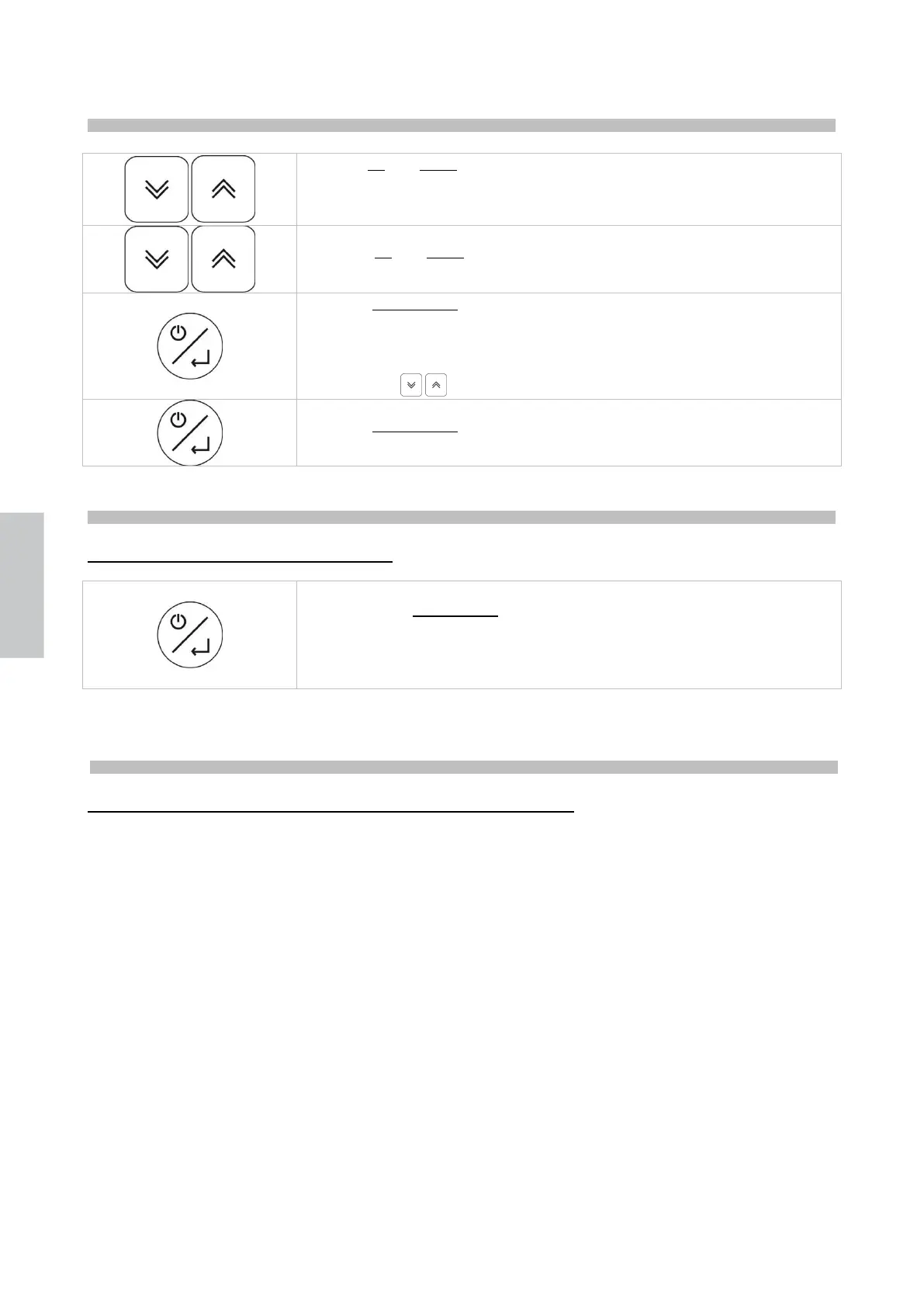Press the on/sby/enter key to confirm your selection and enter the mode for
reading probes or changing parameters.
The current value blinks on the display.
Use the keys to select the new value, applicable to parameters only.
Press the on/sby/enter key to exit or confirm the selection of the parameter
new value; the setting stops blinking.
On starting the appliance, a “LAMPTEST” phase will start.
If you press the on/sby/enter key 3 times consecutively during this phase, all
default parameters will be reset.
The display shows [rLd] indicating the reset of the values pre-set by the
manufacturer.
ATTENTION: the default values in memory refer to the configurations (tn, bts, btv) exclusively.
ALARMS
UNIT WITH BROKEN SENSOR PROBES DURING CONSERVATION
Room probe error
If the room probe is broken or the relevant connection interrupted, the display shows the label [E0].
The appliance keeps operating in storing according to the values given to parameters C5 and C6.
The inner fan keeps operating according to the value given to “F3”
Evaporator fan error (only on -22°C / +5°C units)
If the room probe is broken or the relevant connection interrupted, the display shows the label [E1].
The inner fan operates according to the value given to parameter “F3”.
If the three probes are broken or disconnected, E0, E1, and E2 alternate on the display.
Humidity sensor Error (only on +14°C/+16°C units)
In the event that the humidity sensor is broken or its connection is interrupted on the display the label [E8], is
visualised; the humidity control device is automatically deactivated.
Condenser probe error
If the condenser probe is broken or the relevant connection interrupted, the display shows the label [E2].