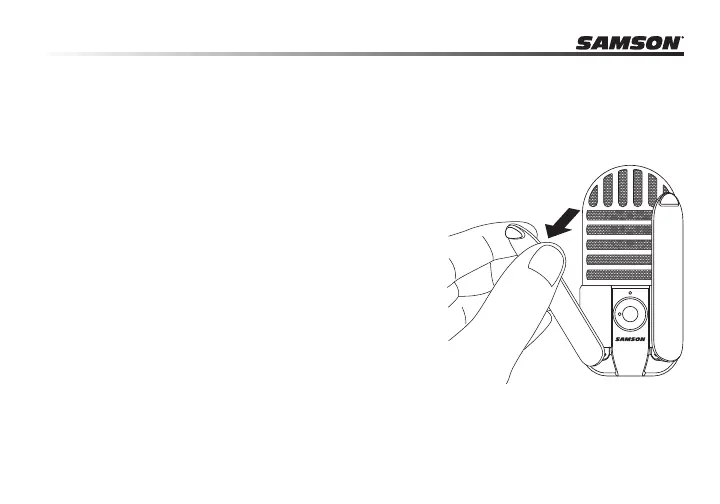10
There are many ways to use the microphone, and our quick start example is a typical setup for
recording vocals. Just follow the simple steps below to begin recording.
1. Unfold the legs of the Meteor Mic, and position the
microphone on your desktop. The legs can be adjusted
to set the angle of the microphone.
2. Next, connect your headphones to the Headphone
output located on the rear of the Meteor Mic.
3. Plug the mini-B size (small) end of the included USB
cable into the USB socket on the rear of the Meteor Mic.
4. Plug the other end of the USB cable into an available
USB port on your computer.
Note: Be sure to check the installation guide for Windows
and Mac OS in this manual to conrm your computer has
recognized the Meteor Mic. Also, make sure your computer’s output level is set to maximum for
full volume in the Meteor Mic headphone monitor.
Quick Start
