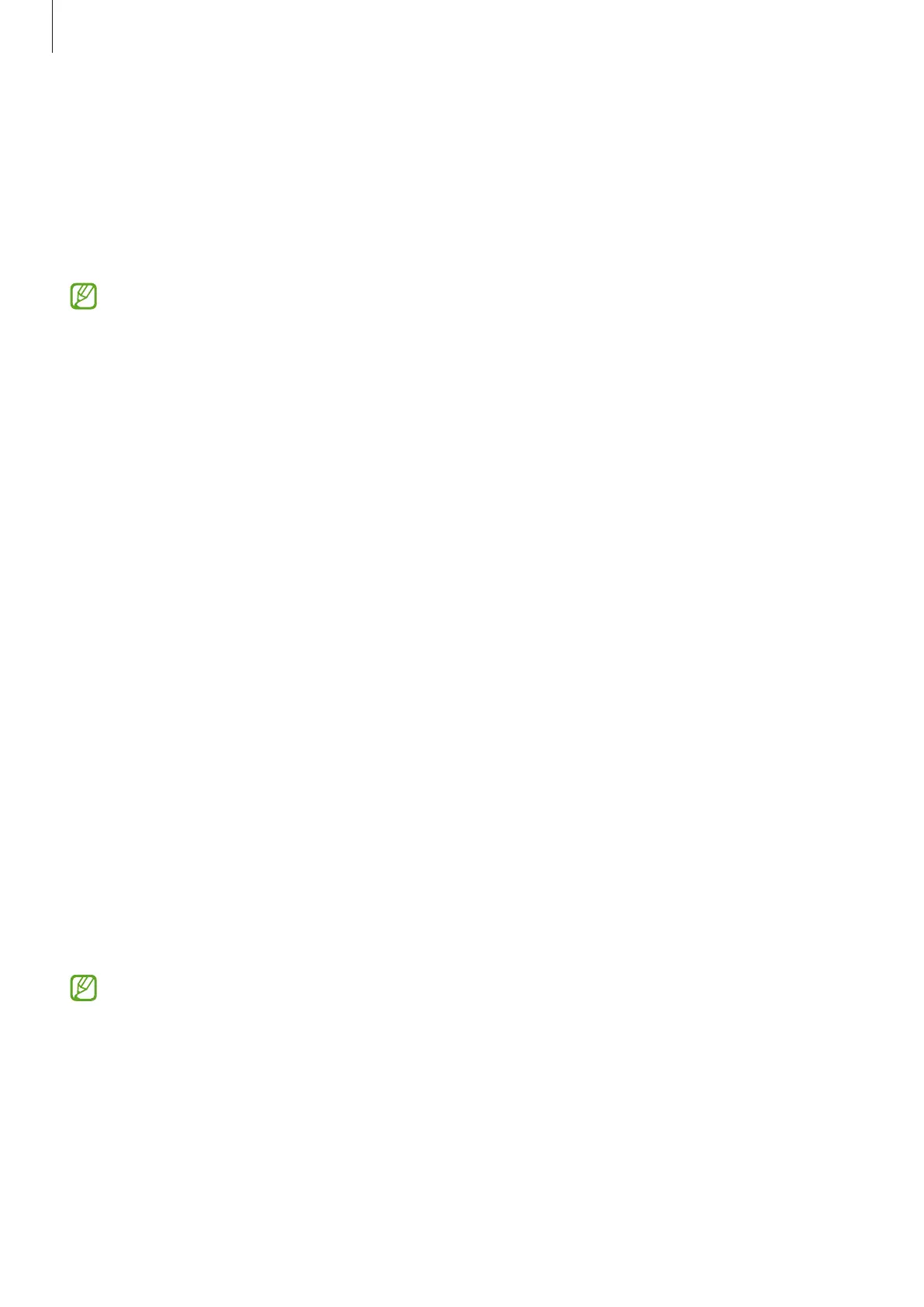Settings
114
Storage
Check the status of the used and available memory.
On the Settings screen, tap
Battery and device care
→
Storage
. To delete files or uninstall
apps that you do not use any more, select a category. Then, tap and hold, or select, an item
and tap
Delete
or
Uninstall
.
•
The actual available capacity of the internal memory is less than the specified
capacity because the operating system and default apps occupy part of the memory.
The available capacity may change when you update the device.
•
You can view the available capacity of the internal memory in the Specification
section for your device on the Samsung website.
Memory
On the Settings screen, tap
Battery and device care
→
Memory
.
To speed up your device by stopping apps running in the background, tick apps from the
apps list, and tap
Clean now
.
Device protection
Check the device’s security status. This feature scans your device for malware.
On the Settings screen, tap
Battery and device care
→
Device protection
→
Scan phone
.
Ultra data saving
Monitor and reduce your mobile data usage by preventing background apps from using the
mobile data connection. You can also use the data compression feature to compress Internet
data, such as images, videos, and webpages, accessed via the mobile network.
On the Settings screen, tap
Battery and device care
→
Ultra data saving
, and then tap the
switch to activate it.
•
This feature may not be available depending on the service provider or model.
•
Some webpages or content may not be available when this feature is activated,
depending on the service provider or the mobile network conditions.
