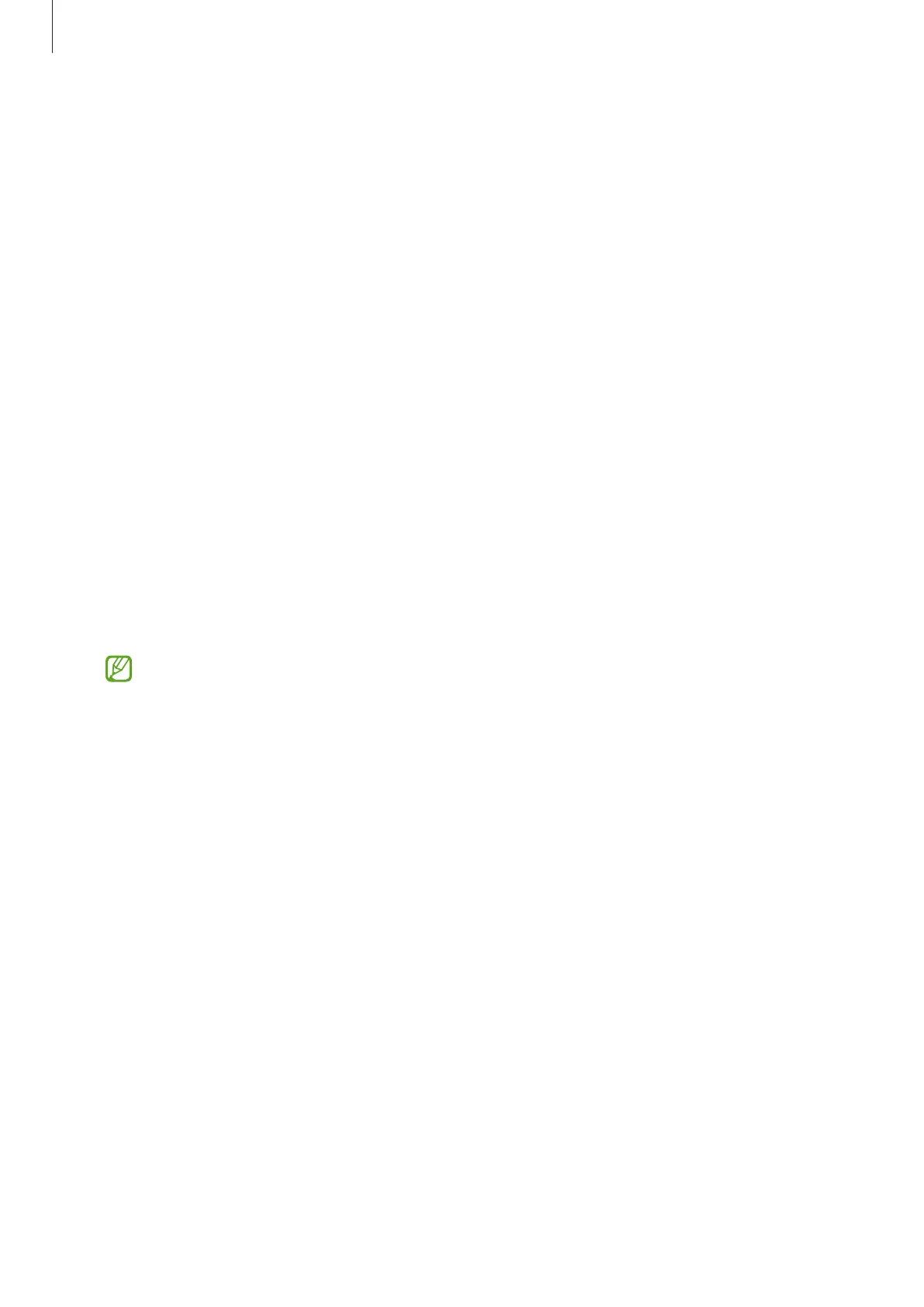Settings
115
Apps
Manage the device’s apps and change their settings. You can view the apps’ usage
information, change their notification or permission settings, or uninstall or disable
unnecessary apps.
On the Settings screen, tap
Apps
.
General management
Customise your device’s system settings or reset the device.
On the Settings screen, tap
General management
.
•
Language
: Select device languages. Refer to Adding device languages for more
information.
•
Text-to-speech output
: Change the settings for text-to-speech features used when
TalkBack is activated, such as languages, speed, and more.
•
Date and time
: Access and alter the settings to control how the device displays the time
and date.
If the battery remains fully discharged, the time and date is reset.
•
Samsung Keyboard settings
: Change the settings for the Samsung keyboard.
•
Keyboard list and default
: Select a keyboard to use by default and change the keyboard
settings.
•
Physical keyboard
: Change the settings for an external keyboard.
•
Mouse and trackpad
: Change the settings for an external mouse or trackpad.
•
Autofill service
: Select an autofill service to use.
•
Reset
: Reset your device’s settings or perform a factory data reset.
•
Customisation Service
: Set to get personalised service based on your interests and how
you use your device.
•
Contact us
: Ask questions or view frequently asked questions.
