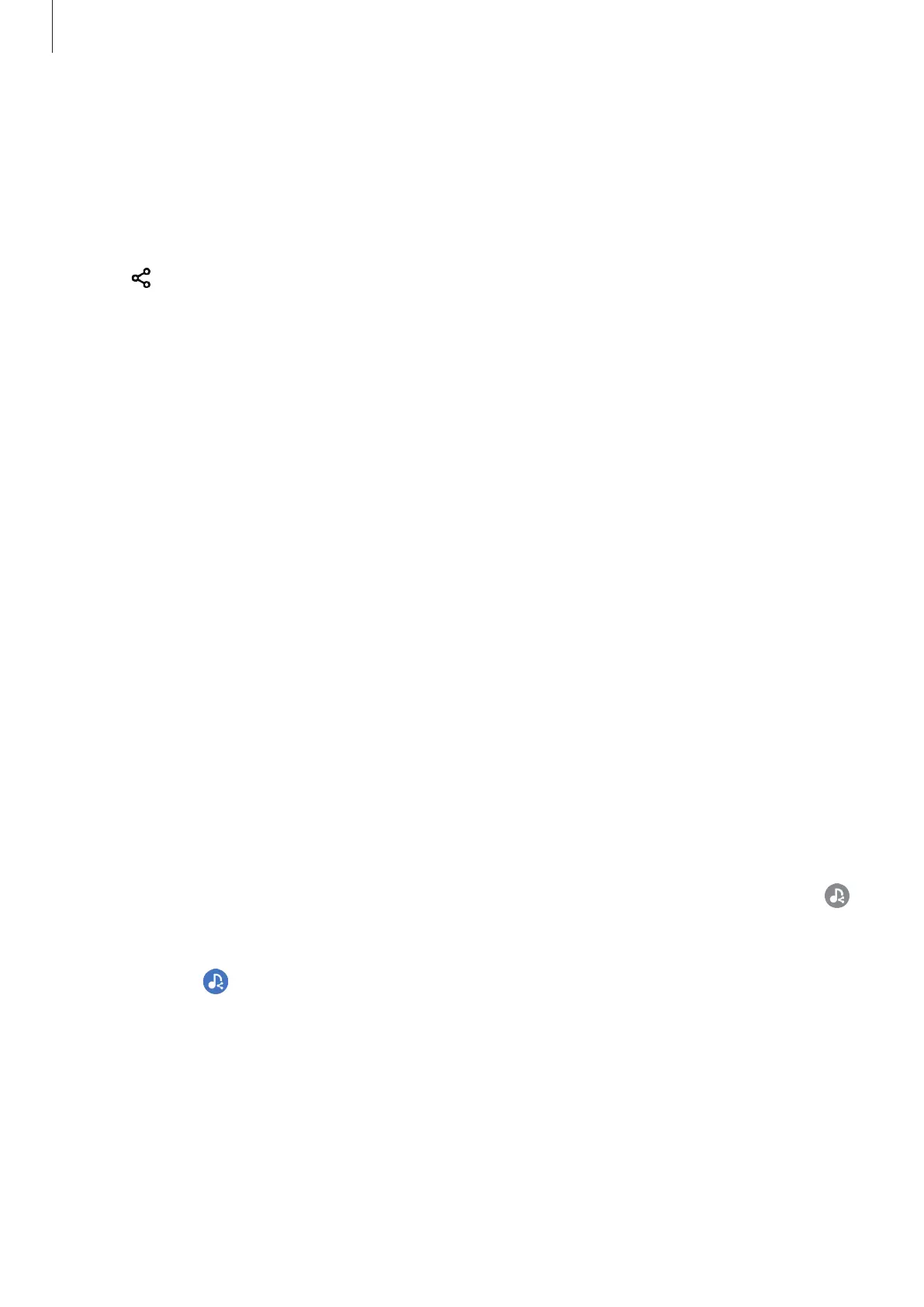Apps and features
78
Link Sharing
Share large files. Upload files to the Samsung storage server and share them with others via a
Web link.
1 Launch the
Gallery
app and select an image.
2 Tap
→
Link Sharing
.
The link for the image will be created.
3 Select a sharing option.
Music Share
Introduction
The Music Share feature allows you to share your Bluetooth speaker that is already connected
to your device with another person. You can also listen to the same music on your Galaxy
Buds and another person’s Galaxy Buds.
This feature is available only on devices that support the Music Share feature.
Sharing a Bluetooth speaker
You can listen to music on your smartphone and your friend’s smartphone via your Bluetooth
speaker.
1 Make sure that your smartphone and your Bluetooth speaker are connected.
Refer to Pairing with other Bluetooth devices for how to connect.
2 On your smartphone, open the notification panel, swipe downwards, and then check if
(
Music Share
) is activated.
You can use additional features, such as setting who to share your device with, by tapping
and holding
(
Music Share
).
3 On your friend’s smartphone, select your speaker from the list of the Bluetooth devices.
4 On your smartphone, accept the connection request.
Your speaker will be shared.
When you play music via your friend’s smartphone, the music playing via your smartphone
will be paused.
