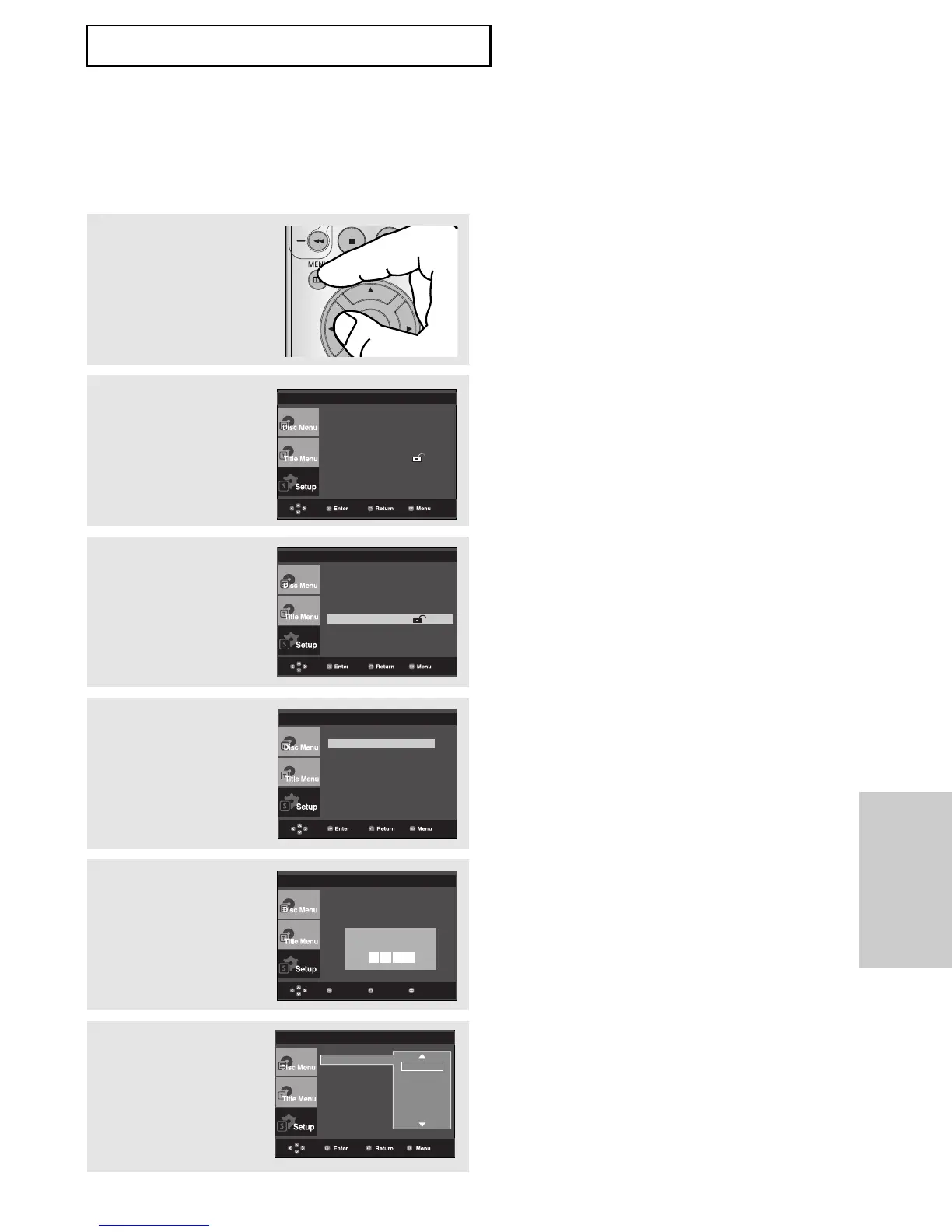ENG-51
Navigating The
Setup Menu
NAVIGATING THE SETUP MENU
Setting Up the Rating Level
3
Press the
/
buttons to
select Parental Setup,
then press the
or
ENTER button.
4
Press the
/
buttons to
select Rating Level, then
press the
or ENTER
button.
5
Enter your password.By
default, password is set to
0000. Please change
password to other than 0000
to parental control function
activated.
▼
To make the setup menu disappear, press the
MENU button.
For example, if you select the Kids Safe level,
discs that contain level 2 or higher will not play.
6
Press the
/
buttons to
select the Rating Level
you want, then press the
or ENTER button.
e.g) Setting up in Kids
Safe.
1
With the unit in Stop
mode, press the MENU
button.
2
Press the
/
buttons to
select Setup, then press
the
or ENTER button.
Setting Up the Parental Control
The Parental Control function works in conjunction with DVDs that have been assigned a rating,
which helps you control the types of DVDs that your family watches. There are up to 8 rating levels
on a disc.
Language Setup
Audio Setup
Display Setup
Parental Setup :
DivX(R)Registration :
Language Setup
Audio Setup
Display Setup
Parental Setup :
DivX(R)Registration :
PARENTAL SETUP
Rating Level : Kids Safe
Change Password
Rating Level : Kids Safe
Change Password
Enter Password
PARENTAL SETUP
PARENTAL SETUP
Rating Level
Change Passwor
√ Kids Safe
Level 2
Level 3
Level 4
Level 5
Level 6
