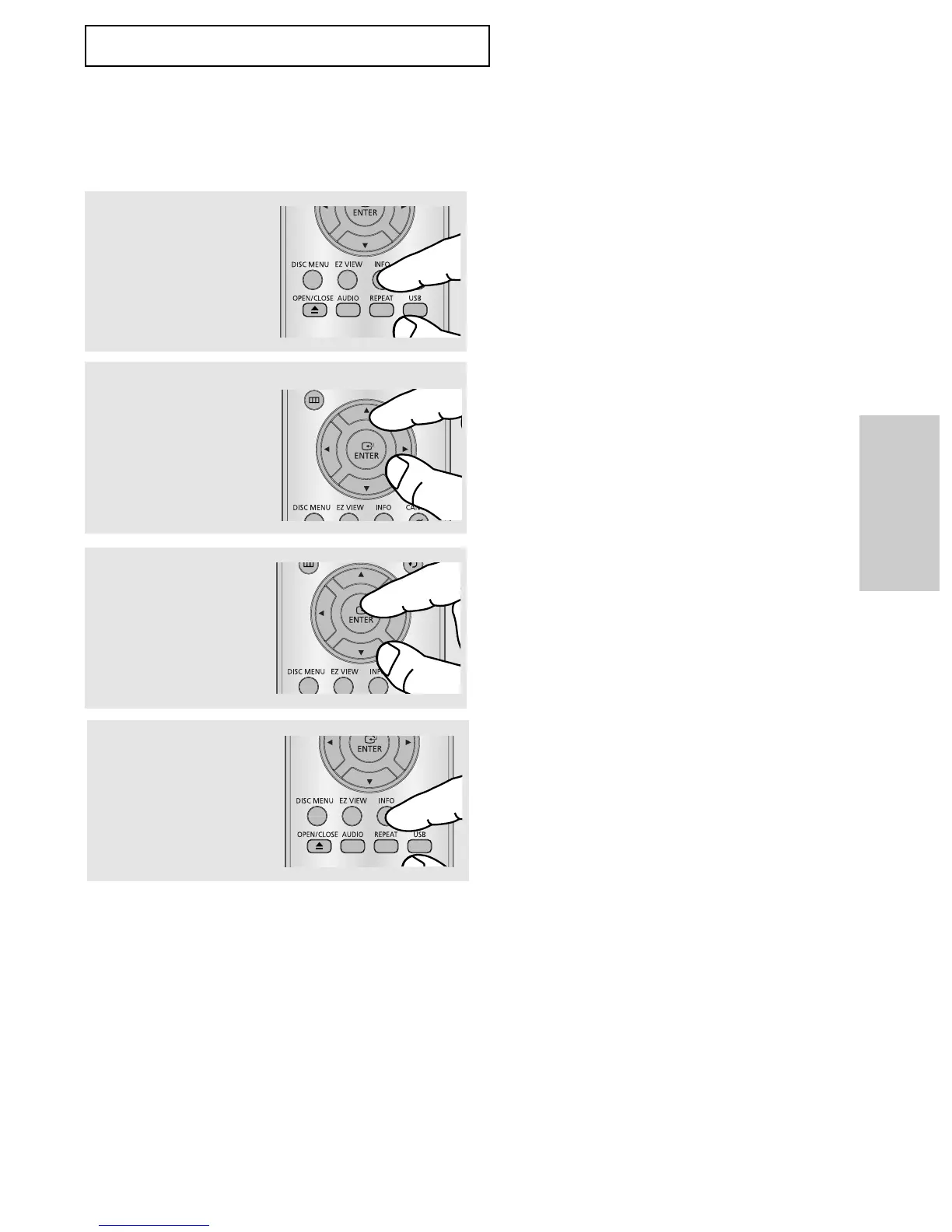FRA-21
Fonctions
Elemetaires
FONCTIONS ELEMETAIRES
Utilisation de la fonction d’affichage
Lecture d’un DVD/MPEG4
1
Lors de la lecture, appuyez
sur la touche INFO de
la télécommande.
▼
Vous pouvez sélectionner Info dans le menu de
fonctions en appuyant sur le bouton MENU.
2
Servez-vous des boutons
/ pour sélectionner
l’élément souhaité.
3
Utilisez les boutons ¦/
pour effectuer le réglage
souhaité et appuyez sur
ENTER.
▼
Vous pouvez vous servir des touches
numériques de la télécommande pour accéder
directement à un titre, à un chapitre ou pour
démarrer la lecture à l’heure souhaitée.
4
Pour fermer l’écran,
appuyez à nouveau sur la
touche INFO.
