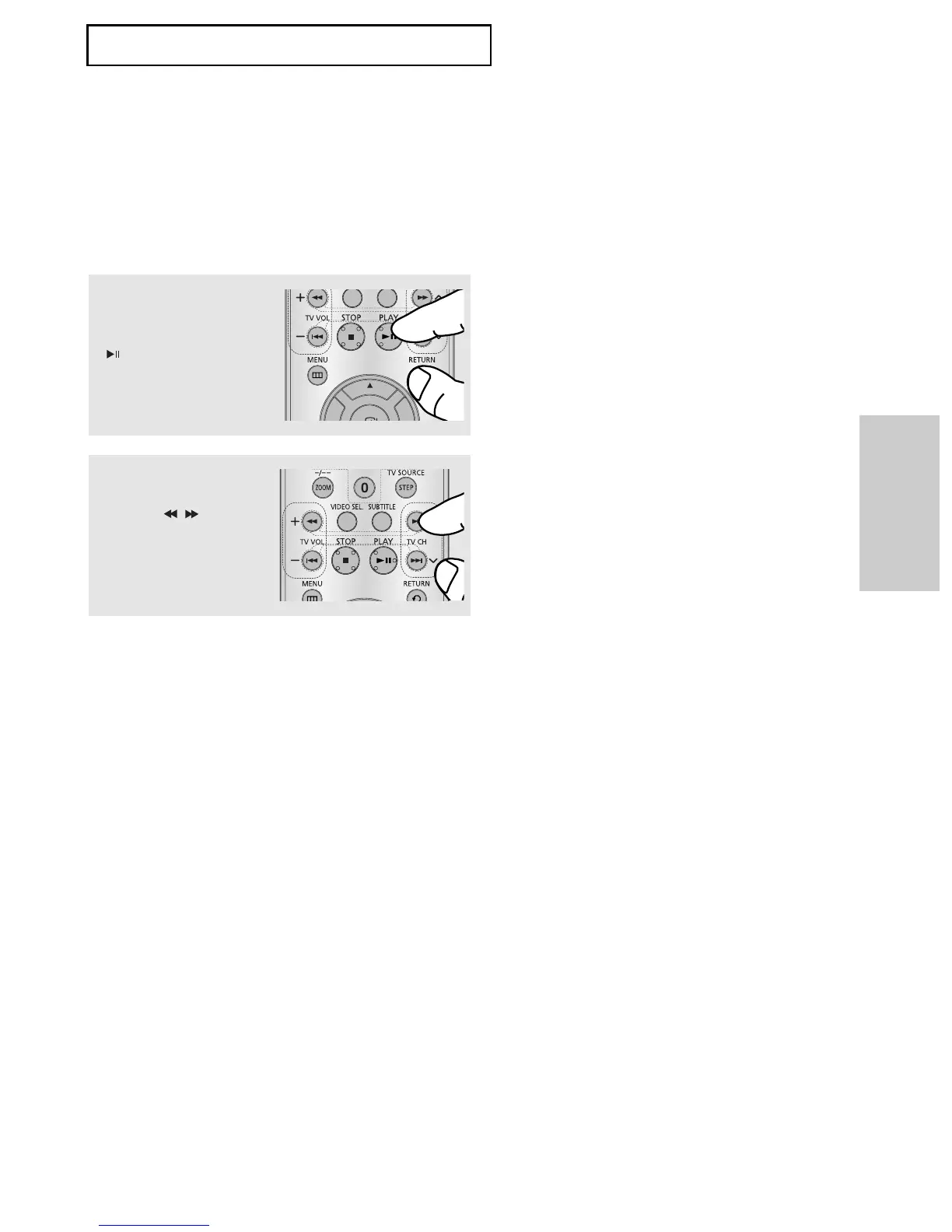FRA-25
Fonctions
Elemetaires
FONCTIONS ELEMETAIRES
Lecture lente
Cette option permet de revoir les scènes contenant du sport, de la danse, de la musique, etc., de
façon à pouvoir les visualiser plus précisément.
Pendant la lecture d’un DVD
1
Lors de la lecture, appuyez
sur la touche PLAY/PAUSE
().
2
Appuyez sur la touche
SEARCH (
/
) et
maintenez-le enfoncé pour
choisir la vitesse de lecture
(1/8, 1/4 ou 1/2 moitié de la
vitesse normale) en mode
PAUSE ou STEP.
