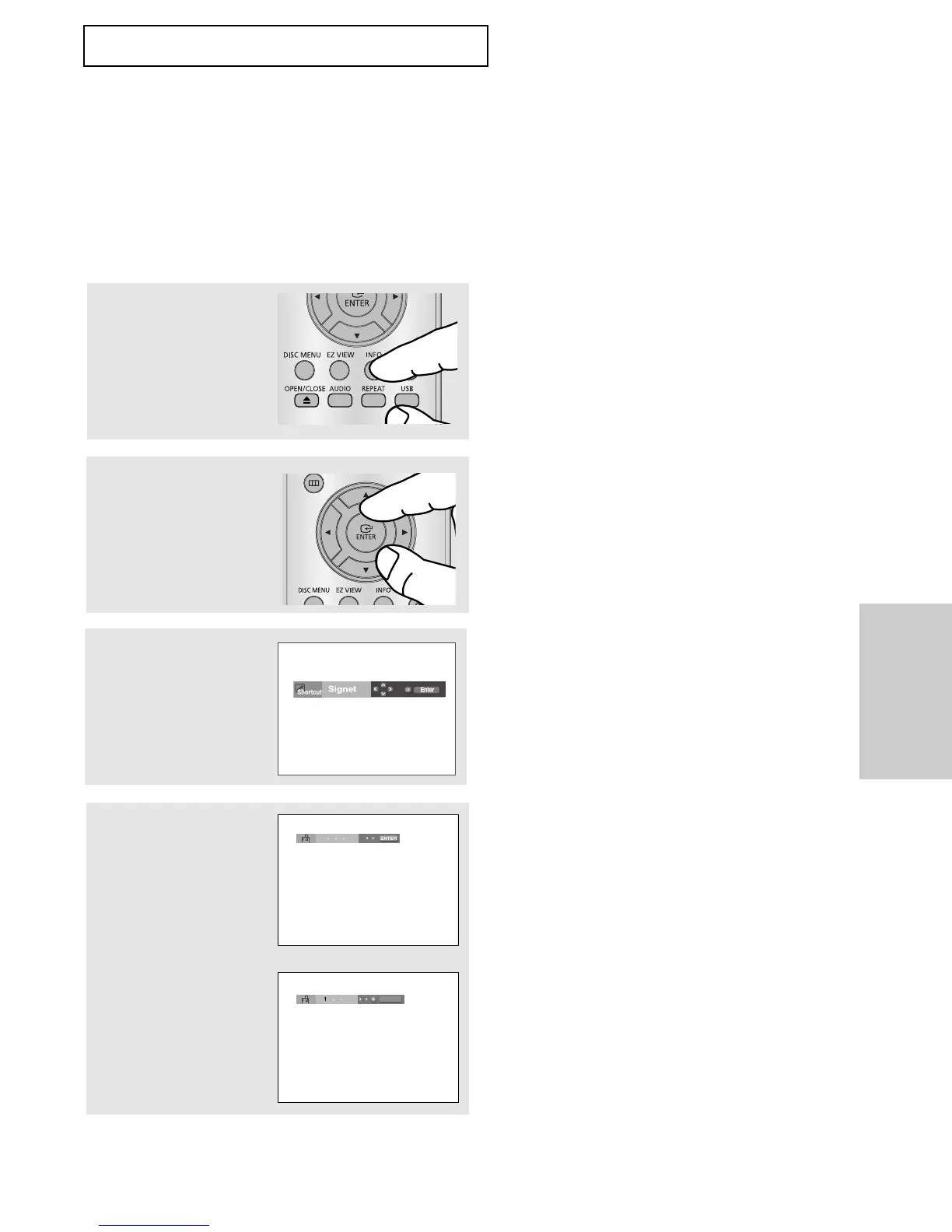FRA-31
Fonctions
Avancees
FONCTIONS AVANCEES
Utilisation des repères
Cette fonction vous permet d’insérer des signets dans les diverses sections du DVD afin d’y
accéder rapidement à n’importe quel moment.
Utilisation des repères (DVD)
4
Lorsque vous avez trouvé
la séquence que vous
voulez repérer, appuyez
sur la touche ENTER.
Vous pouvez marquer
simultanément jusqu’à
trois scènes différentes.
Remarque
- Avec certains disques, cette fonction peut ne pas
être disponible.
CANCEL
1
Pendant la lecture,
appuyez sur la touche
INFO.
2
Utilisez les boutons /
pour sélectionner Shortcut
puis appuyez sur ENTER.
3
Utilisez les boutons /
pour sélectionner Signet
puis appuyez sur ENTER.
