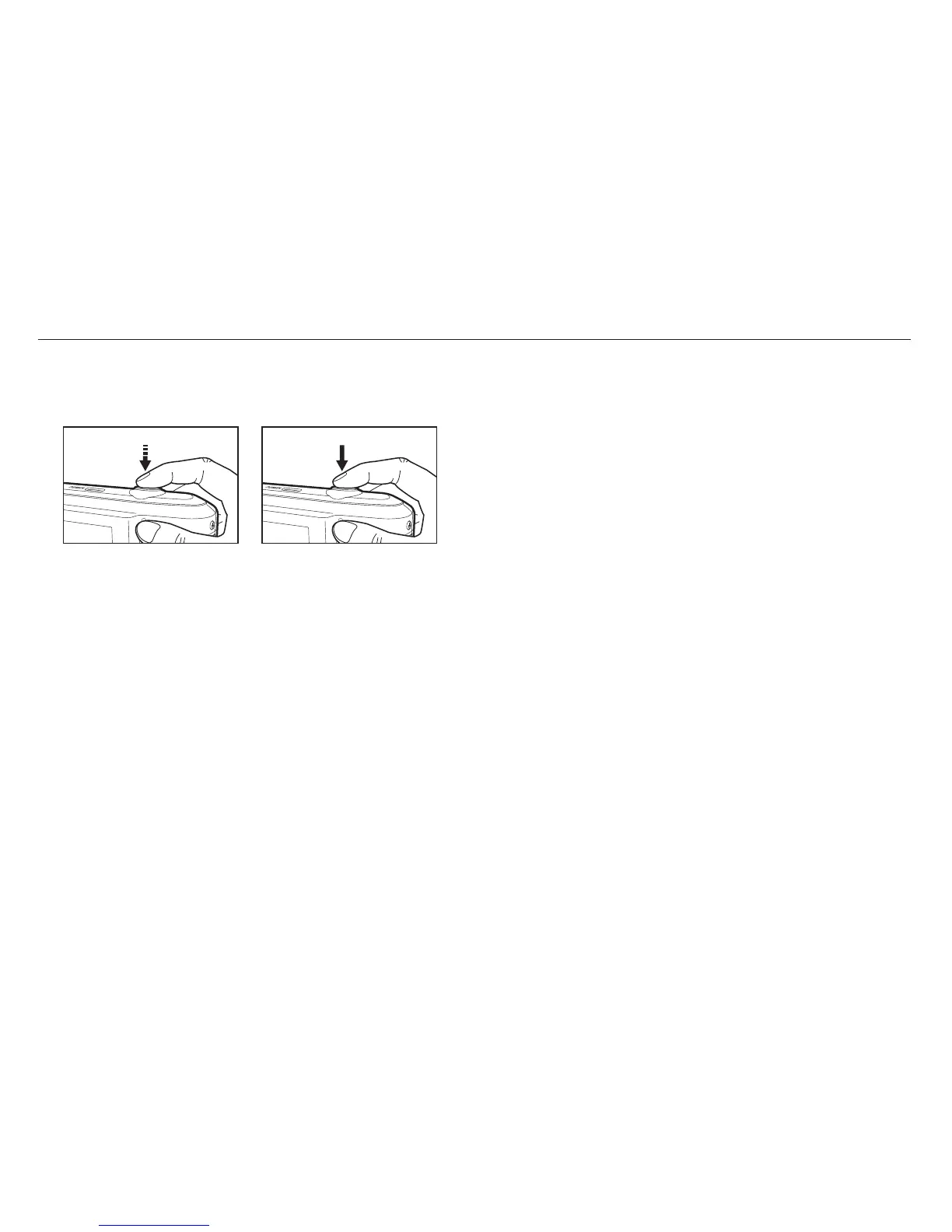028
å
The available memory capacity may vary depending on shooting
conditions and camera settings.
å
When the Flash Off, Slow synchro mode or DIS mode is selected
in a low lighting condition, the camera shake warning indicator
(
\
) may appear on the LCD monitor. In this case use a tripod
to support the camera on a solid surface or change to ash shot
mode.
å
Shooting against the light
: It is best to take pictures with the sun
behind you. Taking pictures against the
sun may make the picture come out dark.
To take a picture against the light, please
use the [Backlight] in scene shooting mode
(p.25), ll-in ash (p.33), spot metering
(p.44), exposure compensation (p.39) or
ACB (p.47) function.
å
Avoid obstructing the lens or the ash when you capture an image.
Things to watch out for when taking pictures
å
Pressing the shutter button down half way.
Lightly press the shutter button to conrm focus and ash battery
charge. Press the shutter button all way down to take the picture.
å
Compose the image by using the LCD monitor.
å
Under certain conditions the auto focus system may not perform
as expected.
- When photographing a subject that has little contrast.
- If the subject is highly reective or shiny.
- If the subject is moving at high speed.
- When there is strong reected light, or when the background is
very bright.
- When the subject matter has only horizontal lines or the subject
is very narrow (such as a stick or agpole).
- When the surroundings are dark.
[Lightly press the shutter button]
[Press the shutter button]
