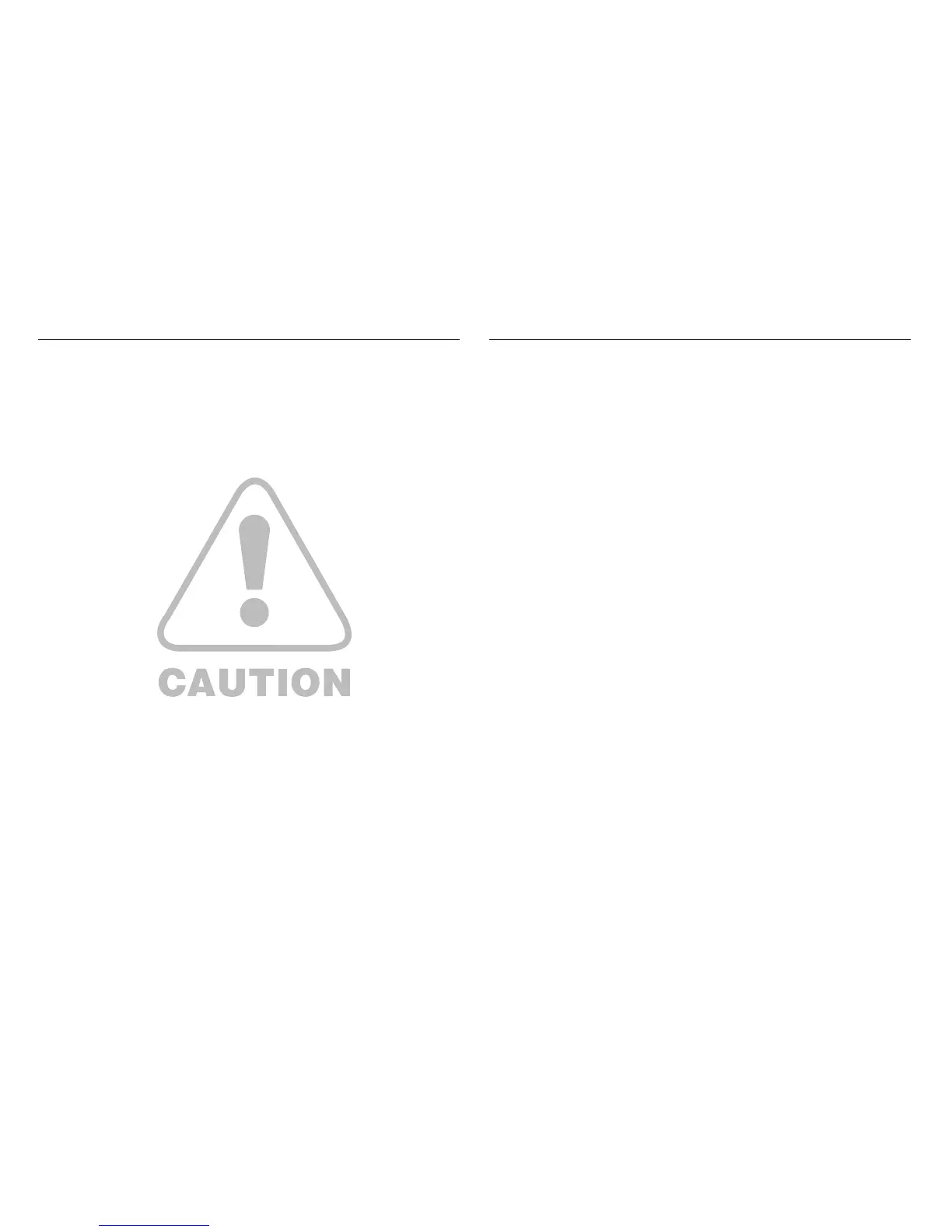003
Caution
CAUTION indicates a potentially hazardous situation which, if not
avoided, may result in a minor or moderate injury.
å
Leaking, overheating or damaged battery could result in re or injury.
- Use battery with the correct specication for the camera.
- Do not short circuit, heat or dispose of battery in re.
- Do not insert the battery with the polarities reversed.
å
Remove the battery when not planning to use the camera for a
long period of time. Otherwise the battery may leak corrosive
electrolyte and permanently damage the camera’s components.
å
Do not re the ash while it is in contact with hands or objects. Do
not touch the ash after using it continuously. It may cause burns.
å
Do not move the camera while it is switched on if you are using
the AC adapter. After use, always switch off the camera before
unplugging the cable from the wall socket. Then make sure that
any connector cords or cables to other devices are disconnected
before moving the camera. Failure to do so may damage the cords
or cables and cause a re or electric shock.
å
Take care not to touch the lens or lens cover to avoid taking an
unclear image and possibly causing camera malfunction.
å
Avoid obstructing the lens or the ash when you capture an image.
å
When using this camera in low temperatures, you may experience
the following. These are not camera malfunctions and usually
recover at normal temperature.
- It takes longer to turn on the LCD monitor and the color may differ
from the subject.
- When changing the composition, there may be an after image on
the LCD monitor.
å
Credit cards may be demagnetized if left near the case. Avoid
leaving magnetic strip cards near the case.
å
Never connect the 20 pin connector to the USB port of a PC. This
carries a high risk of computer malfunction.
Contents
READY
RECORDING
007 System chart
007 Package Contents
007 Sold Separately
008 Identification of features
008 Front & Top
009 Back
010 Bottom
010 5 Function button
011 Self-timer lamp
011 Camera Status Lamp
011 Mode icon
012 Connecting to a power source
015 Inserting the memory car
d
016 Instructions on how to use the memory
card
018 When using the camera for the first tim
e
019 LCD monitor indicato
r
020 How to use the men
u
021 Starting the recording mod
e
021 Selecting modes
021 How to use the Smart Auto mode
023 How to use the Program mode
023 How to use the DIS mode
024 Using the Photo Help Guide mode
025 How to use the Scene modes
